Zilnic oferim programe licențiate GRATUITE pe care altfel ar trebui să le cumpărați!

Giveaway of the day — DVDFab Video Enhancer AI 1.0.2.4
DVDFab Video Enhancer AI 1.0.2.4 a fost chilipirul zilei în 2 februarie 2022
DVDFab Video Enhancer AI este un instrument bazat pe AI pentru îmbunătățirea calității video și mărirea rezoluției. Cu modelele AI care sunt antrenate de o rețea neuronală plus tehnologie de super-rezoluție, îmbunătățiți automat videoclipurile sau filmele cu o calitate slabă a imaginii și rezoluție scăzută. Bucurați-vă de o experiență îmbunătățită de vizionare a acestor videoclipuri atunci când sunt redate pe un ecran mare.
The current text is the result of machine translation. You can help us improve it.
Cerinţe minime de sistem:
Windows 10/ 11; RAM: Minimum 8GB
Publicist:
DVDFabPagina de pornire:
https://www.dvdfab.cn/video-enhancer-ai.htmDimensiunile fişierului:
1.73 GB
Licence details:
1 year license
Preţ:
$109.99
Titluri promovate
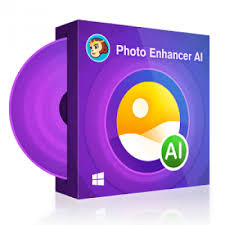
DVDFab Photo Enhancer AI este instrumentul suprem pentru a face fotografiile să arate mai bine. Utilizând rețele neuronale profunde care sunt antrenate cu milioane de mostre îmbunătățite profesional, Photo Enhancer AI poate upscale fotografiile pixelate fără a pierde calitatea. De asemenea, poate aplica efecte de desene animate fotografiilor, poate reduce zgomotul din fotografii fără a pierde detalii, poate clarifica fotografiile care sunt neclare și poate colora fotografiile alb-negru.

Interpolarea bazată pe inteligență artificială crește rata de cadre cu până la 60 FPS și face videoclipurile mai fluide. DVDFab Smoother AI funcționează prin diferențierea între elementele din prim-plan și de fundal, apoi generând cadre noi și plasându-le între cadrele originale, crescând rata de cadre a videoclipului până la 60 fps pentru o vizionare mai fluidă.
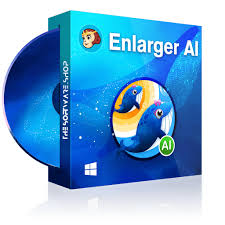
Folosind tehnologia Super-Resolution, DVDFab Enlarger AI, prima soluție de upscaling video completă și capabilă de învățare profundă din lume, poate îmbunătăți videoclipurile de la 480p (SD) la 1080p (Full HD) sau de la 1080p la 4K. Mărește imaginile video cu 300% și, între timp, adaugă detalii grozave pentru a îmbunătăți calitatea video exponențial.
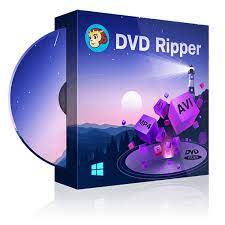
Un software versatil DVD Ripper, care poate extrage orice DVD pe orice format video și audio sau dispozitiv principal, în sprijinul redării video, cu o mulțime de profiluri furnizate.

Spre deosebire de alte programe de extragere Blu-ray, DVDFab Blu-ray Ripper poate extrage Blu-ray-urile în videoclipuri fără pierderi (MP4/MKV/M2TS.Passthrough) și audio (DTS-HD, TrueHD, TrueHD Atmos, DTS:X), conducând la o redare de calitate pentru home theater.



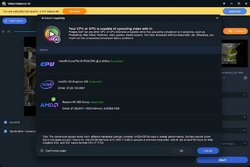
Comentarii la DVDFab Video Enhancer AI 1.0.2.4
Please add a comment explaining the reason behind your vote.
With conventional software anything you do with video [or photos] is going to reduce the quality, if sometimes only slightly -- that's why pros shoot at a higher quality / resolution that what they'll use for final delivery. The original has a finite amount of data, and you'll lose some of that data editing. Using AI however you can add data, and not just through interpolation [software guessing] -- AI learns through processing vast amounts of images &/or video what stuff is supposed to look like, so it can basically add to the original data you feed it. The more data AI is fed, the better it gets, so things like DVDFab Video Enhancer work better the more they're used, e.g. some of Photoshop/s AI filters show dramatic improvement a year after introduction. A downside is that using AI isn't always fast -- DVDFab says: "... the time needed for the conversion differs a lot due to different PC hardware configurations and users’ output demands, ranging from 8 to 30 hours."
Because it takes so long you're probably not going to see reports of how well a newly installed copy of DVDFab Video Enhancer works. I am optimistic however after using the Denoise portion of DVDFab Photo Enhance AI, though there are 2 things concerning that earlier GOTD I want to warn about. One is relatively minor -- the software stores temp files in [My] Documents, and very frequent changes in those temp files can be a PITA if that's synced with OneDrive, so turn off syncing for the DVDFab folders. The 2nd problem is that on *some* photos / images there are small areas where the process actually distorts the original.
That said, I'm excited at the possibility of converting some of the Many DVDs we have to a higher resolution that's watchable on our 4k TV.
Save | Cancel
1.73GB Size?
Save | Cancel
The authorization process (using the info provided from the 'how to authorize...' email) fails with "User name or Password is incorrect, please check it"
I am an existing customer with a StreamFab lifetime license. Maybe that's the problem?
Save | Cancel
Helen,
I did use the information provided in the email. It failed with the error message "User name or Password is incorrect, please check it". I checked it and confirmed that I had entered the correct information.
I am still unable to complete the authorization process.
Save | Cancel
Dear GOTD users,
the registration is fixed now and you should have no problems registering the program.
Please try to register your copy again!
Sorry for the inconvenience!
GOTD team
Save | Cancel