Zilnic oferim programe licențiate GRATUITE pe care altfel ar trebui să le cumpărați!
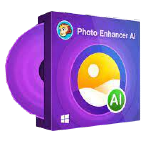
Giveaway of the day — DVDFab Photo Enhancer AI 1.0.2.0
DVDFab Photo Enhancer AI 1.0.2.0 a fost chilipirul zilei în 16 noiembrie 2021
DVDFab Photo Enhancer AI este instrumentul suprem pentru a face fotografiile să arate mai bine. Folosind rețele neuronale convoluționale profunde care sunt antrenate cu milioane de mostre îmbunătățite profesional, Photo Enhancer AI poate îmbunătăți fotografiile pixelate fără a pierde calitatea. De asemenea, poate aplica efecte de desene animate fotografiilor, poate reduce zgomotul din fotografii fără a pierde detalii, poate clarifica fotografiile care sunt neclare și poate colora fotografiile alb-negru. Nu petrece ore întregi modificând fotografiile una câte una - folosește Photo Enhancer AI și experimentează tehnologia de îmbunătățire a fotografiilor de nivel următor.
The current text is the result of machine translation. You can help us improve it.
Cerinţe minime de sistem:
Windows 11/ 10/ 8.1/ 8/ 7 (x64)
Publicist:
DVDFabPagina de pornire:
https://www.dvdfab.cn/photo-enhancer-ai.htm?trackid=headmenu2,gotdDimensiunile fişierului:
2.22 MB
Licence details:
1 year license
Preţ:
$84.99
Titluri promovate
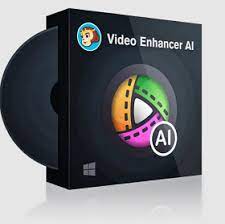
DVDFab Video Enhancer AI este un instrument bazat pe inteligență artificială pentru îmbunătățirea calității video și mărirea rezoluției. Cu modelele AI care sunt antrenate de o rețea neuronală plus tehnologie de super-rezoluție, îmbunătățiți automat videoclipurile sau filmele cu o calitate slabă a imaginii și rezoluție scăzută. Bucurați-vă de o experiență îmbunătățită de vizionare a acestor videoclipuri atunci când sunt redate pe un ecran mare.

Interpolarea bazată pe inteligență artificială crește rata de cadre cu până la 60 FPS și face videoclipurile mai fluide.
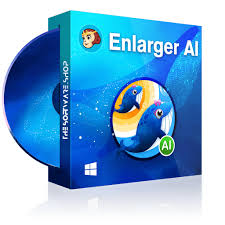
Folosind tehnologia Super-Resolution, DVDFab Enlarger AI, prima soluție de upscaling video completă și capabilă de învățare profundă din lume, poate îmbunătăți videoclipurile de la 480p (SD) la 1080p (Full HD) sau de la 1080p la 4K. Mărește imaginile video cu 300% și, între timp, adaugă detalii grozave pentru a îmbunătăți calitatea video exponențial.
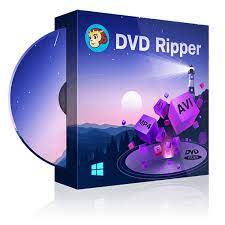
Un software versatil DVD Ripper, care poate extrage orice DVD pe orice format video și audio sau dispozitiv principal în sprijinul redării video cu o mare de profiluri furnizate.

Spre deosebire de alte programe de extragere Blu-ray, DVDFab Blu-ray Ripper poate extrage Blu-ray-urile în videoclipuri fără pierderi (MP4/MKV/M2TS.Passthrough) și audio (DTS-HD, TrueHD, TrueHD Atmos, DTS:X), conducând la o redare de calitate pentru home theater.


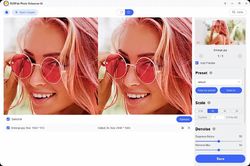
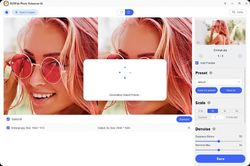
Comentarii la DVDFab Photo Enhancer AI 1.0.2.0
Please add a comment explaining the reason behind your vote.
DVDFab Photo Enhancer AI is a large program -- the offline installer is available under downloads on the DVDFab site, at ~1.4GB, while the installed app takes up ~3.83GB. Installation isn't bad with one annoying quibble -- logs & temp files are by default in [My] Documents, which isn't the best choice if it's synced / backed up to One Drive. Every time you change a setting while working with an image in the app, until you turn it off, Win10 will display a message reminding you that files deleted in Documents will also be deleted in One Drive. The app's settings will let you change the location of log files, but that's it. OTOH Not requiring a somewhat confusing process to set up an account to register the app is Very welcome.
I did a quick test of the AI Noise Reduction on a scanned copy of an old grainy color photo [I *think* it was 400 ISO color film]. It did a great job, outperforming the one step, digital, & AI noise reduction options in PaintShop Pro 2022, & Franzis Denoise Pro -- Photoshop's Neural filters do not include noise reduction yet [it's on the wait list :( ].
I then tried the colorization -- I should have tried that 1st, since after the success of the noise removal option it was a huge disappointment. In all fairness, you can't compare the size & resources of DVDFab with Adobe, and Adobe's Colorize Neural Filter has only gotten really good after a year's + training on probably several billions of images. Still, the colorization module is one you'll want to skip.
PhotoPerfect **may** well help if the photo isn't too bad to start with, but if/when a photo needs more difficult editing, e.g. a color cast or say a faded photo with color cast, you'll need at least a good photo editing app. Likewise Sharpening can help, depending on the image -- the sharpening available in the denoise module will often likely be a better choice.
DVDFab Photo Enhancer AI's biggest limitation IMHO is that it won't open Photoshop [.psd] or RAW image files, though .tif import does mean P/shop import isn't critical. And a P/Shop compatible plugin would be ideal. All in all a definite keeper, if only for the denoise module, from a reliable company that's been around a long time.
Save | Cancel
What it does, it does well but I would not pay $50 for it
Save | Cancel
"1 year license"
So, what happens after the 1 year? Does it stop working altogether, or just stops updating?
Save | Cancel
I've downloaded this file, however it says it is a demo version, and I only have 5 of 5 images. How do I register / authorise this software please?
Save | Cancel
Jules, the instructions are in readme.txt which is in the zip file you downloaded.
Save | Cancel
It strips all the EXIF from the photos???
Save | Cancel