Zilnic oferim programe licențiate GRATUITE pe care altfel ar trebui să le cumpărați!

Giveaway of the day — DVDFab DVD Ripper 12.0.4.8
DVDFab DVD Ripper 12.0.4.8 a fost chilipirul zilei în 30 octombrie 2021
DVDFab DVD Ripper este util pentru a elimina protecțiile obișnuite ale DVD-urilor pentru backup, cum ar fi CSS (Content Scramble System), APS (Analog Protection System), RC (Region Code), Sony DADC (Digital Audio Disc Corporation) și multe altele. DVDFab DVD Ripper poate converti DVD-urile în video MKV.Passthrough și audio 5.1 AC3 și poate suporta peste 1000 de formate video și audio pentru a personaliza fișierul de ieșire. Convertiți orice DVD în orice format video și audio la o viteză mare și obțineți o redare perfectă pe orice dispozitiv.
The current text is the result of machine translation. You can help us improve it.
Cerinţe minime de sistem:
Windows 10/ 8.1/ 8 /7 (x32/x64); Pentium 500 MHz; 2GB of RAM; 20GB of free hard disk space; A DVD-R (W) or DVD + R (W) Drive
Publicist:
DVDFabPagina de pornire:
https://www.dvdfab.cn/dvd-ripper.htm?trackid=headmenu2Dimensiunile fişierului:
2 MB
Licence details:
1 year license
Preţ:
$59.99
Titluri promovate

Acest program de descărcare Amazon Video face posibilă descărcarea de filme și emisiuni TV de pe oricare dintre site-urile regionale Prime Video, inclusiv SUA, JP, DE, Marea Britanie și altele. În plus, puteți descărca și videoclipuri H.264 sau H.265.

Descărcătorul Disney Plus vă permite să descărcați de pe toate site-urile web regionale disponibile, cum ar fi din S.U.A., DE, FR, JP și altele. Puteți alege să descărcați de la oricare dintre serviciile de streaming specifice țării cu calitate 720p și audio EAC3 5.1 și să salvați pentru utilizarea offline atunci când este posibil să nu aveți acces la internet.

Spre deosebire de alte programe de extragere Blu-ray, DVDFab Blu-ray Ripper poate extrage Blu-ray-urile în videoclipuri fără pierderi (MP4/MKV/M2TS.Passthrough) și audio (DTS-HD, TrueHD, TrueHD Atmos, DTS:X), conducând la o redare de calitate pentru home theater.

DVDFab DVD Creator poate inscripționa tot felul de videoclipuri pe discuri DVD sau poate fi fișiere/dosare standard DVD ISO. Este un software de generare a filmelor DVD de ultimă generație care realizează disc DVD/ISO/folder din videoclipuri descărcate, videoclipuri cu camere video și alte videoclipuri comune de aproape toate formatele populare.

DVDFab Blu-ray Creator este un software puternic și profesionist pentru crearea și inscripționarea Blu-ray, care poate inscripționa tot felul de videoclipuri, inclusiv videoclipuri HD cu camere video, videoclipuri MOV iPhone, videoclipuri SD comune etc., în diferite formate în BD sau AVCHD DVD pentru redare sau convertiți în fișierul sau folderul ISO Blu-ray pentru backup pe computer.


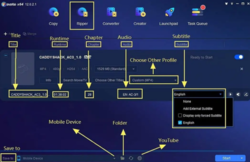
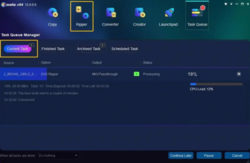
Comentarii la DVDFab DVD Ripper 12.0.4.8
Please add a comment explaining the reason behind your vote.
After activation per email directions the DVD Ripper program still indicates it's a Trial. Further a dialog window pops up when ripping that indicates 3 disks in 30 day trial period and indicates to remove limitations one needs to purchase the paid version. Also the email instructs users to download DVDFab DVD Ripper from their website which is version 12.0.5.1 while the GOTD version is 12.0.4.8. Which version should people be using?
Save | Cancel
WARNING: Yet another program that automatically installs on your C: drive, giving you NO choice to install it elsewhere.
Save | Cancel
Alexander Priest, I think you must have missed the item 'Custom' on the bottom right of the install screen. Click on it and you're given the usual options of where to install, create a shortcut and so on.
J.
Save | Cancel
Seems to have installed and registered ok, though program components are indicated as 'Full Trial' and 'Trial'. Immediately offers an update, but it is not clear whether updates are valid under the license.
Save | Cancel
Attempting to authorize with the account and password that were mailed to me produces no error, but the DVD Ripper does not register. The only thing that shows Activated is HD Decrypter Free Edition.
Tried with both v12.0.4.8 from the GOTD download and v12.0.5.1 that the email linked to, it makes no difference.
Changing the username or the password results in an error, so it appears that the username and password they are sending out are valid. Nonetheless, the program fails to register.
Running DVDFab as Administrator suppresses the UAC prompt when FabRegOp.exe accesses OP_RegList.dat, but otherwise it makes no difference.
This is on Windows 7 SP1 x64.
Save | Cancel
You have to register, providing an email address, to get a serial number, and once it eventually arrives in your inbox you'll only be able to use that serial number on ONLY one machine.
So, best make a choice of whether you install it on either your desktop or laptop.
A good app but I don't like the lack of choice of where I can only install it to. In this day and age most of us do use both desktops and laptops.
Save | Cancel