Zilnic oferim programe licențiate GRATUITE pe care altfel ar trebui să le cumpărați!

Giveaway of the day — WonderFox DVD Video Converter 6.5
WonderFox DVD Video Converter 6.5 a fost chilipirul zilei în 14 iunie 2014
Vreți să vă bucurați de o seară la cinema cu familia în loc să așteptați mult timp pentru conversia fișierelor? WonderFox DVD Video Converter este cea mai bună alegere care vă oferă cea mai completă soluție pentru copierea DVD-urilor (Disney, Paramount, inclusiv Sony), convertirea fișierelor video (orice format), descărcarea fișierelor video online, editarea și redarea filmelor/fișierelor video la o performanță excelentă.
Caracteristici principale:
- Suportă toate DVD=urile criptate și peste 100 de formate video;
- Viteză mai mare fără pierderi de calitate;
- Descarcă fișiere video online;
- Uniți, tăiați, creați clipuri și adăugați efecte speciale cu ușurință;
- Parametru inteligent de scalare audio și video.
Cerinţe minime de sistem:
Windows NT4/ 2000/ 2003/ XP/ Vista/ 7/ 8; 1 GHz Intel or AMD CPU; Free Hard Disk Space: 50 MB or more; RAM: 512 MB or above
Publicist:
WonderFox Soft IncPagina de pornire:
http://www.videoconverterfactory.com/dvd-video-converter/Dimensiunile fişierului:
25.7 MB
Preţ:
$59.95
Titluri promovate

HD Video Converter Factory Pro este echipat cu o tehnologie avansată de conversie video High Definition. Acesta vă ajută să convertiți fișiere video din SD în HD precum HD MP4, HD MKV, HD AVI, HD MTS, HD TRP și vă oferă posibilitatea de a reduce dimensiunea fișierelor video (convertire fișiere video în fișiere video SD). Achiziționați HD Video Converter Factory Pro (licență pentru 3 computere) cu 50% reducere

WonderFox DVD Ripper vă oferă cea mai bună soluție pentru convertirea DVD-urilor într- gamă largă de fișiere video mainstream și formate audio precum AVI, MP4, MKV, MPG, pentru un backup rapid pe iPad, iPhone S5, Android, etc. Iar noi formate media sunt adăugate în mod constant. Achiziționați acum WonderFox DVD Ripper Pro (licență pentru 3 computere) cu 50% reducere

Acesta este un program gratuit 100%, primul care suportă copierea DVD-urilor Disney DRM. Acesta este nuărul 1 în viteza de copiere a DVD-urilor și vă permite să copiați un DVD în format video digital în doar 5 minute. Încercați-l acum!
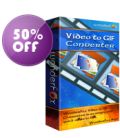
WonderFox Video to GIF Converter este un program simplu și rapid de convertire video în format GIF pe Windows, capabil să convertească toate formatele video populare în GIF animat, permițându-vă să redați video în format GIF. Suportă importul de formate video inclusiv AVI, MPEG, MP4, MKV, WMV, MOV, 3GP, etc. Achiziționați WonderFox Video to GIF Converter cu 30% reducere.

WonderFox Video Watermark se axează pe protejarea drepturilor de autor. V-ați îngrijorat vreodată ca poate într-o zi fișierele dvs. video pot fi utilizate și distribuite neautorizat? Vreâi ca atunci când lumea vizionează fișierele dvs. video să știe că vă aparțin? Ar trebui să adăugați identitatea dvs. proprie și informații referitoare la drepturile de autor pentru a vă asigura ca cei care vizionează fișierele dvs. video cunosc sursa acestora. WonderFox Video Watermark vă ajută să faceți toate acestea. Achiziționați WonderFox Video Watermark cu 50% reducere.

Comentarii la WonderFox DVD Video Converter 6.5
Please add a comment explaining the reason behind your vote.
Dear customers,
Thank you for your interest in our products. To sincerely appreciate the contious support as well as celebrate 2014 FIFA World Cup, we are launching this giveaway. The installation guide as fololows:
1. Download WonderFox DVD Video Converter from GOTD
2. Unzip and install
3. Start it and follow the simple guide here: http://www.videoconverterfactory.com/dvd-video-converter/convert-video.html
Note: This gibeaway code can only be used for trial version.For your better experience, here we offer a large discount for your purchasing. Here are the links: https://secure.avangate.com/order/checkout.php?PRODS=4614874&QTY=1&CART=1&CARD=1
Bonus option: $9.95 to Get WonderFox HD Video Converter Life-Time License: https://secure.avangate.com/order/checkout.php?PRODS=4618285&QTY=1&CART=1&CARD=1
All software with additional 30 days refundable money-back guarantee.
Regards,
WonderFox Soft
Save | Cancel
Installed and registed without problems on a Win 8.1 Pro 64 bit system.
A (Chinese?) company without name and address. The software digitally signed by "E-Mig technology Inc." No entry in google.
If I remember right, we had had the same software some time ago under another name. The interface, the settings and the ribbon for the output device are identical. Because I normally do not keep all these converters, i have no direct access. Sorry...
A small, dark non resizable window opens. In the settings you can enable GPU support and you can select the number of cores used by the program.
You can use this program as a video downloader, too. I did not test this feature.
One of the many converters. If you want to keep this one, don't forget to disable the update option.
And from the news :
WonderFox Offers $114,850 for Mother’s Day Campaign
Wow! That sounds good. This is really money and a generous gift...
Mother’s Day is annually held on the second Sunday of May to celebrate motherhood. It is a time to appreciate mothers and mother figures. Many people send cards or gifts to their mother or mother figure or make a special effort to visit her. Some families organize an outing for all of their members or hold a special meal at home or in a restaurant. At this warm moment, WonderFox will guard your sweet family time.
Ooops! That's the way...
For this grateful day, WonderFox Soft Inc., a leading multimedia related software developing company, starts to offer 3000 FREE Mother’s Day Gift Codes for giveaway, worth $114,850 totally.
Uninstalled via reboot. Not because this is a bad software, I still do not need 32 converters.
The conversion is done fast
Save | Cancel
Seems to be a bit of confusion with this giveaway.It looks like it could be just a trial version.Could someone confirm before i bother downloading.
Save | Cancel
Great Product! I installed it last time it was given away (version 4.6). It works wonderfully and it is faster than all my other products. But..., if you need subtitles, you will need a different product. In the previous version and in this version I was not able to get subtitles working.
Save | Cancel
I am trying this to convert a 90 minute AVI film to DVD format using XP SP3. The program was installed and activated without problems.
I like the way in which:
1. It suggests the optimum settings reasonably well and predicts the output size so that the bit-rate can be adjusted to fit the disk, etc.
2. The priority can be set to low so that even this old, single core computer remains fully responsive during processing.
Limitations when used to produce a DVD are that there are no authoring facilities for generating menus or chapters.
The overall processing time for the 90 minute file will, it seems, be about 6 hours, which for this computer is faster than average.
Save | Cancel