Zilnic oferim programe licențiate GRATUITE pe care altfel ar trebui să le cumpărați!

Giveaway of the day — DupInOut Duplicate Finder 1.1.2.0
DupInOut Duplicate Finder 1.1.2.0 a fost chilipirul zilei în 19 aprilie 2022
Dupinout Duplicate Finder este un instrument de căutare de duplicate mic, dar puternic pentru Windows. Vă permite să găsiți documente duplicate, fotografii, muzică, videoclipuri, arhive și multe altele. Folosind algoritmii de scanare automată, rezultatele căutării sunt precise și mai rapide. Odată ce scanarea este terminată, veți putea să marcați/demarcați automat fișierele folosind asistentul de selecție și apoi să efectuați o acțiune la alegere (Ștergeți definitiv/Mutați în Coșul de reciclare/Mutați în dosar/Redenumiți fișierele/Înlocuiți cu comenzi rapide). Dupinout Duplicate Finder vine cu alte instrumente utile, și anume „Folder Compare” și „File Organizer”. Cu Folder Compare, puteți compara două foldere și puteți obține o listă cu fișiere identice, diferite și suplimentare. Cu File Organizer, vă puteți păstra fișierele organizate într-o structură ordonată de foldere.
The current text is the result of machine translation. You can help us improve it.
Cerinţe minime de sistem:
Windows 11/ 10/ 8.1/ 8/ 7 (x32/x64)
Publicist:
DupInOutPagina de pornire:
https://www.dupinout.com/Dimensiunile fişierului:
1.82 MB
Licence details:
4 years license (No Updates); Free Support by Email (Non-priority)
Preţ:
$19.00

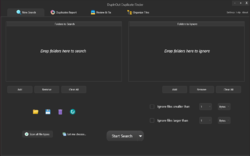
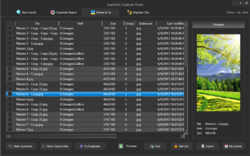
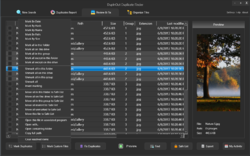

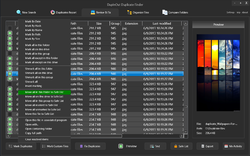
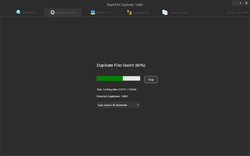
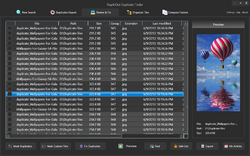

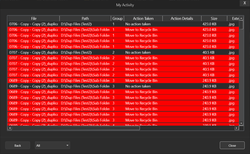
Comentarii la DupInOut Duplicate Finder 1.1.2.0
Please add a comment explaining the reason behind your vote.
An information essential for each user is missing, i.e. what method (criteria) uses the software to compare files such as documents, graphics, video, audio etc. There are file comparers that use only such criteria as size, name, dates etc. There others more sophisticated and advanced programmes that use file-type specific criteria. So how about this GAOTD software?
Save | Cancel
Marek,
This software identifies duplicate files by comparing the text/ content inside your files. It generates a hash of the content inside your files and compares the same against hashes generated from other file's content. (Please refer to the Page # 5 of the User Manual for more details.)
In the case of the add-on feature 'Folder Compare', you'll have two options: Compare files located in the Source & Target folders by their- 1) Name + Content; 2) Or, File Name + Size + Modify Date. (Please refer to the Page # 44 of the User Manual).
Regards,
DupInOut Support
Save | Cancel
Feedback for DupInOut:
1. Can you add a "Pause" button for use during large/long comparisons?
2. There's a "Skin" option, but only one choice (Dark). Can you add one or two others?
Thanks.
Save | Cancel
Ray,
I really appreciate you pointing out the issue on PCs with very large monitors. I'll look into that issue.
Point # 2 & 3: Sure, will be done.
Thank you so much for your valuable feedback.
Regards,
DupInOut Support
Save | Cancel
Dear GOTD Users,
First of all, thank you so much for your interest in today's Giveaway.
In order to help you activate the program without confusion, a PDF Document ("ReadMe - Activation Instructions.pdf") is provided in the Zip file with the necessary instructions and screenshots.
The above PDF demonstrates two alternate methods to activate the program ("Online Activation" and "Offline Activation").
As a special gesture, we have NOT imposed a Giveaway time restriction on the Offline Activation Method. While the Online Activation will be able to activate your Giveaway copy only during a limited time period (24 hours), you can re-activate the program later (for example, after formatting the PC) using the Offline Activation method.
Please note that you're NOT entitled to free updates under this Giveaway license.
If you like the program, you may purchase a "Lifetime" License for just $19/ 1 PC.
We deeply value your feedback, suggestions, and feature requests. You can contact us at: support@dupinout.com
Regards,
DupInOut Support
Save | Cancel