Zilnic oferim programe licențiate GRATUITE pe care altfel ar trebui să le cumpărați!
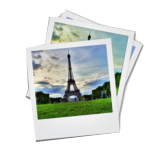
Giveaway of the day — DupHunter 2.0
DupHunter 2.0 a fost chilipirul zilei în 10 februarie 2016
DupHunter aduce noi moduri de a găsi imagini duplicate. Acesta scanează pozele din computer și scapă de duplicate lăsând doar cele mai bune imagini în fiecare grup de poze similare. Programul detectează automat serii de poze făcute cu declansare continuă sau localizează imagini similare bazate pe conținutul acestora.
Acest instrument dispune de un algoritm unic de analiză a imaginilor care nu doar că detectează imaginile cu o mare acuratețe, dar face asta și foarte rapid.
Achiziționați o licență Personal (cu suport și actualizări) cu 50% reducere!
Cerinţe minime de sistem:
Windows XP/ Vista/ 7/ 8/ 10
Publicist:
TeoreXPagina de pornire:
https://www.duphunter.com/Dimensiunile fişierului:
12.8 MB
Preţ:
$19.99
Titluri promovate

Intrumentul de înlăturare a fundalului PhotoScissors poate extrage cu ușurință obiecte și poate înlătura fundalul din poze. Tot ce trebuie să faceți este să delimitați fundalul de prim plan, iar algoritmul programului se va ocupa de detalii. Achiziționați o licență Personal cu 50% reducere.

Înlăturați obiectele nedorite din imagini, precum logouri, ștampile watermark, linii de electricitate, oameni, text sau orice alte obiecte nedorite. Nu trebuie să vă mai bateți capul cu vechea funcție de clonare! Acum puteți folosi INpaint pentru a înlătura cu ușurință toate acele obiecte nedorite care ajung să strice o poză care altfel ar fi fost reușită. Achiziționați o licență Personal cu 50% reducere.

FolderIco vă permite personalizarea iconițelor în fiecare director Windows cu doar un click! Nu știți cum să schimbați culoarea galben standard a directoarelor Windows cu una mai colorată? Cu doar un singur click puteți colora directoarele și puteți descoperi un nou mod intuitiv de clasificare a fișierelor dvs. Acum o simplă privire a fișierelor este de ajuns pentru a identifica directorul pe care îl căutați! Achiziționați o licență Personal cu 50% reducere.

PhotoStitcher va combina automat pozele ce se suprapun pentru a produce o imagine panoramică perfectă. Trebuie doar să suprapuneți câteva imagini și să faceți click pe butonul Stitch. PhotoStitcher este un program automat de suprapunere a pozelor. Achiziționați o licență Personal cu 50% reducere.
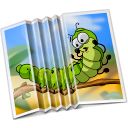
iResizer scalează o imagine fără să schimbe conținutul vizual important precum oameni, clădiri, animale, etc. iResizer vă permite să diminuați sau să mariți imaginile pentru a îmbunătății compoziția, pentru ca imaginea să se potrivească unui layout sau pentru a schimba orientarea imaginii. Achiziționați o licență Personal cu 50% reducere..

Comentarii la DupHunter 2.0
Please add a comment explaining the reason behind your vote.
Installed and registered with ease and opens up a dreary looking mud coloured interface.
For my first test a JPG image was saved with different compression levels it was also resized, all were placed into a single folder.
The program rapidly found that they all had the image same and marked them as duplicates.
In my second test scanned a small partition that I know has many, many duplicate files and it found them.
It displays them as thumbnails in a window but to get information you need to select them individually, this makes removing them a tedious business.
From my own programming experience I know it is difficult to find a useful method of organising the results.
Certainly in my second test it would have been better if I could have grouped them by the folder names or paths.
Using Timeline many of the selection disappeared, a bit of a surprise.
In my first test the files were put in the root directory of a partition and when that folder was scanned it quickly found the duplicates.
When the same test was done using the folders and subfolders menu selection it did not find the duplicates, a serious bug.
When it does a scan using the Similar selection the level of similarity was not possible to set.
From a user point of view it is not particularly pleasant to use and the fact that it got different results when the selection was a Folder or Folders And Subfolders when it should have been the same result an obvious bug.
It still needs a lot of development and I will not be keeping it.
Save | Cancel
I have been using Awesome Duplicate Photo Finder < http://www.duplicate-finder.com/photo.html > for some time and can't believe how accurate, how fast and how good it is.
Save | Cancel
Bernice
It would seem you are new to GATD. It is normal, and one of the most appreciated by many visitors, functions of the comments to identify alternative similar software. We are all free to take or leave any such offerings as we wish.
Save | Cancel
Bernice
The point is that Gary gave info for a free program that will do the same thing as DupHunter. It is an alternative to the program being offered today thus Gary's post is relevant. No need to run through any install hoops or purchase upgrade licenses with Awesome Duplicate Photo Finder. I found Gary's post to be far more useful than your unnecessary post. Looking at the "Did you find this comment useful?" votes, it appears that many agree. Thank you Gary for providing the link to Awesome Duplicate Photo Finder.
Save | Cancel
Giovanni used to provide links to alternate choices all the time. I really miss him.
Save | Cancel