Zilnic oferim programe licențiate GRATUITE pe care altfel ar trebui să le cumpărați!

Giveaway of the day — Driver Techie Pro 1.0.1.1
Driver Techie Pro 1.0.1.1 a fost chilipirul zilei în 29 iulie 2022
Driver Techie este un program de actualizare a driverelor de dispozitiv Windows puternic, dar simplu, care poate ajuta la remedierea problemelor computerului cauzate de drivere învechite sau incorecte. Deci, chiar dacă nu ești suficient de priceput la tehnologie pentru a-ți da seama de ce computerul tău nu emite sunet dintr-o dată, de ce afișajul monitorului tău este distorsionat din senin și de ce există erori constante de ecran albastru de moarte când ai făcut-o. Nici măcar nu faceți nicio modificare la computer, Driver Techie ridică mâneca și rezolvă aceste probleme pentru dvs. în doar 2 clicuri: faceți clic pe Scanează acum și apoi pe Actualizați toate driverele. Chiar dacă aveți cunoștințele necesare pentru a găsi driverele corecte pentru computerul dvs., va trebui totuși să petreceți timp căutând, analizând și instalând manual driverele. Cu Driver Techie, toate acestea sunt îngrijite pentru tine. Așa că vă puteți economisi timp prețios pentru ceva mai valoros și mai valoros. În afară de asta, baza noastră de date de drivere în continuă creștere asigură că driverele pe care le avem sunt suficient de bune pentru a rezolva problemele computerului dvs. Dar nu ne-am oprit aici: ne asigurăm întotdeauna că șoferii pe care îi oferim sunt certificați de WHQL și au trecut testele noastre. În timpul acestor teste, reușim să găsim cât mai multe dispozitive hardware (ceea ce este destul de convenabil când echipa noastră de testare a driverelor este situată într-unul dintre cele mai mari hub-uri de dispozitive hardware de pe pământ.) Încercați Driver Techie și vedeți cât de bun este solutor de probleme.
The current text is the result of machine translation. You can help us improve it.
Cerinţe minime de sistem:
Windows 7/ 8/ 8.1/ 10/ 11 (x64)
Publicist:
TechiewarePagina de pornire:
https://drivertechie.com/Dimensiunile fişierului:
7.6 MB
Licence details:
6 months
Preţ:
$19.95

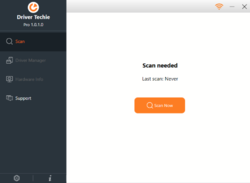
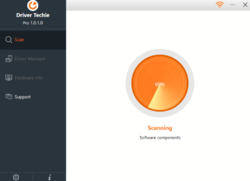
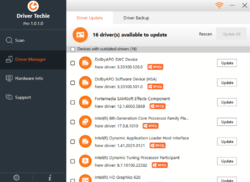
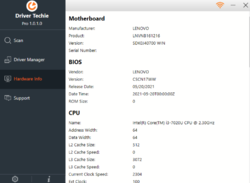
Comentarii la Driver Techie Pro 1.0.1.1
Please add a comment explaining the reason behind your vote.
Never used these driver updaters for years. These can totally screw your PC, not saying this one will, I just don't trust them anymore. If I want updates I would go to Intel's or whoever's website using their own search tool.
Like they say, If it aint broke, don't fix it!
Save | Cancel
Been using computers extensively since 1984, Used many driver updater programs without many problems and none that I couldn't easily resolve. This program appears to do the job but I have one suggestion. It does NOT tell you what the source is for the update. That makes me uncomfortable. I would appreciate Driver Techie Pro to indicate what the source is for the update.
Save | Cancel
Activated program and added admin privileges. Program ran and scanned for 2 seconds then disappeared. Nothing in Event Viewer. Program icon appears in system tray and disappears on mouse over. Rebooted but had same result. Win10 64bit.
Save | Cancel
You should check your motherboards web site and update when they release updates. Using these type of programs can cause more harm than they fix or claim to.
Save | Cancel
I've used this program when it was offered about a year ago and and it's worked very well, so far no hiccups.
Before running any driver updates software, save yourself a headache and do a backup first.
My procedure is to update one driver at a time followed by a reboot. This can be time consuming if you have a lot of drivers to update but you don't need to do it all at once, maybe spread it out over a few days but this procedure will help you identify a driver update that is not compatible with your system before going on too much further. Re-install old drive and carry on.
Save | Cancel