Zilnic oferim programe licențiate GRATUITE pe care altfel ar trebui să le cumpărați!

Giveaway of the day — Driver Magician 5.3
Driver Magician 5.3 a fost chilipirul zilei în 21 octombrie 2020
Driver Magician oferă o soluție profesională pentru driverele de dispozitiv de backup, restaurare, actualizare și eliminare în sistemul de operare Windows. Acesta identifică toate componentele hardware din sistem, extrage driverele asociate de pe hard disk și le susține până la o locație la alegere. Apoi, când formatați și reinstalați / actualizați sistemul de operare, puteți restaura toate driverele "salvate" la fel ca și cum ați avea dischetele originale ale driverului în mâini. După o repornire a sistemului, PC-ul dvs. va fi încărcat și rulat cu driverele hardware necesare.
Ce e mai mult, Driver Magician are o construit în baza de date de cele mai recente drivere cu posibilitatea de a merge la Internet pentru a primi actualizări de driver. Economisește mult timp pentru a găsi driverele corecte, iar driverele mature vor crește în mod evident performanța hardware-ului. Dacă există dispozitive necunoscute în PC-ul dvs., Driver Magician vă ajută să le detectați ușor și rapid cu baza de date de identificare hardware încorporată.
< h4>caracteristici cheie:
- face backup driverelor de dispozitiv în patru moduri;
- restabilește driverele de dispozitiv din backup cu un singur clic de mouse;
- actualizează driverele de dispozitiv de pe PC pentru a îmbunătăți performanța și stabilitatea sistemului;
- dezinstalează driverele de dispozitiv;
- actualizare în direct a bazei de date a identificatorului dispozitivului și a bazei de date a actualizării driverului;
- detectează dispozitive necunoscute;
- oferă informații detaliate despre driverele hardware;
- Clonează toate driverele la un pachet de auto-configurare (.EXE), astfel încât să puteți restaura driverele fără a instala Driver Magician.
< / p>
The current text is the result of machine translation. You can help us improve it.
Cerinţe minime de sistem:
Windows XP/ Vista/ 7/ 8/ 8.1/ 10; HD: 20 MB for installation
Publicist:
GoldSolution SoftwarePagina de pornire:
http://drivermagician.com/Dimensiunile fişierului:
7.40 MB
Licence details:
Lifetime
Preţ:
$29.95
Titluri promovate

PC Auto Shutdown este un software la îndemână care vă ajută să opriți automat, opriți, reporniți, hibernați, suspendați sau deconectați computerul la un program specificat. Se poate închide PC-ul în jos, la un moment specificat atunci când nici un utilizator este conectat, sau atunci când un computer este în modul de conservare a energiei suspendat. Vă oferă diferite modalități de a programa evenimentul de închidere până la nevoile dvs.

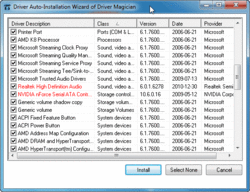
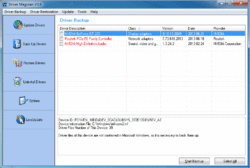
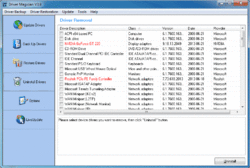
Comentarii la Driver Magician 5.3
Please add a comment explaining the reason behind your vote.
Installed fine and registered and ran checked updates, it is offering updates from 2 years ago. ALL the drivers it showed were older than ones I had installed on my new system, (Ryzen 5 3600 XT X570 mobo) uninstalled.
Save | Cancel
No problems downloading and installing. Ran got to 4% and stayed there for over two hours, tried a few more times getting no further than 4%. Gave up, uninstalled.
Save | Cancel
How is this soft better than the win10 update option?
Save | Cancel
"How is this soft better than the win10 update option?"
It's unfortunately complicated... Microsoft would like ALL drivers & driver updates distributed via Windows Update. Some companies have complied, some have not, and many removed driver downloads from their web sites. Windows update may now include drivers in their list of updates, or list them as optional downloads, saying only install if you're having problems with whatever component the driver relates to. Intel now has their own app that starts with Windows and checks for any Intel updates -- some Intel updates will show up in Windows Update, while others only show up with that app. And if all that's not confusing enough, manufacturers are often reluctant to give Microsoft All their code, so the driver version available in Windows Update may not be as complete as versions downloaded from the manufacturer, e.g. AMD.
Save | Cancel
There is no online help. Only a very short FAQ, and an email. This is not enough for a program where so many things can go wrong. Driver management is a nightmare, and it has the potential to seriously break your computer. Any software alleging to handle this needs to show serious proof of knowledge, to explain, to troubleshoot. That's the whole point.
Save | Cancel
I use SDI for years, open source, easy, stable, not a single problem yet. And, of course, totally free...
Save | Cancel
CJ Cotter,
Snappy Driver Installer.
In Reagan years, it was Space Defense Initiative. Hence his nickname Ronald Raygun.
Save | Cancel