Zilnic oferim programe licențiate GRATUITE pe care altfel ar trebui să le cumpărați!

Giveaway of the day — Driver Magician 3.45
Driver Magician 3.45 a fost chilipirul zilei în 29 septembrie 2009
Driver Magician oferă o soluţie profesională pentru salvarea driverelor de sistem, recuperarea, actualizarea şi ştergerea acestora din sistemul de operare Windows. Indentifică hardware-ul din sistem, extrage driverele asociate din hard disk şi le salvează într-o locaţie aleasă de dumneavoastră. Atunci când veţi formata şi reinstala/actualiza sistemul de operare, puteţi recupera toate driverele „salvate” ca şi cum aţi avea la dispoziţie dischetele pentru drivere. După ce veţi restarta sistemul, computerul dumneavoastră va pormi şi va rula cu driverele hardware necesare.
Mai mult, Driver Magician are încorporată o bază de date cu cele mai recente drivere având capacitatea de a descărca de pe internet actualizări pentru drivere. Acest lucru vă va scuti de timp pentru căutarea driverelor potrivite, iar driverele actualizate vor creşte evident performanţele hardware. Dacă în calculatorul dumneavoastră se află un driver necunoscut, Driver Magician vă permite să le detectaţi uşor şi rapid cu ajutorul unei baze de date încorporată de identificare hardware.
caracteristici cheie:
- Salvează driverele de sistem ale computerului dumneavoastră în patru moduri
- Restaurează driverele de sistem salvate cu un singur clic.
- Actualizează driverele de sistem ale computerului dumneavoastră pentru a îmbunătăţii stabilitatea şi performanţele sistemului
- Dezinstalează driverele de sistem
- Baza de date a identificarilor actualizărilor în timp real a dispozitivelor şi baza de date a actualizărilor driverelor.
- Detectează dispozitivele decunoscute.
- Opţineţi informaţii detaliate cu privire la driverele hardware.
- Clonează toate driverele într-un pachet auto-setat (.EXE) pentru ca dumneavoastră să puteţi restaura driverele fără a instala Driver Magician.
Cerinţe minime de sistem:
Windows 98/ME/2000/XP/Server 2003/Vista/7/x64; Pentium 166MHz; 32 MB of available RAM (64 MB recommended) plus 10 MB of available disk space for installation
Publicist:
GoldSolution SoftwarePagina de pornire:
http://www.drivermagician.com/Dimensiunile fişierului:
4.49 MB
Preţ:
$29.95
Titluri promovate
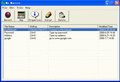
My Macros vă ajută să automatizaţi toate operaţiile repetitive din fiecare zi. Înregistrează toate acţiunile mouse-ului şi ale tastaturii şi apoi le salvează ca macro-comenzi. Puteţi crea manual macro-comenzile cu ajutorul editorului macro. Apoi My Macros poate reda macro-comenzile salvate pentru a automatiza acţiunile înregistrate ori de câte ori este nevoie. Este foarte uşor de utilizat şi nu necesită nici un fel de cunoştinţe de programare.
GIVEAWAY download basket
Comentarii la Driver Magician 3.45
Please add a comment explaining the reason behind your vote.
The Good
* Automatically detects the hardware on your computer.
* You can backup your drivers in multiple different ways including to a standalone executable.
* You have the ability to include or exclude Microsoft Windows drivers.
* You can restore your backed up drivers without installing Driver Magician.
* You can backup extra things such as your registry.
* Built in tool to help you maintain your computer by updating your drivers and detecting unknown devices.
* Pretty good compression rate.
The Bad
* You need registration code and registration name to restore drivers from the standalone executable if you don't have Driver Magician installed; problem is you don't get a registration code and registration name from GOTD to use with that standalone executable.
* You cant choose the name of your backup.
* If an old backup is of the same name in the same location as your new backup, older backup will be replaced without prompt.
Free Alternatives
Double Driver
For final verdict, full review, and recommendations, please click here.
Hi all!!
As I've just said on Ashraf's website there is something wrong in his review today.
I had already told him a few months ago that there are actually a couple of TOOLS capable of updating DRIVERS and in one case even all SW installed in our PC for FREE but he decided to DELETE my message for no reason (and to be honest the same thing occured both here and on the GAOTD forum a couple of days ago for another program).
In my humble view his review is today just for once incomplete and wrong because:
- DRIVERMAX is not 100% FREE since, after the trial period (30 days), if you want to update your DRIVERS you are asked to buy a PREMIUM ACCOUNT otherwise you can update just one DRIVER per day!!
- DOUBLE DRIVER cannot be considered a FREE ALTERNATIVE to this GAOTD since it lacks the ability to search for DRIVER UPDATE which is the main and probably the only reason why people decide to buy programs such as DRIVER MAGICIAN or DRIVER GENIUS PRO (DRIVERMAX and DRIVER BACKUP!2 can also BACKUP DRIVERS with ease for FREE exactly as DOUBLE DRIVER does).
Of course, you can update the DRIVERS from your vendor Driver CD or search for them in the manufacturer’s website, but what if you have lost the Driver CD or you have no idea who is the manufacturer of the hardware device?
After all not all DEVICE DRIVERS are available in the Windows database, are they??
So searching for the RIGHT DRIVERS, before backing them up in a folder, can be a tedious and time-consuming task, especially if in your PC are installed UNKNOWN DEVICES.
That's why programs such as this GAOTD are a must-have tool if you want to keep your (known and unknown) DRIVERS of you system always updated with a couple of clicks.
As simple as that!!
As for the real FREE ALTERNATIVES to this GAOTD I mentioned above, I suggest you taking a peep at the following article (in particular see the second and third tool):
http://mytechquest.com/windows/free-driver-update-software-that-keep-your-computer-hardware-device-drivers-up-to-date/
So my suggestion for today's product is to GRAB this GAOTD until the offer is ON because it's definitely an excellent program.
However, since the standalone executable is not accessible to GOTD users, I also suggest you saving a copy of it on a portable device otherwise you won't be able to track the GAOTD serial number, should your PC suffer a crash, unless you know a (geek) trick to track it down.
In fact if you do not have DRIVER MAGICIAN installed, whenever you try to run its self executable backup, you will be prompted with a window asking you to enter a registration name/code which is the serial number or registration code users get from GAOTD.
But the problem is that if you don't have this registration name/code (and GOTD users don't get it once they have installed DRIVER MAGICIAN on their PC) only the video and network adapters will be extracted, meaning that you can't restore your (backed-up) DRIVERS without installing DRIVER MAGICIAN
As (true) FREE ALTERNATIVES of this GAOTD I suggest this combination of TOOLS:
- RADARSYNC 2009 to UPDATE your DRIVERS as well as your SOFTWARE installed in your PC, since it scans your computer for out-dated hardware device drivers and software in a similar way followed by whatever else update checker application such as FILEHIPPO UPDATE CHECKER.
- DOUBLE DRIVER or DRIVERMAX or DRIVER BACKUP!2 to backup your HARDWARE DRIVERS after being previously updated with RADARSYNC.
Ok, having said that, I profit by occasion to inform you that this is my LAST MESSAGE for you both here and on the GAOTD forum because don't like to be CENSORED for NO REASON by anyone (Ashraf, Bubby included...LOL!!).
Actually it looks like both Ashraf and GAOTD ADMIN such as BUBBY are no longer happy to read my comments and suggestions about the GAOTD released on a daily basis, probably because they have received one or more email from some envious Italian "friends" of mine, who have mistaken the Italian forum of this website for a chat with silly comments released on a daily basis, in which they talked crap about me.
Never mind!!!
Good luck to everybody!!!!
Over & out!!!
Adios!!
Giovanni
DriverMagician does exactly what it says on the tin. It's a worthy addition to any software toolbox. A work colleague, who is blind, tried this on my recommendation a while back when it was previously offrered but found it wouldn't work with JAWS screenreader software. He emailed the developer to advise of this and within 48 hours it had been fixed and he was able to use the software. Kudos to the developer.
This seems to be a good program. It installed and activated very easily on Win Vista Ultimate 32 bit. It runs well and does as it states....mostly.
However, in the description it states:
**Clone all drivers to an auto-setup package (.EXE), so you can restore drivers without installing Driver Magician.**
GOTD users are NOT given the registration information to use that function. Yet they choose to include that function in their description anyhow.
A way to trick everyone into buying? Being truthful works better and creates valued customers!
My opinion is this: If it's NOT usable to those they are offering it to they should clearly state that it's not a fully functioning program they are offering, exactly what features can be used by those here at GOTD, and why it's limited.
While it's a good program without that feature being accessible to us, it's also NOT very HONORABLE of the company or developers. Not very "customer friendly" in that respect.
**Note to the company and developers: Word of mouth and customer satisfaction go a long way and can greatly impact a company.**
Thank you GOTD for today's offer. It's a good program.....for what it allows us here at GOTD to do.
I've never found this type of software to be useful, and I did test this version. About the only thing it's good for is reminding you about some rarely-updated drivers for your mainboard and some of its components.
Find the OEM driver-download websites for you devices and bookmark them if you can't remember them. Put your driver downloads in a folder, you can back them up any way you want (typically, they'll already be compressed). Driver Magician doesn't see a lot of devices, doesn't know about all of the latest drivers, doesn't tell you about beta drivers, doesn't tell you about associated utilities, and doesn't provide documentation related to the drivers. You should definitely handle researching and updating your drivers yourself. Some devices require firmware updates, which may or may not be handled by driver updates (optical drives typically only require firmware updates).


Advanced System Care face aceasta pe gratis si nu intervin problemele ridicate in versiunea in engleza a GAOTD(vezi comentariul lui Ashraf).Asa ca ,multumesc dar nu.
Save | Cancel
Foarte tare. Il folosesc de mult timp si sunt foarte multumit de el de la Xp la windows 7
Save | Cancel