Zilnic oferim programe licențiate GRATUITE pe care altfel ar trebui să le cumpărați!
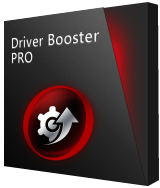
Giveaway of the day — Driver Booster Pro 6.2.1
Driver Booster Pro 6.2.1 a fost chilipirul zilei în 21 februarie 2019
Driver Booster 6 pot actualiza toate depășite/defect/lipsă drivere cu doar 1-clic. În această versiune, șoferul și joc componentă de bază de date este extins foarte mult din anii 1.000.000 de a prezenta 3,000,000, care asigură aproape toate drivere depășite și componente de joc pot fi actualizate pentru toți utilizatorii. Și prin furnizarea de șoferii care trec Microsoft WHQL teste și urmați cu strictețe IObit Revizuirea Normelor, precizia și siguranța de actualizare driver sunt garantate. În plus, Driver Booster 6 oferă, de asemenea, auto driver serviciul de actualizare, astfel încât conducătorul auto descărcare și instalare pot fi efectuate în timp ce sistemul este inactiv, care economisește o mulțime de timp prețios.
Mai ales, Driver Booster 6 adaugă o caracteristică de brand nou, Boost, pentru a oferi utilizatorilor cea mai bună experiență de joc prin stimularea sistemului cu 1-click. Mai mult decât atât, cele 7 instrumente utile în Driver Booster 6 ajută utilizatorii pentru a restaura sistemul, vizualiza informații în sistem și repara erorile comune, dar neplăcut probleme, cum ar fi nici un sunet, cădere de rețea, rău de rezoluție, și dispozitiv de eroare. În rezumat, Driver Booster 6 nu numai actualizări depășite drivere de dispozitiv și componente de joc, dar ajută pentru a repara erorile comune, dar dificil de probleme pentru a crește sistemul de compatibilitate și stabilitate, și, de asemenea, stimulează sistemul pentru o mai bună experiență de joc.
Vă rugăm să rețineți: licența este prevăzută pentru 6 luni
The current text is the result of machine translation. You can help us improve it.
Cerinţe minime de sistem:
Windows XP/ Vista/ 7/ 8/ 8.1/ 10; Minimum Memory: 300 MB of free disk space; Screen Resolution: 1024*768 screen resolution and above
Publicist:
iObitPagina de pornire:
http://www.iobit.com/driver-booster-pro.phpDimensiunile fişierului:
20.4 MB
Preţ:
$11.47

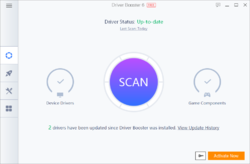

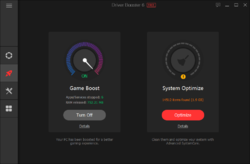
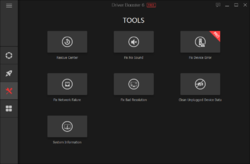
Comentarii la Driver Booster Pro 6.2.1
Please add a comment explaining the reason behind your vote.
You're better off not using a driver updating program. Two times I had faulty drivers installed by two different driver updating programs and wound up having to reinstall my Windows 10 operating system. The message I got that a device couldn't communicate with my computer and that I would have to use recovery procedures which I couldn't get to work. Another time my firmware became unusable because of a faulty driver so I had to roll it back. So I let Windows update my drivers. Better to go the Device Manager and update all your drivers there and save yourself a headache caused by faulty drivers.
Save | Cancel
No need to update anything if things run well.
Save | Cancel
I have used this program successfully several times. Even though you might not feel comfortable to actually perform the updates you can use it to identify which drivers might need updating and then use that info in Device Manager to actually update the drivers. Just my humble opinion.
Jim
Save | Cancel
The driver drivel is over rated. You think MSFT, Intel, AMD, nvidia and many many more do not know their hardware and you need to update to some unknown drivers?
There got to be reason for update, if you insert unknown driver, it will not make the system faster, it is all about synchronization, what is the point one driver to be fast, but needs to go through the system drivers to reach its destination.
I have never found a drive to be faster than the original manufacturer's drivers.
Save | Cancel
Buried under Tools->Rescue Center->Change Backup Folder->Cancel->Network you can find the setting for switching from automatic update of the product to "Notify me when updates are available"
As by default it is set to automatic update, you may want to change that to avoid losing your pro version.
Save | Cancel