Zilnic oferim programe licențiate GRATUITE pe care altfel ar trebui să le cumpărați!

Giveaway of the day — DoYourData Uninstaller Pro 3.1
DoYourData Uninstaller Pro 3.1 a fost chilipirul zilei în 18 august 2018
DoYourData Uninstaller Pro oferă all-in-one soluție pentru utilizatorii de Windows pentru a dezinstala complet de programe, Windows aplicații și plugin-uri de la computer. Acesta va dezinstala programele selectate și complet curata toate resturile, cum ar fi program junk dosar, registru, busteni, cache, etc.
NB: datele De înregistrare este în fișierul Readme.
Licență: Durata De Viață.
The current text is the result of machine translation. You can help us improve it.
Cerinţe minime de sistem:
Windows 10/ 8.1 /8 /7 /Vista /XP /2000
Publicist:
DoYourDataPagina de pornire:
http://www.doyourdata.com/utilities/pc-uninstaller.htmlDimensiunile fişierului:
12 MB
Preţ:
$14.99
Titluri promovate

Inteligent Mac Uninstaller pentru a dezinstala cu ușurință și complet de aplicatii, plugin-uri si curata toate resturile sub macOS sau OS X.

Cu ușurință și șterge definitiv datele sensibile de pe hard disk, aparat de fotografiat digital, unitate flash USB, card de memorie, etc.

De încredere gratuit de recuperare de date software-ul pentru a recupera rapid și ușor șterse, formatate, inaccesibile fișiere de pe hard disk sau pe suportul de stocare.

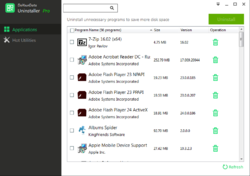

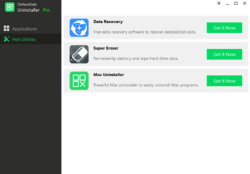
Comentarii la DoYourData Uninstaller Pro 3.1
Please add a comment explaining the reason behind your vote.
-- installed easily; that's the best part
-- uninstalled a program
-- what was left behind: an empty program folder, registry entries
-- then used Geek Uninstaller https://geekuninstaller.com/ to find the empty program folder, and all the leftover registry entries
-- to use this program as an uninstaller: is anyone serious?
-- waste of time; uninstalled
Save | Cancel
Wanted to compare it with Revo but unable to make it run.
Seemed to install on windows 10 64bit. At the end of install I selected run now and it did not run. Tried running from desktop icon and it said already running. Looked at task manager which indicated it was running as a background app. Shut it down via task manager. Tried running from desktop icon again. Said Loading then terminated about 20 seconds later. Tried running install again and it requested to uninstall existing version which I agreed to and it appeared to uninstall. Then in trying to reinstall it informed me that the installation folder still existed which I found quite disturbing as it indicates that a "guaranteed I will uninstall everything leaving no trace program" didn't even do that to itself. Anyway on reinstall it still says Loading then terminates about 20 seconds later. Think I will unistall it using Revo and call it a day. Unless someone can tell me where I am going wrong.
Save | Cancel
I used Revo uninstaller in the past, and sometimes it failed to take out leftover files correctly, but now I use Geek Uninstaller. It cleans leftover files better and is "Free". I've never had any problems at all with Geek. It's my go to uninstaller.
Save | Cancel
Wow, I guess that you showed me! Tried to install and it and it never ran, then turned two other giveaways from the same venfor into trial ware! Is this softorbits under another name?!? Wasted time. Frustration. Unimpressed.
Save | Cancel
Thanks guys. Revo my go to one, but always worth having a backup or two. Will look at Geek Uninstaller mentioned by Tim, unknown to me. Thing about settling on one major app happily is that one tends to ignore others as they come along. GOTD comments help to prompt trying or ignoring new ones. Small file anyway so what's to lose.
Lately Revo has failed to detect a couple offered programs (from elsewhere since GOTD ones nearly always get detected). Either had to do those with their own uninstaller or thru Windows way or long way requiring cleaning registry. Maybe DYDU Pro will find that kind. Those were shady ones anyway
Save | Cancel