Zilnic oferim programe licențiate GRATUITE pe care altfel ar trebui să le cumpărați!
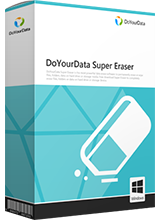
Giveaway of the day — DoYourData Super Eraser 4.0
DoYourData Super Eraser 4.0 a fost chilipirul zilei în 27 octombrie 2016
DoYourData Super Eraser oferă un sigur ștergerea datelor soluție pentru a șterge definitiv datele de pe hard disk sau pe suportul de stocare. Acesta vă permite să ștergeți fișiere/foldere, șterge întreaga unitate de hard disk/dispozitiv. De asemenea, poate șterge spațiu nefolosit pe disc pentru a șterge permanent șterse/date pierdute de pe hard disk.
The current text is the result of machine translation. You can help us improve it.
Cerinţe minime de sistem:
Windows Server 2003/ 2008/ 2012; Windows 2000/ XP/ 2003/ Vista/ 7/ 8/ 8.1/ 10
Publicist:
DoYourDataPagina de pornire:
http://www.doyourdata.com/data-erase-software/super-eraser.htmlDimensiunile fişierului:
5.2 MB
Preţ:
$14.50
Titluri promovate

Cu ușurință și șterge definitiv datele sensibile de pe hard disk, aparat de fotografiat digital, unitate flash USB, card de memorie sub Mac OS.

De încredere gratuit de recuperare de date software-ul pentru a recupera rapid și ușor șterse, formatate, inaccesibile fișiere de pe hard disk sau pe suportul de stocare.

Free Mac recuperare de date software-ul pentru a recupera fișierele șterse sau pierdute de computere Mac sau dispozitive de stocare sub Mac OS X.

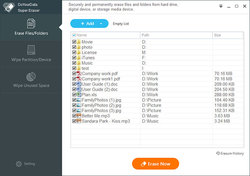
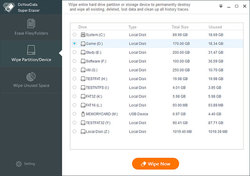
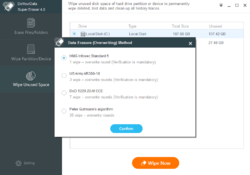
Comentarii la DoYourData Super Eraser 4.0
Please add a comment explaining the reason behind your vote.
Down from a retail sticker of $39 when offered in April this year to $14.50 now but it's still unclear as to what this commercial software does that's more effective / efficient than, for example, Piriform's long-established freeware, CCleaner.
DoYourData Super Eraser 4.0 offers selective erasure of files and folders, of hard drives, and the wiping of free space. CCleaner / Options / Settings offers selective erasure of files and folders using 3, 7 and a pointlessly paranoid 35 over-writes, as well as cluster tips and alternate data streams wipes. Wipe Free Space is another CCleaner option.
If this software has a Unique Selling Point -- i.e., that Super Eraser 4.0 safely out-performs all the many freeware erasers already in existence as stand-alone apps or as part of computer "optimization suites" -- then the developer would serve its own best interest by making that clear.
Save | Cancel
Easily installed and activated on windows 10 64 bits. Do the job well.
A suggestion to the developper : add the possibility to erase a file or a folder by the contextual menu.
Thanks doyourData and GOTD.
Save | Cancel
Dear Detenova,
Thanks for your advice. Will add this feature in next version.
Save | Cancel
Hi,
If there is any question, you can also send an email to support@doyourdata.com, our team will help you.
Save | Cancel
I do not use eraser software, it is to harsh on the HD by overwriting same zeros or ones over and over in the same places.
Delete the files you want destroyed, do a defragmentation with compact option and then copy few DVD movies to the hard drive. There will be no trace of the deleted files ever and no harm done to the HD. You can then delete the movies if you need the space.
How I know this, I challenged a hacker to retrieve the delete files and after a month of trying even using HEX editors, there were no traces of the deleted files.
Save | Cancel