Română
Zilnic oferim programe licențiate GRATUITE pe care altfel ar trebui să le cumpărați!

$49.95
EXPIRAT
Giveaway of the day — docLock
docLock allows you to password protect any file or folder on your computer with ease.
$49.95
EXPIRAT
Părerea utilizatorilor:
241
0 comentarii
docLock a fost chilipirul zilei în 23 iunie 2011
Chilipirul Giveaway of the Day de astăzi
Software sigur, puternic și ușor de utilizat de ștergere a datelor.
docLock vă permite să protejaţi cu uşurinţă prin parolă orice fişier sau director din computerul dvs. Păstraţi documentele personale în perfectă siguranţă şi departe de oricine ar putea accesa computerul dvs., păstrând astfel în orice moment un control complet asupra documentelor.
Trebuie să luaţi cu dvs. fişierele protejate? docLock poate fi uşor transportat pe un hard disk sau pe un hard portabil!
Caracteristici cheie:
- Protejează în mod eficient fişierele, directoarele şi documentele;
- Protejează împotriva pierderii şi furtului personal de identitate;
- Este uşor de folosit;
- Tehnologie de blocare/deblocare prin drag&drop;
- Completează cu succes orice program de securitate.
Cerinţe minime de sistem:
Windows 2000/ XP/ Vista/ 7
Publicist:
LargeSoftware.comPagina de pornire:
http://www.largesoftware.com/html/doclock.htmlDimensiunile fişierului:
3.91 MB
Preţ:
$49.95
GIVEAWAY download basket
Log in to your system and web browsers using fingerprint management.
Developed by New Softwares.net
Developed by Kaspersky Lab
The standard anti-malware solution for Windows.
Ofertele iPhone de astăzi »
SAND is a powerful grid-based sequencer designed to create music using plugins and external MIDI devices.
$9.99 ➞ gratuit astăzi
$1.99 ➞ gratuit astăzi
Fully customizable week calendar to link all your calendars to. A different approach to working with calendars.
$1.99 ➞ gratuit astăzi
$3.99 ➞ gratuit astăzi
This action roguelite platformer offers challenging new experiences every time you play.
$2.99 ➞ gratuit astăzi
Ofertele Android de astăzi »
$1.49 ➞ gratuit astăzi
Asterisk is a powerful and elegant two-factor authentication code generator.
$0.99 ➞ gratuit astăzi
Word mania is a game of words. It contains seven mini word games and over 7000 word puzzles to boost up your brain.
$6.49 ➞ gratuit astăzi
An incredible mix of best RPGs and MOBAs with action games elements!
$0.99 ➞ gratuit astăzi
$0.99 ➞ gratuit astăzi
« Paragon Backup and Recovery 10 Home Special Edition (English Version)
aXmag PDF to Flash converter »

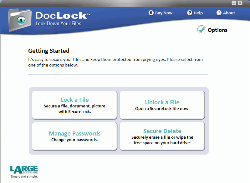
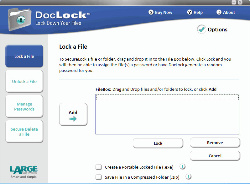

Comentarii la docLock
Please add a comment explaining the reason behind your vote.
What happens if you lose your GOTD application status for some reason - have a crash that requires a re-install... you're going to have protected files you won't be able to open. No thanks I'll pass on this one.
Save | Cancel
Just does not work and leaves original file still wide open for others to view!
Save | Cancel
I use EncryptOnClick and it's freeware. http://www.2brightsparks.com/freeware/freeware-hub.html
Save | Cancel
Installation and activation perfect, but leaves the original files/folders intact, so useless. Strange piece of security software.
Save | Cancel
We at Largesoftware.com wanted to touch base on a recurring question/comment. We see a lot of concern with creating a locked file and it remaining unlock on for example the desktop. This is actually a feature we put in place from customer feedback from first time users, as they were worried about locking a file for the first time. With that said, you can absolutely have the original file deleted upon locking a file each and every time by simply going into the "Options" tab and going to "File Options" and selecting "Delete Locked Files after Unlocking" This will allow you as seasoned users of the product to have each original file completely deleted after creating a locked file. I like the feedback and it might be good for us to have a popup screen for first time users explaining this option upfront.
Save | Cancel