Zilnic oferim programe licențiate GRATUITE pe care altfel ar trebui să le cumpărați!

Giveaway of the day — Disk Defrag Pro 4.6.0
Disk Defrag Pro 4.6.0 a fost chilipirul zilei în 2 octombrie 2015
Disk Defrag Pro face posibilă defragmentarea fișierelor inaccesibile în timpul operării sistemului și optimizează fișierele pe hard driver pentru un acces mai rapid și un lucru mai eficient. Opțiunil multiple de programare vă permit să mențineți o viteză constant superioară de funcționare HDD.
Caracteristici cheie:
- Defragmentează fișiere de sistem (MFT, pagefile, hiberfile, etc.) pentru ca sistemul dvs. de operare să pornească mai repede;
- Oferă 4 algoritmi de defragmentare pentru ca dvs. setați programul în funcție de nevoi;
- Nu doar defragmentează, dar previne fragmentarea viitoare prin consolidarea spațiului liber și plasarea inteligență a fișierelor;
- Folosește algoritmi speciali pentru driverele SSD și VSS pentru a preveni uzura diskului sau pierderea opțiunilor de restaurare;
- Oferă opțiuni extinse de programare care vă permit să setați sarcinile de defragmentare și optimizare atunci când doriți;
- Arată rapoarte detaliate și grafice de performanță pentru ca dvs. să vedeți tot ceea ce face programul și cum influențează performanța computerului dvs.
Cerinţe minime de sistem:
Windows XP SP3 (x32)/ Vista SP2 (x32)/ 7 (x32/x64)/ 8/ 8.1 (x32/x64)/ 10 (x32/x64); Hard disk space: 25 MB; Memory: 512 MB; Recommended screen resolution: 1024x700
Publicist:
AuslogicsPagina de pornire:
http://www.auslogics.com/en/software/disk-defrag-pro/Dimensiunile fişierului:
12.1 MB
Preţ:
$29.95
Titluri promovate

BoostSpeed este celmai simplu mod de a repara, curăța și accelera computerul dvs. Fiind premiat cu 5 stele de către CNET, acesta este unul dintre cele mai eficiente și complete soluții pentru computer. BoostSpeed scanează computerul dvs. pentru a depista problemele care pot fi responsabile cu încetinirea computerului, și vă oferă un mod sigur și simplu de a le repara, împreună cu un kit de instrumente puternice pentru fiecare aspect al performanței computerului dvs.

Actualizați toate driverele computerului dvs. într-un singur click pentru a preveni conflictele între dispozitive și a asigura funcționarea optimă a hardware-ului! Driver Uploader este un instrument sigur, rapid și intuitiv. Driver Uploader va verifica computerul dvs. pentru a găsi potențiale probleme, vă va oferi un raport complet referitor la driverele expirate sau lipsă detectate, și vă va permite să le actualizați rapid la cele mai noi versiuni recomandate de producător.
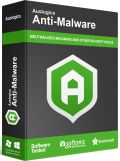
Anti-Malware detectează elementele malițioase. Este un program micut, astfel că sistemul computerului dvs. nu va funcționa îngreunat. Programarea flexibilă a scanărilor automate va menține computerul dvs. sigur. Programul este ușor de setat și rulat, și dispune de o interfață prietenoasă cu utilizatorul. Acesta nu necesită conexiune la internet și nu va intra în conflict cu programul antivirus principal, în timp ce poate detecta elemente pe care programul dvs. antivirus le poate trece cu vederea.

Comentarii la Disk Defrag Pro 4.6.0
Please add a comment explaining the reason behind your vote.
Seems like a nice program with a good-looking GUI.
It scanned very quickly, but my drive was only 1,75% defragmented.
The problem (or issue) I have with this program it that it installs Google Analytics for data collection. Here's part of the eula which most people never read:
Software uses Google Analytics to collect information to improve the products and features users use most often and to help solve problems. Google Analytics collects software usage data only. This information is collected ONLY during software execution and does not include any personally identifiable details.
I'm going to delete Google Analytics from the registry and post back with details.
There are at least 2 files in the installation directory that need to be removed. They are GASender.exe and GoogleAnalyticsHelper.dll.
Try a Google search on Google Analytics and find more details.
Save | Cancel
Simple installation and registration; opened up to a clean interface that I'm very familiar with as it is by far my favourite defrag program.
It offers many more options than any other program of this type I have found, it also indicates the condition of your drive.
It is so good all I can say is, get it while you can!
Save | Cancel
Remember - you should not use this or any other defrag program on a SSD drive.
Save | Cancel
To receive the key to register this program you are asked to supply an email address at this link...
http://www.auslogics.com/en/cpages/disk-defrag-pro/get-the-key/?cid=1
I did not receive anything at my Yahoo account. After a short delay I got it in my Hotmail account. So if you don't receive the key you may want to try another account. And of course check your spam folder.
Looking over the program it has everything you would want from a defrag program. This publisher has been a kind contributor to this site over the years and their offerings are generally well received. If you are looking for a defrag I think you would benefit from this.
Here are some reviews from Softpedia and Download.com...
http://www.softpedia.com/get/System/Hard-Disk-Utils/Auslogics-Disk-Defrag-Pro.shtml
http://download.cnet.com/Auslogics-Disk-Defrag-Pro/3000-2248_4-75670610.html
Thank you GOTD team and Auslogics Software Pty Ltd.
Save | Cancel
I have standard versions: 3.4.5 without the google bs, and 6.0.2.0 with the google analytics, and the portable 6.0.2.0 version. The 3.4.5 works better. I'll take this GOTD only because it states it has CPU management.
Regarding the google analytics. You cannot get rid of GoogleAnalyticsHelper.dll because it's a DLL, but you can replace GASender.exe with nop.exe or DoNothing.exe. I let you find out what these 2 little progs do. For those who don't know, they can install the Google Analytics Opt-out add-on in their browser. If the add-on is not installed and if you don't have the noscript add-on either, you probably don't want to bother with the removing of the google analytics thing anyway.
As for people standing for "Windows is the best because blah blah blah", they just don't know how 3rd party defrag programs work: they all use the native Windows defrag API. The difference is that for the user, Windows' defrag sucks: there is only one way to defrag, e.g. Windows won't do free space consolidation ---which is unacceptable, period.
Of course, I have several defrag programs, including UltimateDefrag, MyDefrag (ex-JkDefrag), Piriform, and other older stuff.
Lastly, you may want to prevent all defrag programs from running in the background: see the task scheduler (you will discover some interesting things there), services...
Save | Cancel