Zilnic oferim programe licențiate GRATUITE pe care altfel ar trebui să le cumpărați!

Giveaway of the day — Dataownerclub Memory Optimizer 3.8.1
Dataownerclub Memory Optimizer 3.8.1 a fost chilipirul zilei în 7 mai 2018
Dataownerclub Memory Optimizer eliberează memoria consumată de către aplicațiile care nu sunt utilizate pentru a optimiza PC-ului de sistem.
- Curăță automat și eliberează memorie programată
- Accelerează calculator
- Utilizare scăzută a PROCESORULUI
- Funcționează în fundal
The current text is the result of machine translation. You can help us improve it.
Cerinţe minime de sistem:
Windows XP/ Vista with Service Pack 2/ 7/ 8/ 8.1/ 10 (x32/x64)
Publicist:
DataOwnerClubPagina de pornire:
https://www.dataownerclub.com/memory-optimizer.htmlDimensiunile fişierului:
455 KB
Preţ:
$39.99
Titluri promovate
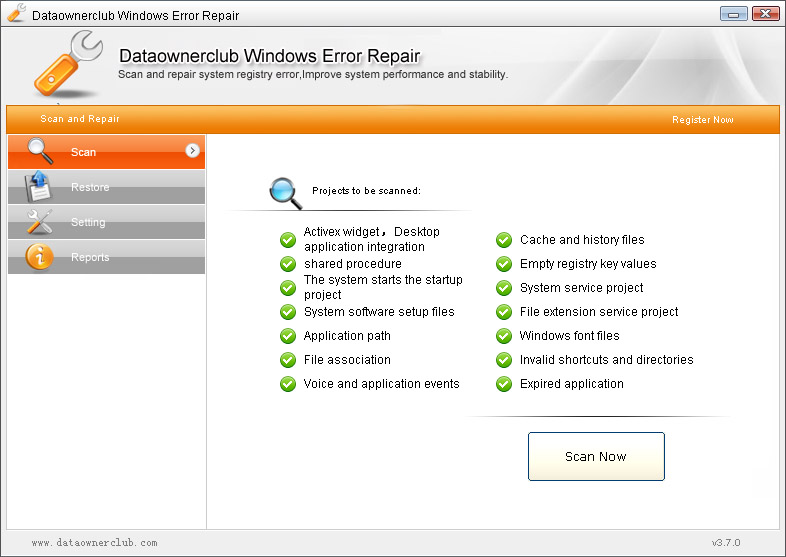
Un singur clic pentru a repara diverse computer cu Windows, erori de sistem, în special pentru repararea și repararea Windows XP sistem de erori și probleme.
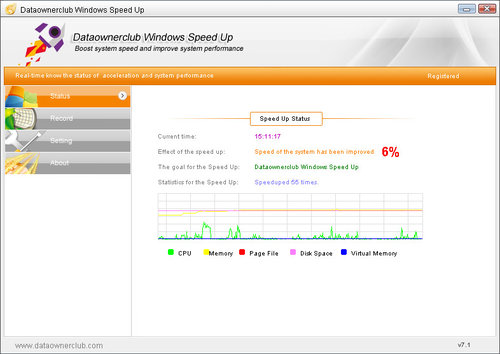
De a accelera computerul dumneavoastră și de a îmbunătăți performanța sistemului. Programul inteligent analizează performanța sistemului PC-ul dvs. și de a crește eficiența sistemului cu mai mult de 30%. Asta mai ales vine utile pentru Pc-uri vechi cu săraci fișier de configurare.
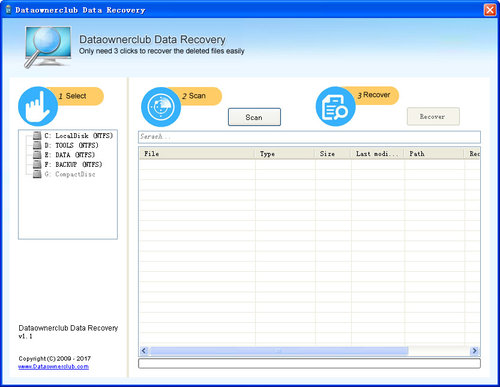
Acest puternic software de Recuperare de Date poate ajuta pentru a recupera accidental sau permanent fișierele șterse, fotografii, clipuri video, audio, documente, e-mailuri, fișiere comprimate etc. la computer cu Windows, laptop-uri, recycle bin, camera video, camera foto, hard disk, etc.


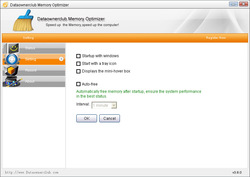
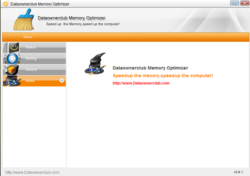
Comentarii la Dataownerclub Memory Optimizer 3.8.1
Please add a comment explaining the reason behind your vote.
Windows is meanwhile able to handle memory usage very well on its own. No need for RAM "cleaners", etc.
(And the asked price of $40 is ridiculous anyway.)
Save | Cancel
Having got it to work, I am puzzled.
Every time I use it it says 'Free memory success. 0 MB memory freed'. However, when I use a different, freeware, programme straight afterwards it is releasing 100 MB or more, so - does it actually work or were the virus warnings and security software alerts and blocks actually telling us something? I will try a little longer and if it stays the same I will securely uninstall.
Save | Cancel
After downloading, installing and registering without any problems I was half expecting to see some sort of optimization of my memory but all tests have returned 0% memory optimized ... It doesn't work, it also gives incorrect data on the amount of memory being used, task manager showed memory usage at 8% while MO showed at 11%. Verdict, doesn't do anything data inaccurate and therefore can't be trusted .... Uninstalled. And there is freeware out there that does the job better.
Save | Cancel
I never found the memory to be an issue with Win10, furthermore, every time you start a new application the memory are automatically shuffled to accommodate the demand for memory, furthermore, Win10 uses virtual disk memory with no limit or restriction.
This software is useless in today's environment.
Save | Cancel