Zilnic oferim programe licențiate GRATUITE pe care altfel ar trebui să le cumpărați!
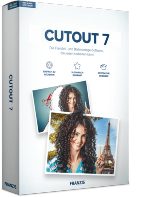
Giveaway of the day — Cutout 7
Cutout 7 a fost chilipirul zilei în 5 mai 2022
Creați montajele foto perfecte, în care puteți decupa obiecte cu câteva clicuri de mouse și să le inserați într-o altă fotografie - la fel ca și cum v-ați fotografia obiectul în fața acestui fundal! Decupajul are instrumente inteligente care vă ajută să retușați sau să eliminați lucruri pe care nu le doriți din fotografiile dvs. Pentru a vă face fotografiile să arate mai bine, puteți utiliza lucruri precum radiera inteligentă sau peria de eroare pentru a face treaba.
The current text is the result of machine translation. You can help us improve it.
Cerinţe minime de sistem:
Windows 10/ 8/ 7, 32 Bit, Processor Core Duo, 2 GB HDD, 1.280 x 1024 Pixels Screen Resolution, Graphic: DirectX-8-compatible, 128 MB, 32-bit color depth
Publicist:
FRANZIS Verlag GmbHPagina de pornire:
https://www.projects-software.com/deal/cutout-7Dimensiunile fişierului:
34.7 MB
Licence details:
Lifetime, can be installed on up to two computers using the same serial number
Preţ:
$20.00



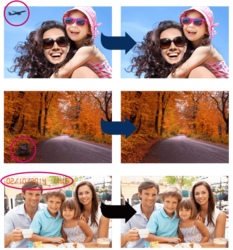
Comentarii la Cutout 7
Please add a comment explaining the reason behind your vote.
Don't worry. You can keep both.
I have Cutout 5 Pro from previous GAOTD offer, and just now installed Cutout7. I have both of them installed.
Save | Cancel
Question.
Cotout 5 PRO V Cutout 7?
I cant seem to find the changelog to understand if there is any/much gain or lose by installing this.
Should I risk losing my installed version of 5 Pro for the later version of 7 standard?
Anyone?
Save | Cancel
Terry. E.,
I found this on their site.
New in CutOut 7 is the background management. Not every photographer - not even every professional one - has the right background images available that are needed for professional photo montages. In CutOut 7, 100 of these graphics are integrated!
Save | Cancel
Don't have an account at franzis so when I try to register it only takes me to a screen with login prompts. But it doesn't give me any way to open/setup an account so I can register this gotd. What's with that?
Save | Cancel