Zilnic oferim programe licențiate GRATUITE pe care altfel ar trebui să le cumpărați!

Giveaway of the day — Cosmetic Guide 2.2.1
Cosmetic Guide 2.2.1 a fost chilipirul zilei în 27 iunie 2014
Nu sunteți mulțumiți de riduri, riduri de expresie sau de ochii umflați? Sunteți profund nemulțumiți de semnele rămase de la naștere? Acum puteți corecta imediat pozele dvs! Geanta dvs. de machiaj virtual oferă aceste instrumente: Skin Care, Emphasis, Smart Path, Bleach Teeth și Liquify. Programul include demo animate ce vă arată cum să folosiți programul pas cu pas.
Cerinţe minime de sistem:
Windows XP/ Vista/ 7/ 8 (x32/x64)
Publicist:
Tint GuidePagina de pornire:
http://tintguide.com/cosmetic.htmlDimensiunile fişierului:
13.5 MB
Preţ:
$45
Titluri promovate
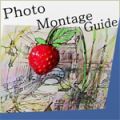
Acest program vă permite să efectuați modificări de conținut în dimensiunea și aspectul rațio al pozei prin înlăturarea porțiunilor ”inutile”, păstrând în același timp intacte caracteristicile ”importante” ale pozei. Înlătură obiecte din poze fără a lăsa urme vizibile. Separă obiectele solide de fundal, aplică efecte de fundal (umplere, umbre, blurare, monocrom), permite transferul obiectelor pe altă poză, crează un montaj foto. Prețul de astăzi pentru utilizatorii GOTD: 12.99USD în loc de 65.00USD! 80% reducere!
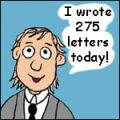
Type Pilot este un program automat de tastare care vă ajută să tastați rapid frazele în document. Trebuie doar să setați tastele predefinite (ca abreviații) pentru texte scurte frecvent utilizate, fraze, propoziții sau paragrafe. Oricând tastați una dintre aceste prescurtări în ORICE program, Type Pilot introduce automat fraza sau paragraful dorit. Pretul de astăzi pentru utilizatorii GOTD: 19.19USD în loc de 95.95USD! Reeducere de 80%!

Comentarii la Cosmetic Guide 2.2.1
Please add a comment explaining the reason behind your vote.
Installed and self registered without problems on a Win 8.1 Pro 64 bit system.
A (Russian) company without name and address.
Cosmetic Guide 1.0 was presented on January 16th 2009. This software has a long history - for me a good sign. The company is on the market since 2008.
Upon start a small window opens and shows a demonstration (tutorial) how to use this software. The examples are good and easy to follow. A perfect way to introduce a new software.
Under file options, the import button leads in my case to nowhere.
You open you picture and you have on the right side the different tools from teeth bleaching to remove blemishes.
A simple picture manipulation program focussing on "cosmetic" corrections. Does what it claims, easy to use with excellent demonstrations - without these it would be difficult to handle.
Save | Cancel
Just run setup and it’s registered; opens up to examples of its use.
This company seems to be an offshoot of the Pilot company, programs which have been around for many, many years.
In my experience all their programs have been of an exceptionally high quality so I always look forward when they produce something new.
As #2 states their programs tend to be on the high side pricewise but, it takes a lot of development work to produce programs of this quality and uniqueness.
Today's programme is up to their normal high standard with a collection of tools that make it easy to manipulate images, manipulate them in a way that leaves them looking natural.
You need to look at the examples provided, it's not your standard image editor.
What it is, is a superb piece of programming that works extremely well.
Save | Cancel
Thanks to GOTD, I now possess a good half dozen of these time machines + mother nature errors fixers. Enough to have erased all my blemishes, pimples, spots, wrinkles, scars, dilated pores, acne remains, warts and moles, including the big one with three long straight black hairs planted on top of it. Beside my radiant complexion, I now have immense almond shaped deep purple eyes, high cheek bones, only one chin (a tiny one with a dimple), the cutest little Parisian nose you can think of, and in my permanent smile I exhibit all equal and equally bright teeth, as I am never in a bad mood – which is understandable, considering how magnificent I am conscious to be. In case you are wondering: yes, I am female, as shown by my impeccable figure, with all my fat rolls, flab and belly liquefied, the slimness of my waist and roundness of my hips calibrated pixel by pixel, my legs stretched to gain the centimeters - or inches, if it is easier for you - they were always so unfairly denied, the rest of my curves I will only let you imagine, GOTD being a family site.
A slideshow of me, me, me and me has for the best replaced the tour of the Loire castles as my desktop revolving background, since I am now more splendid than the Chambord castle itself. “Who’s that?” asked, leaning over my shoulder, with that peculiar little tone of interest I have learnt to dislike, the very one whom I would expect to recognize me anywhere at first sight. My project for a wall calendar with 12 times my ravishing smiling self, to be offered to him for our anniversary, went right away to the recycle bin, as I refuse to be rivaled by my own too perfect image. Even in pro versions these programs are effective on screens and paper only, some further coding (a deluxe upgrade?) is required to filter lovers’ eyes and blur their memory. Altogether, disappointing.
If you are nevertheless willing to give this one a try:
Cosmetic Guide “will help you to retouch skin, smooth wrinkles, reduce swelling, accentuate the eyes, delete birthmarks, perform rhinoplasty, and bleach teeth.”
It differs from Makeup Guide, offered earlier here, which “will help you to apply lipstick, rouge, eye shadow, and powder; line eyelids; change eye color.”
For a total renovation, you will have to buy Tint Guide’s Beauty Guide which combines all this tools.
This giveaway, like all Tint Guide graphics softs, includes an .8bf filter in the program folder (in Program Files) which can be copied and pasted in the plugin folder of your favorite Photoshop compatible soft.
Oh, and easy on sliders. Remember what I tried to suggest above: you won’t fool anyone.
Save | Cancel
Re #1, "A (Russian) company without name and address."
Google "Oleg Adibekov" address leads to:
Company Address: Postal Box: 3222 Yalta, Crimea, Ukraine: ... Oleg Adibekov
Save | Cancel
If you go to #2’s CosmeticRetouch link and compare it with today's download the difference of simplicity of use is quite remarkable.
This stems from the way the areas to work on are selected, CosmeticRetouch is typical of most image editors where this can be really difficult.
In today's download selection is more or less done in the background by the program itself with very little direction from the user; "Bleaching Of Teeth" is a very good example of how smart this program is in this area.
If you're into “Photoshopping” with portraits don't miss today's download!
Save | Cancel