Zilnic oferim programe licențiate GRATUITE pe care altfel ar trebui să le cumpărați!
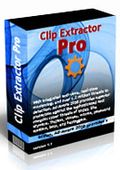
Giveaway of the day — Clip Extractor Pro
Clip Extractor Pro a fost chilipirul zilei în 13 septembrie 2010
Un program ușor de utilizat pentru Internet Explorer și Firefox conceput pentru a vă ajuta să descărcați și să convertiți fișiere video de pe YouTube. Salvați fișiere video de pe YouTube și convertiți-le simultan în format AVI, MP4, MP3, MOV, 3GP pentru a putea fi ulterior redate cu Media Player atunci când doriți.
Detectează automat adresele URL cu fișiere video, permițându-vă să salvați aceste fișiere video direct de pe YouTube, eliminându-se astfel acțiuni suplimentare. Acum vine cu un instrument înglobat pentru crearea soneriilor de apel! Funcționalitatea redutabilă, interfața prietenpasă și simplicitatea acestui program fac din YouTube downloader alegerea perfectă atât pentru începători, cât și pentru profesioniști.
Trăsături cheie:
- Descarcă fișiere video HD/HQ**** de pe YouTube
- Convertește în orice format video cunoscut
- Ascultați muzică de pe YouTube pe MP3 Player-ul dvs.
- Folosiți funcția ”drag and drop” pentru a adăuga fișiere video YouTube în lista iTunes
- Salvați fișiere video YouTube în format FLV și vizionați-le cu FLV Player
- Creați GRATUIT sonerii de apel
- Alegeți dimensiunea și nivelul calitătii
Cerinţe minime de sistem:
Windows 2000/ XP/ 2003 Server/ Vista/ 7; .NET Framework 2.0
Publicist:
Clip Extractor LLCPagina de pornire:
http://www.youtubeclipextractor.com/Dimensiunile fişierului:
7.17 MB
Preţ:
$19.95
Titluri promovate

OneStopVideoConverter este un instrument simplu și ușor de utilizat care convertește fișiere în și din majoritatea formatelor cunoscute, precum: AVI, MP4, FLV, MOV, WMV, 3GP și MP3. Programul este foarte intuitiv și salvează rapid fișierele dorite în locația aleasă de dvs. Vă indică de ce format aveți nevoie pentru player sau dispozitiv de redare. Aplicația permite deasemenea adăugarea fișierelor în lista de fișiere pentru a fi convertite, fie prin opțiunea ”drag and drop” din Windows File Explorer, fie făcând click pe butonul ”Add file”. Vreți să convertiți fișiere multiple? Nimic mai simplu.Dacă doriți un program de convertit rentabil și ușor de folosit, atunci descărcați OneStopVideoConverter chiar azi și convingeți-vă singuri de eficiența acestuia.

Comentarii la Clip Extractor Pro
Please add a comment explaining the reason behind your vote.
Bad: You cannot change Mp3 bitrate. Be careful with installation. This program want to install it's own search bar and homepage to startpage etc.
Save | Cancel
Be warned that the installer will attempt to hijack your browser settings, at least by default.
It also apparently installs the BigSeekPro toolbar, which I can't find much information about, although Google comes up with numerous forum posts from people trying to get rid of it.
I'd be pretty wary of installing this.
Save | Cancel
The video was good quality and the ability to convert to a few different file types was a nice feature. The actual function of the software was good.
I always prefer using sites like KeepVid or Zamzar because they don't require any software to download, and for a good reason: they don't come with packaged toolbars. Sure enough, this program came with BigSeekPro toolbar, which collects 'anonymous usage statistics'. I quote from the privacy policy:
"The toolbar sends unidentifiable and non-personal data which may include the IP address, the URL of the web site you are visiting, general information about your browser and operating system, product information as taken from a product HTML page, the unique identifier of your toolbar, unidentifiable usage of toolbar components and search queries."
So, while it's all unidentifiable, I don't quite understand why they need to record my search queries, pages I visit, OS and browser details which can all be matched to my unique browser toolbar id, all in the name of better support.
Packaged toolbars are always a big warning sign for software to miss.
Save | Cancel
Well, I usually use 'VideoGet' but I thought I would give this one a try.
During installation, by default, it wants to change your search and homepage to 'Clip Extractor Search', so make sure you untick this (and the other 2 options I would suggest) during installation.
Annoyingly, it still installs a full toolbar into internet explorer, rather than the neat little button shown on the tutorial video on the website. Clip Extractor doesn't seem to intergrate with Firefox or Chrome browsers at all (on my system anyway) so you will need to cut & paste the web address of the video you want to extract into the program.
Didn't extract either of the two YouTube videos that I tried it on, so I have uninstalled. So overall, not very impressed......
Save | Cancel
Thumbs down. Choosing easy install instead of custom install chanegs IE search engine to their search engine. Installs a IE Toolbar whether you like it or not. Disabling toolbar warns that "related class" will be disabled. Installing RealPlayer Basic (Free) provides option for downloading YouTube videos.
Save | Cancel