Zilnic oferim programe licențiate GRATUITE pe care altfel ar trebui să le cumpărați!

Giveaway of the day — Cleanse Uninstaller Pro 6
Cleanse Uninstaller Pro 6 a fost chilipirul zilei în 26 noiembrie 2009
Cleanse Uninstaller Pro este un program de dezinstalare programe care găseşte şi înlătură chiar şi cele mai încăpăţânate programe. Dezinstalează mai rapid, mai uşor şi mai complet decât ar face-o alte programe. Gata cu problemele legate de dezinstalare. Folosind funcţia de auto-detectare a dezinstalării, tot ce trebuie să faceţi este să „trageţi” minipictograma programelor pe care doriţi să le dezinstalaţi în Cleanse Uninstallers, Cleanse vă găsi automat programul în lista de dezinstalări şi va începe procesul avansat de dezinstalare.
Cleanse Uninstaller va încerca să găsească orice fişiere rătăcite sau intrări de regiştrii (deseori rătăciţi cauzând blocaje care încetinesc computerul) şi va ajuta la înlăturarea tuturor rămăşiţelor pentru a optimiza performanţa computerului dvs. Cleanse Uninstaller înglobează deasemenea şi un optimizator de pornire pentru a ajuta computerul să pornească mai rapid. Funcţia de căutare a fişierelor junk cât şi funcţia de înlăturare sunt deasemenea incluse astfel încât vă puteţi reface spaţiul hard disc-ului. Dezinstalaţi orice program chiar acum.
Cerinţe minime de sistem:
Windows 95/98/ME, 2000/NT, XP, 2003, Vista; .NET Framework 2.0
Publicist:
Zards SoftwarePagina de pornire:
http://www.zardssoftware.com/uninstaller/Uninstaller.htmlDimensiunile fişierului:
3.24 MB
Preţ:
$19.95
GIVEAWAY download basket
Comentarii la Cleanse Uninstaller Pro 6
Please add a comment explaining the reason behind your vote.
WARNING
http://www.mywot.com/en/scorecard/perfectuninstaller.com
Please ignore the comment of #2 "best-uninstaller"
It's listed as malware and all the other baddies. :(
Sometimes I wished the posted links could be checked before they are published.
graylox
Regullary the program is available for $19.95 and as usual, "no free upgrades to future versions". I do understand that you cand not claim all benefits from a free offer and I do like the job GAOTD provide for us.Still here is my one and only question.
More than an year ago I install Revo Uninstaller as a freeware. It does the same job and tasks (maybe a little more), it is safe and secure, fast and stable, upgrades works for free also, system requirements are decent and the language suport just great. Maybe the developer of the Cleanse Uninstaller Pro can say why should I (or any Revo user) replace Revo with Cleanse ?
Cleanse forces access to the internet. Otherwise it will not start. I dont know, which datat are send nor which are received. You cannot disables this "bug". Its a no-go for me. Uninstalled !
The Good
* Straightforward and fairly easy to use.
* Performs regular uninstall of programs, then searches for left over registry entries, files, and folders.
* Gives users ability to enable prompt to create restore restore before every uninstall.
* Can break backup of registry.
* Can backup files/folders before they are deleted.
* Has a handy "force uninstall" for programs not listed in uninstall list.
* Has *extra* tools: startup manager, junk file cleaner, and secure file deletion.
The Bad
* Algorithm to search for left over registry entries can be improved.
* Although legacy files (for most people), IO.SYS and MSDOS.SYS are not necessarily "junk" files as listed under the Junk File Cleaner.
Free Alternatives
RevoUninstaller
Ashampoo UnInstaller 3
For final verdict, recommendations, and full review please click here.
i tried uninstalling a simple music plugin/program and it wanted to delete 3000 files including ones from all manner of other applications.
(important and unrelated totally to the original choice may i add!)
a great tool if you want to accidentally scrub your computer :(

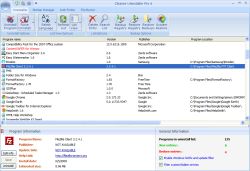


Uitati-va pe la germani si olandezi.
Save | Cancel
Nu se activeaza.Cere user si serial chiar daca rulez activatorul.Este valabil 30 de zile. CAM ASA ESTE
Save | Cancel
Nu se activeaza.Cere user si serial chiar daca rulez activatorul.Este valabil 30 de zile.
Save | Cancel