Zilnic oferim programe licențiate GRATUITE pe care altfel ar trebui să le cumpărați!
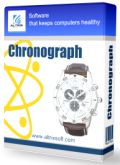
Giveaway of the day — Chronograph 6.85
Chronograph 6.85 a fost chilipirul zilei în 30 martie 2015
Sunteți siguri că ceasul computerului dvs. arată ora exactă? Pentru ca dacă acesta nu afișează ora exactă consecințele pot fi mult mai dezastruoase decât un program personal dat peste cap. În ciuda a ceea ce ați putea crede, afișarea orei exacte nu este singura funcție a ceasului computerului dvs. Ceasul este folosit de computer pentru anumite procese extrem de importate pentru sistem, precum crearea fișierelor și administrarea extensiilor programelor. Acesta este un motiv pentru care afișarea incorectă a timpului poate cauza diverse probleme de la afișarea greșită a orei în mesajele email până la instabilitatea totală a sistemului în cel mai rău caz.
Un ceas tipic al computerului afișează de cele mai multe ori incorect ora, și trebuie setat frecvent. Acest lucru poate fi mai degrabă enervant. Folosiți așadar Chronograph pentru a menține actualizată ora exactă cu serverele ceasului atomic al Institutului Național al Standardelor și Tehnologiei din Statele Unite ale Americii. Chronograph actualizează ora automat cu acuratețea unei fracțiuni de secundă. Păstrați-vă computerul stabil și fiabil, descărcați Chronograph chiar acum!
Achiziționați Hard Drive Inspector Professional cu o reducere de 50%!
Cerinţe minime de sistem:
Windows 95/ 98/ ME/ NT/ 2000/ XP/ 2003 Server/ 7/ 8/ 8.1; About 4 MB of disk space; Internet connection.
Publicist:
AltrixSoftPagina de pornire:
http://altrixsoft.com/en/chrono/Dimensiunile fişierului:
9.13 MB
Preţ:
$19.95
Titluri promovate

Hard Drive Inspector monitorizează continuu buna funcționare a hard disk-ului dvs. și vă anunță în caz de pericol. Acesta reduce probabilitatea ca dvs. să pierdeți datele dvs. în cazul în care hard disk-ul nu mai funcționează. Descărcați acum Hard Drive Inspector, mâine poate fi prea târziu! Achizionați o licență personală nelimitată (cu suport și actualizări) cu o reducere de 50%.

Hard Drive Inspector for Notebook este un program puternic, eficient și ușor de folosit conceput pentru monitorizarea hard disk-ului. Ediția Notebook dispune de toate funcțiile versiunii Professional, dar include și câteva caracteristici specifice Notebook-urilor.

Comentarii la Chronograph 6.85
Please add a comment explaining the reason behind your vote.
Installed and registered without problems on a Win 8.1.3 Pro 64 bit system. A clean install with one installed service.
A Russian company from Irkutsk with address. Active company news.
We had had a previous version Chronograph 6.80 November 16, 2013. Here are the old reviews:
http://www.giveawayoftheday.com/chronograph-6-80/
Upon start a small, not resizable window opens, in the settings you can define the automatic mode, network access and the look of the tray clock.
The tray clock is not available for 64 bit systems:
http://i.imgur.com/5uyw7nN.png (screenshots made by Greenshot)
This is a small and easy to use routine for synchronizing your computer clock. Something, which is done by Windows automatically.
This software has a nice gimmick, it shows the difference between computer time and the selected timeserver. You can choose among ten timeservers...
http://i.imgur.com/BhEJzrY.png
The differences are due to the different running time to the servers:
http://i.imgur.com/TMSi3yC.png
Instead of displaying server time, it should display WHICH server time.
If you want to have this feature and have no problems with additional software, service, ... you can take this.
I'll use the normal system features.
Uninstalled via reboot
Save | Cancel
Why install this program when Windows already does the same job free of charge, and also lets you use your own favourite time server ?
Perhaps there is some benefit with this program that escapes me, I am always ready to be enlightened.
Save | Cancel
Today's program is actually not bad at all . With widget-like interface it works as it claims. Importantly it doesn't take much system resources while it is supposed to run all the time and performs time synchronization at a defined period of time.
Windows' built-in "service" also allows the computer to reference an atomic clock servers operated by the National Institute of Standards and Technology (NIST).
But for simple and painless configuration you can use the following two freeware programs -
Atomic Clock Sync - http://www.worldtimeserver.com/atomic-clock/
NetTime - http://www.timesynctool.com/
Also there are -
PTBSync - http://www.netcult.ch/elmue/ElmueSoft-en.htm (comprises an organizer and a scheduler, as well as a desktop calendar and a highly customizable desktop notes utility )
Chronos - Atomic Clock Synchronizer - http://www.chronosatomic.com/
Thanks
Save | Cancel
WorldTime () is older but still works on systems at least through Windows 7 (including 64-bit), has many more useful features, and is always free.
Save | Cancel
All things considered, shouldn't the download message above read something like this -
'Chronograph 6.85 is available as a Giveaway of the day! You have 22 hours 43 minutes 15 seconds and 940 msecs to download and install it.' ?
I've always found the Windows clock accurate enough for most purposes, so I'll give this one a miss.
Thanks though to GAOTD and Altrixsoft for the giveaway, I'm sure there will be many who find it useful.
Save | Cancel