Zilnic oferim programe licențiate GRATUITE pe care altfel ar trebui să le cumpărați!
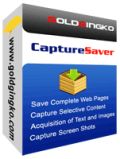
Giveaway of the day — CaptureSaver 4.3.0
CaptureSaver 4.3.0 a fost chilipirul zilei în 2 iulie 2014
Căutați și salvați instant informații! CaptureSaver este un instrument profesional de căutare pe internet care vă permite să captați și să salvați permanent informații într-o librărie offline în care mai târziu să căutați, totul în timp ce navigați pe internet. Atunci când folosiți CaptureSaver nu veți pierde niciodată informații importante și nu mai trebuie să vă faceți griji că pierdeți adresele paginilor web care vă interesează.
Cerinţe minime de sistem:
Windows XP, Vista, 7, 8 (x32/x64)
Publicist:
GoldGingko SoftwarePagina de pornire:
http://www.capturesaver.com/capturesaver/index.htmDimensiunile fişierului:
13.5 MB
Preţ:
$39.95
Titluri promovate

Utilizarea Presentation Screen Master reprezintă un mod perfect de a lucra privat pe un computer (pe laptop, de exemplu), în timp ce audiența va vedea o parte din ecran pe un alt monitor (proiector).Puteți prezenta doar zona selectată sau o anumită aplicație de pe computer, iar cei care privesc nu vor putea redea alt conținut de pe desktop. De asemenea, vă permite să focusați pe o anumită zonă, să faceți adnotări și să adăugați efect de cursor pe conținutul prezentării dvs.

Presentation Assistant este cel mai bun instrument de adnotare creat pentru predare, prezentări tehnice, educative, pentru demonstrații şi explicații şi pentru întâlnirile interne de la birou, sau poate fi util dacă trebuie să explicaţi ceva unei persoane pe computerul dvs. Vă ajută să vă expuneţi punctul de vedere mai uşor într-o şedinţă, puteţi focusa pe o anumită arie şi chiar face adnotări direct pe ecran. Mai mult, oferă şi mai multe opţiuni – Spotlight, Curtain, Screen Digital Clock, Arrow Point, Magnification, Screen Capture etc.

Comentarii la CaptureSaver 4.3.0
Please add a comment explaining the reason behind your vote.
Does what it claims pretty well!
Perfect for people like me who perform deep web searches on a daily basis and then love study gathered info once being offline.
It can automatically save an entire webpage or just a part of it in a sort of database (can also save images from websites or capture only the selected text and pictures of your choice), giving you the ability to work with multiple databases simultaneously, thanks to its multi-tabbed option
So THUMBS UP from, even though the awesome freeware ZOTERO can do even more for FREE:
https://www.zotero.org
And how about DOCEAR (for Advanced users only)?
https://www.docear.org
See also:
http://www.outwit.com/products/hub (==> Amazing FREE web data scraper)
Nuff said.
Enjoy!! ^_^
Save | Cancel
Installed and registered without problems on a Win 8.1 Pro 64 bit system.
A (Chinese digitally signed "Daoyu Liu") company without name and address, founded in 2006.
We had had this software in version 4.25 on March 19th, 2013. Here are the old reviews:
http://www.giveawayoftheday.com/capturesaver-425/
During the installation process you add the plugins for Firefox Chrome & Opera. You can also install these plugins later in the program main window.
It is an "offline browser", within your online browser you can copy a selection or the whole page to this program.
After start a office like interface opens, ready to define a database and entering information. The button "capture we"b page works with the IE only, but with the Firefox extension, you can save the same information within the browser.
In my case does what it claims. The highlighter works only on text, not on images, e.g. screen capture.
If you use already an offline browser, there is no need to change the program. If you don't have any, install this. It is a good tool for storing information.
Save | Cancel
Serious question: What's the difference to just save a webpage with Ctrl+S (complete html page save)???
Save | Cancel
Tried this today and looked good but didn't work very well at all.
Found it very slow to save and display saved websites and kept falling over.
Great idea but not well executed I'm afraid.
Uninstalled
Save | Cancel
Installed and tried on Opera and Firefox. The installation for Opera is not so easy for beginners. GoldGingko Software should automatize that annoying procedure.
Same as for Karl I can save only text and no picture.
For those who are using Google Chrome you can save a Web page directly to Google Drive
http://www.cnet.com/how-to/how-to-save-a-web-page-directly-to-google-drive/
Thanks for this giveaway but uninstall.
Save | Cancel