Zilnic oferim programe licențiate GRATUITE pe care altfel ar trebui să le cumpărați!

Giveaway of the day — BurnAware Premium 10.4
BurnAware Premium 10.4 a fost chilipirul zilei în 4 septembrie 2017
BurnAware este un cu drepturi depline, ușor de utilizat software de ardere, care permite utilizatorilor să scrie toate tipurile de fișiere, cum ar fi fotografii digitale, imagini, arhive, documente, muzică și clipuri video pe Cd-uri, Dvd-uri și Discuri Blu-ray. Cu BurnAware, puteți fi, de asemenea, capabil de a crea bootabil sau discuri multisesiune, de înaltă calitate Audio de Cd-uri și Dvd-uri de Video, face și arde imagini ISO, copia și de rezervă pe discuri, extract de piese audio, șterge și verificarea datelor, recuperare date de pe multisesiune sau discuri ilizibil.
The current text is the result of machine translation. You can help us improve it.
Cerinţe minime de sistem:
Windows XP Home/Professional/ 7/ 8/ 8.1/ 10 (x32/x64); 600 MHz Pentium processor or faster; 20 Megabytes of free disk space; 128 Megabytes of RAM; 800x600 video resolution
Publicist:
BurnawarePagina de pornire:
http://www.burnaware.com/Dimensiunile fişierului:
11.5 MB
Preţ:
$19.95


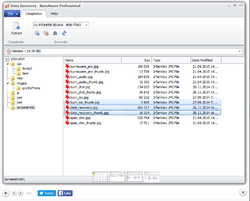
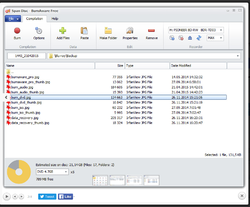
Comentarii la BurnAware Premium 10.4
Please add a comment explaining the reason behind your vote.
[Grumpy mode: On]
Why - Oh, why? - do program authors not permit the user to install the program where THEY want to, rather than where the authors seem to think it ought to be installed!
This installation is a prime example: Sure you can agree with the Ts&Cs, decide whether you want a Desktop icon or not, even whether you want a Quick Start icon or not ... but you don't get any option as to where the bloomin' program is going to be installed!!
I DON'T want it installed on my C: drive ('cause it's a smallish SSD!) whereas I would like to install it on my big HDD (along with the installation of all my other programs) but someone in this company thinks they know better!!
[Grumpy mode: Off]
Save | Cancel
JohnW2, well, it's the second screen, right after the EULA. First time you press Next > brings you to the EULA screen, which you kind of found and the second time pressing Next > shows the install path you can change on your own if needed. Nobody can know where you want to have something installed, if you opt to install it where you choose.
Save | Cancel
JohnW2, I had no problem whatsoever installing this to a directory on my D: drive.
Save | Cancel
Should there be Blu-ray drive in my pc to be able to burn Blu-ray Discs with
BurnAware?
Save | Cancel
Edgar,
Yes to write to blu ray, you need a blu ray writeable drive as well as blu ray writeable discs. Hope this helps.
Save | Cancel
The free version has been a reliable and fuss-free friend over the years; this version has some useful extras that for me are worth keeping (check out the comparison chart on the BurnAware website). GOTD was quick and painless. Thanks all!
Save | Cancel
Sorry, I don't turn off antivirus for anyone. I'm the loser!
Save | Cancel