Zilnic oferim programe licențiate GRATUITE pe care altfel ar trebui să le cumpărați!

Giveaway of the day — Blur Multiple Images 1.1
Blur Multiple Images 1.1 a fost chilipirul zilei în 1 mai 2018
Cele mai multe editoare de imagini vă permite să se aplice diferite tipuri de estomparea efectelor la imagini, dar procesul nu este întotdeauna la fel de simplu ca mulți utilizatori ar dori, și editarea mai multor fișiere pot lua o mulțime de timp. Blur mai Multe Imagini este o aplicație foarte simplă, care încearcă să ofere o mai accesibilă soluție. Acesta vă permite să se aplice un efect estomparea în doar câteva pași simpli. Blur mai Multe Imagini face sarcina de a importa și estomparea imagini cât mai simplu posibil. După ce ați adăugat unul sau mai multe fișiere, puteți vizualiza lista din fereastra principală și a elimina toate elementele care au fost importate de accident.
The current text is the result of machine translation. You can help us improve it.
Cerinţe minime de sistem:
Windows 10/ 8.1/ 8/ 7/ Vista/ XP
Publicist:
VovsoftPagina de pornire:
https://vovsoft.com/software/blur-multiple-images/Dimensiunile fişierului:
1 660 KB
Preţ:
$9.99

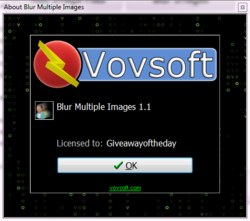
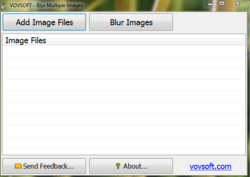
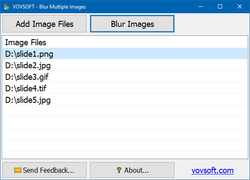
Comentarii la Blur Multiple Images 1.1
Please add a comment explaining the reason behind your vote.
For a second there I thought today was April Fool's Day instead of May 1st. As a photographers' point of view, I wouldn't want my wedding photos blurred to give to my customers. I normally delete my blurred raw images if I can't fix them. Thanks anyways GAOTD
Save | Cancel
Really not sure why most of us would need this - unblurring I can see a use for but not blurring. The website is no use whatsoever being very basic with no explanation or examples. Sorry, I'll pass on this one.
Save | Cancel
If it allowed blurring of part of the image leaving the rest sharp... maybe some use but how could this be achieved on multiple images? Not enough info in the blurb to say whether it can or can't but my bet is that it can't in which case it would seem to be next to useless.
I'm not going to waste time downloading and testing to find out something that should have been stated at the outset.
Save | Cancel
Why would you want to blue multiple images?
Save | Cancel
The program installed in Win10-Pro. Short and one-trick pony.
I did see a difference between original and the blurred one, after I zoomed in and put on my good glasses.
A series of photo's, org, blurred, blurred 2* and blurred 3* and then the original again. You can see, that there is a pixel movement between the third image and the original:
https://www.dropbox.com/sh/bxalm7vik4hwkzs/AADU5Wc1hmMU9ahuRTi3erRKa
Save | Cancel