Zilnic oferim programe licențiate GRATUITE pe care altfel ar trebui să le cumpărați!
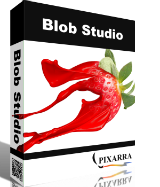
Giveaway of the day — Blob Studio 1.21
Blob Studio 1.21 a fost chilipirul zilei în 11 ianuarie 2019
Blob Studio este un produs născut din TwistedBrush Pro Studio, dar cu un accent pe crearea de obiecte individuale care s-ar putea folosi în alte Pro Studio sau alte opere de artă software-ul și cu un simplu, interfață simplificată. Blob perii vă permit pentru a modela și forma obiectelor și apoi le vopsea cu inclus perii cu rezultatele fiind linii clare s-ar putea vedea în ilustrație software-ul, dar fără necesitatea de a masca ceva. Puteți chiar continua să modeleze obiectele după ce au pictat.
The current text is the result of machine translation. You can help us improve it.
Cerinţe minime de sistem:
Windows XP/ Vista/ 7/ 8/ 10; 500MB disk space; 1024x768 minimum display resolution; 4GB RAM (8GB or more recommended)
Publicist:
Pixarra Inc.Pagina de pornire:
http://www.pixarra.com/blob_studio.htmlDimensiunile fişierului:
34.1 MB
Preţ:
$29.00
Titluri promovate

TwistedBrush Pro Studio este un program pentru artiști digitale de orice nivel: de la novice la profesional. Puternic se concentreze pe medii naturale pictură, editare foto și ilustrative stiluri. TwistedBrush are mai mult de 9000 de perii în peste 250 de ArtSets!
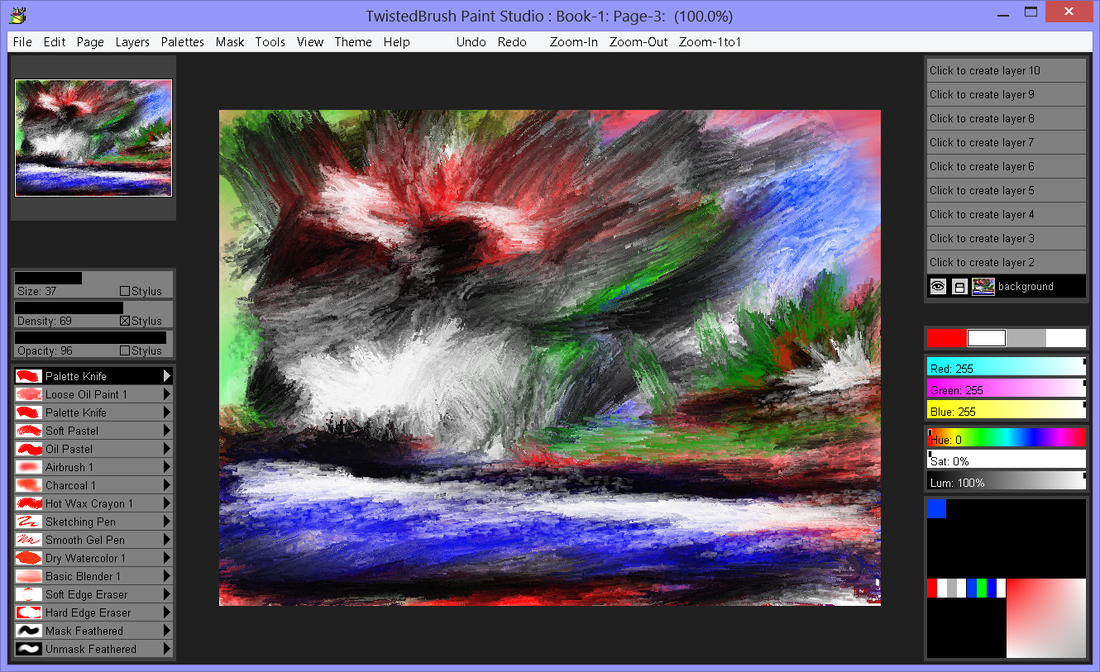
Pictura si desen cu medii naturale pensule Studio face nici un compromis in a oferi cele mai bune de TwistedBrush pictura motor. Prezentate într-o interfață care este perfect potrivit pentru crearea de noi lucrări de artă expresiv, folosind perii din gros umed vopsele de ulei și lichid de acuarele pentru slick de ulei, pasteluri și bine aerografe și totul în între.

Luminanță Studio este un Pixarra produs în Studio serie cu un accent pe pictura cu luminanță pentru ambele medii naturale și stil de design de artă. Ea se bazează pe succesul de alte produse de Studioul de Pixarra, oferindu-vă, artist, un instrument dedicat pentru a realiza viziunea ta mai repede și mai bine decât alte opțiuni.

Selfie Studio oferă instrumente creative pentru a edita fotografii pentru a obține exact aspectul dorit.

Copac Studio este un produs născut din TwistedBrush Pro Studio, dar cu un accent pe 2D copac creație cu un mai simplu, interfață simplificată. Copac Studio are perechi de perii pentru fiecare tip de copac. Unul pentru cadru și unul pentru frunze. Rama este algoritmic generate astfel încât acesta va fi diferit de fiecare dată. Acest lucru vă permite, puteți crea o varietate nesfârșită de fiecare tip de copac.

Comentarii la Blob Studio 1.21
Please add a comment explaining the reason behind your vote.
Just a few results/exports:
https://ootjegotd.stackstorage.com/s/mcDzUlxKDD6Aa5C
I think it is necessary to see the video, they are offering.
After 3 minute there is an example of making something and it looks very nice:
http://www.screencast.com/t/lGRL08IBfWB
Save | Cancel
Ootje,
While I'm thinking about it today: thank you for frequently posting your examples of many of the daily giveaway results/output/exports/etc. for the rest of us to preview prior to downloading and installing ourselves.
In the absence of former attending super-reviewers of the past, the time and effort you have spent over the last many months has saved me (and no doubt many others) much of our own time and effort.
(That's not to say I don't also appreciate the often-useful posts with insights/observations/recommendations/etc. by present day commenters "mike", "TK", and many other regular contributors here -- many thanks to you guys as well!; but Ootje typically posts links to his own example results.)
Carry on!
Save | Cancel
Downloaded and installed without a hitch. Registration key worked from copy and paste from the readme file, not the popup window.
My first run with the program, after watching the tutorial video a link was generously posted to in a previous comment here, was a great success. I made a decent looking red bell pepper. The layers can be switched by dragging and dropping into the layer position you want the layer to occupy. Saving was easy, as it should be, with multiple format choices if you click on the format field in your save window.
Someone said the program is not easy to learn for someone that does not have digital painting experience. I have to respectfully disagree with that statement. It may be hard for that person, but to me the learning curve is a really short one. In less than 15 minutes i had my first blob image completed! I'd say for a first run, that's pretty good.
I recommend this program to all who want to have a way to create things they would like to add to their images. Just save your blob in .png format, and you can use that image in any image you are creating. If you just want to use it as is, you can save in any of the other available formats.
Hope this helps.
Cheers!
Save | Cancel