Zilnic oferim programe licențiate GRATUITE pe care altfel ar trebui să le cumpărați!

Giveaway of the day — Bigasoft Total Video Converter 5.0
Bigasoft Total Video Converter 5.0 a fost chilipirul zilei în 26 ianuarie 2016
Bigasoft Total Video Converter este conceput special pentru utilizatorii Windows pentru a converti ușor între diverse formate video și audio. Acesta ajută la convertirea fișierelor video iOS, Android și telefoane sau tablete Windows si multe altele pentru a vă permite să vă bucurați de fișierele video preferate oriunde ați fi. Mai mult, acest program este și un minunat editor video. Cu Bigasoft Total Video Converter este ușor să tăiați, cropați, așezați, uniți, să creați clipuri video, să adăugați ștampile watermark și să utilizați multe alte efecte minunate.
Cerinţe minime de sistem:
Windows 2000/ XP/ Vista/ 7/ 8/ 10; 1GHz Intel/AMD processor or above; 512MB RAM or more; 30MB free hard disk space for installation; Super VGA (800 x 600) resolution, 16-bit graphics card or higher
Publicist:
Bigasoft CorporationPagina de pornire:
http://www.bigasoft.com/total-video-converter.htmlDimensiunile fişierului:
23.4 MB
Preţ:
$47
Titluri promovate

Any Video Downloader.
Bigasoft Video Downloader Pro este un program complet utilat de convertire și descărcare video online care vă permite să descărcați, captați, înregistrați fișiere video de pe Facebook, Vine, Vimeo, VEVO, MTV, Lynda, Udemy, etc. Oferă suport pentru peste 100 de siteuri video.
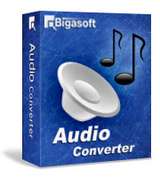
Enjoy fantastic music oriunde.
Bigasoft Audio Converter oferă un mod rapid prin care puteți să converti între aproape toate formatele audio, să împărțiti fișierele audio după .cue, să uniți sau să tăiați melodiile și să descărcați format audio. Parametrii precum adâncimea biților, rata biților pe secundă, rata de probă sau canalele pot fi ușor personalizați.

Bucurați-vă de orice format media pe iPad, iPhone, iPod.
Bucurați-vă de filme DVD, Blu-ray video online sau orice alt format media pe dispozitivele iOS cu Bigasoft iPad Video Converter. Este ușor de remediat orice probleme de redare a formatelor media iPad, iPhone, iPod or Apple TV.

Convertiți orice video în/din format WTV.
Bigasoft WTV Converter ajută la convertirea oricărui format video în WTV pentru a le reda stream pe dispozitivele dvs. media. Mai mult, cu ajutorul WTV Converter este posibilă codarea fișiereler video WTV din Windows Media Center în alte formate, cum ar fi MKV, AVI, MP4, MOV, pentru a fi redate pe orice media player sau dispozitiv.

Comentarii la Bigasoft Total Video Converter 5.0
Please add a comment explaining the reason behind your vote.
Installed and registered without any difficulty, opens up to a clean and usable interface very quickly.
Initially the most noticeable aspect of the program is how responsive it is when changing through the various functions.
A 300 MB FLV file was converted to MP4 in 8 min producing a good quality output.
If you move into the video output settings there is a choice of basic or advanced; the advanced has many choices quite a number of which I am unfamiliar. The help file was opened in the hope that there would be some explanation, alas nothing, a big disappointment.
Often I stop conversion early and examine the partial file to get an idea of the quality of the conversion but unfortunately none of my players could play them, again a disappointment.
Cropping and trimming seem simple and a large number of effects are available.
An expensive program but maybe that is because of some of the advanced options in the video output settings. Don't know if I'll ever find out because of the lack of help.
A few disappointments and if these were fixed it would be a most impressive program, having said that it's still a keeper.
Save | Cancel
Whenever I use a video converter I can never get a full screen output. Even if the file I am converting is full screen. I adjust the different values in the options but nothing helps. What am I doing wrong?
Save | Cancel
brenda
Try selecting an option to keep the aspect ration the same. That might work for you.
Question... Why does asking a question merit a thumbs down vote? Would it bother you so much to take a minute to help someone?
Save | Cancel
gpc111
Well said!
Marking someone down for asking a question is not in the spirit of the site.
I've had lots of help here from people who were willing and kind enough to answer my questions.
Let's keep it that way.
Save | Cancel
Tested.
Result - Very Good.
Converted test video easily. Can trim, crop, rotate and flip the video.
Can choose your specific folder to send converted output. It will remember your choice.
Can choose your specific folder to send photo capture output. It will remember your choice.
Can handle Unicode file names.
Supports drag + drop of files.
Save | Cancel
I have downloaded a few video's from Youtube:
https://dl.dropboxusercontent.com/u/10366431/_GOTD/BigasoftTotalVideoConverter50_20160126/YoutubeLink.txt
With "Add Video a URL" the link can be added:
https://dl.dropboxusercontent.com/u/10366431/_GOTD/BigasoftTotalVideoConverter50_20160126/YoutubeDownloader.png
There is no choice about quality.
After downloading all video were trimmed:
https://dl.dropboxusercontent.com/u/10366431/_GOTD/BigasoftTotalVideoConverter50_20160126/Trim.png
And Merged:
https://dl.dropboxusercontent.com/u/10366431/_GOTD/BigasoftTotalVideoConverter50_20160126/Merge.png
Result(1,5Mb):
https://dl.dropboxusercontent.com/u/10366431/_GOTD/BigasoftTotalVideoConverter50_20160126/Merge%201.mp4
Another video with effect(1,5Mb):
https://dl.dropboxusercontent.com/u/10366431/_GOTD/BigasoftTotalVideoConverter50_20160126/Uitvoer-Bigasoft%20Total%20Video%20Converter/Bird%201920-1080.mp4
And a WEBM video(2,8Mb) from
https://www.youtube.com/watch?v=qRv7G7WpOoU
Result:
https://dl.dropboxusercontent.com/u/10366431/_GOTD/BigasoftTotalVideoConverter50_20160126/Uitvoer-Bigasoft%20Total%20Video%20Converter/SNOWBOARDING%20WITH%20THE%20NYPD.webm
Save | Cancel