Zilnic oferim programe licențiate GRATUITE pe care altfel ar trebui să le cumpărați!
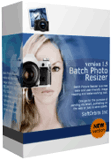
Giveaway of the day — Batch Picture Resizer 9.1
Batch Picture Resizer 9.1 a fost chilipirul zilei în 19 martie 2020
Batch Picture Resizer este un software care oricine care lucreaza cu fotografii digitale vor găsi extrem de util. Mulți oameni folosesc scumpe și complexe de editare a imaginilor pachete doar pentru a redimensiona fotografii și de a rezolva alte probleme, pentru că nu a avut loc pentru că există o mult mai ieftină, mai rapidă și mai eficientă soluție. De asemenea, redimensionarea imagini manual, unul câte unul, poate fi foarte consumatoare de timp, mai ales atunci când ai sute, să nu mai vorbim de mii de fotografii care au nevoie de redimensionare. O soluție este un puternic, aplicație ușor de utilizat, numit Batch Picture Resizer. Cu acest program simplu și accesibil, puteți redimensiona rapid orice cantitate de imagini. Picture resizer poate fi folosit pentru a reduce dimensiunea de fotografii, astfel încât acestea sunt mai potrivite pentru publicare pe Internet, e-mail la familie și prieteni sau pur și simplu pentru a economisi spațiu pe hard disk. Cea mai înaltă calitate posibilă este, de asemenea, păstrate în fișiere. Batch Picture Resizer, de asemenea, oferă posibilitatea de a schimba culoarea de niveluri de imagini sau adăuga text și filigrane la un grup de fotografii rapid.
Achiziționați o licență personală Nelimitată (cu suport și actualizări) cu 70% reducere!
The current text is the result of machine translation. You can help us improve it.
Cerinţe minime de sistem:
Windows 7/ 8/ 10
Publicist:
SoftOrbitsPagina de pornire:
http://www.softorbits.com/batch_picture_resize/Dimensiunile fişierului:
22.4 MB
Licence details:
6 months with full support
Preţ:
$39.99
Titluri promovate

Sketch Drawer este un fel de instrument de editare foto conceput pentru a converti fotografiile în schițe în creion. Acest program permite utilizatorilor să transforme fotografiile în rafinat trase de creion imagini, atât alb-negru și color. În timp ce creați o schiță în creion, puteți alege din mai multe setări și opțiuni. Există două moduri în care puteți edita fotografii cu SoftOrbits: manual și cu ajutorul presetărilor. Aceste presetări pot fi utilizate ca ghiduri de incepatori.

Photo Stamp Remover este un instrument de corectare a pozelor care pot elimina filigrane, data timbre și alte obiecte nedorite care apar pe fotografii. Oferind un proces complet automat, programul utilizează o tehnologie inteligentă de restaurare pentru a umple zona selectată cu textura generate din jurul selecției, astfel încât defectul să se piardă în restul imaginii în mod natural. Achiziționați o licență la 70% reducere!

SoftOrbits Digital Photo Suite linie de produse oferă soluții pentru retușare, redimensionare, conversie, protejarea și publicare a pozelor digitale. Achiziționați o licență personală cu 70% reducere!

Comentarii la Batch Picture Resizer 9.1
Please add a comment explaining the reason behind your vote.
I'm curious why some people are turning thumbs down, without leaving a comment why? Do they have a problem with the software? If so, I'd like to know what it is. If they are just not interested, why would they think that a thumbs down would tell me anything, including that they aren't interested in the product?
Save | Cancel
Rick_S, That is 1 of the best comments seen in a while, Rick.
Just to add to it if I may, why some people will comment about other similar software, free or otherwise, and admit they have not tried this software offered, and hence putting it down. It would be a different story if they used the software offered, offered a valuable opinion as to its ups and downs, and then suggested others, they have used, liked better, and why.
Save | Cancel
Rick_S,
If you try once to vote down- you would see kind of popup with the next options:
-I am not interested in this kind of software
-I don't like the design
-I don't understand how this program works
-The software is too buggy or unstable
-The activation process is too complicated
-Other
It looks like it is designed to help the developers, not to “tell you anything”.If I choose- for example- the first option: “I am not interested in this kind of software”- why I jave to live a comment “I am not interested in this kind of software”, since it is already perfectly clear?
If you really want to get this statistic- maybe you have to ask GOTD to provide it to you, since it is not exposed to public.
Good luck!
Save | Cancel
There are excellent powerful freeware image processing tools such as IrfanView which can handle batch resizing quickly and easily, as well as many other tasks. If you want a dedicated resizing tool there's XnResize from the superb XnView range of freeware. I am interested to know what special features Batch Picture Resizer offers. Does it handle a wider range of formats, for example?
Save | Cancel