Zilnic oferim programe licențiate GRATUITE pe care altfel ar trebui să le cumpărați!
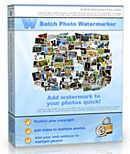
Giveaway of the day — Batch Photo Watermarker 3.5
Batch Photo Watermarker 3.5 a fost chilipirul zilei în 30 ianuarie 2012
Acest program vă permite să adăugați simultan text, ștampile cu grafică sofisticată sau logo pe toate pozele dvs. Trebuie doar să selectați imaginile ce doriți să fie procesate, să setați opțiunile de ștampilare și Batch Photo Watermarker va face restul.
Programul conține câteva caracteristici folositoare cum ar fi șabloane pentru ștampile, conversie de imagini și compresie. Dacă creați o structură a colecției dvs. de poze – programul nostru va păstra sructura și după ștampilarea imaginilor. Găsiți câteva sfaturi despre cele mai bune practici de ștampilare în pagina noastră.
Cerinţe minime de sistem:
Windows XP/ Vista/ 7
Publicist:
EasysectorPagina de pornire:
http://www.easysector.com/Dimensiunile fişierului:
4.99 MB
Preţ:
$29.50
Titluri promovate
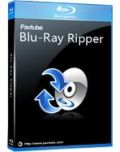
Blu-ray Ripper este un program de copiere de top, capabil să copieze atât DVD-uri standard cât și discuri Blu-ray pentru mediile de stocare media SD sau HD. Este capabil să înlăture diverse protecții de copiere ale discurilor Blu-ray comerciale, inclusiv AACS li BD+ până la MKB v20 cu suport complet al discurilor Blu-ray. În prezent, programul a fost îmbunătățit pentru a suporta accelerare GPU cu grafică NVIDIA CUDA.
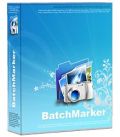
Puteți adăuga rapid o mulțime de poze, le puteți aranja în diverse directoare și puteți adăuga copyright sau trademark pe o mulțime de poze. Puteți selecta tipul, dimensiunea și transparența. Printre opțiunile avansate se numără cadranul de fundal pentru a scoate în relief ștampila în poze. Cadranul de fundal poate avea deasemenea diferite grade de transparență, culoare și contur. Selectați dimensiunea si locația textului ce trebuie adăugat pe poză și puteți să vă relaxați în voie, BatchMaker va redimensiona automat textul ce trebuie adăugat pe poză în funcție de dimensiunea pozei, chiar dacă imaginile au dimensiuni diferite.

Comentarii la Batch Photo Watermarker 3.5
Please add a comment explaining the reason behind your vote.
The developer of Batch Photo Watermarker is pitching a commercial product against two long established and well-respected freeware giants: Fast Stone and Irfanview.
Although the developer seems to be playing up the app's batching facility, there's nothing new in this: if you have Irfanview on your computer (and who hasn't?)right click on any image in a group of images, hit T, then B, then Advanced Settings, and 'add text overlay' and decide on size and placement. I've batched watermarked dozens of images in less than 2 minutes.
Batch watermarking is also a feature of Fast Stone Image Viewer and allows more sophisticated image blending and over-printing. Fast Stone also offers Fast Stone Photo Resizer comprising a sub-set of the main app, including batch watermarking. Photo Resizer is also free of charge. The Fast Stone apps are as fast and as easy to use as Irfanview.
Generally, if I want a simple copyright over-print on a set of images, then I use Irfanview. If I want a 'floating' image over-print at a transparency strength of my choice, then I use Fast Stone.
Today's Batch Photo Watermarker really has to be a killer app if it's to justify its $29.95 price tag. But it isn't. And it doesn't. There's little if anything here that Fast Stone, in particular, doesn't already do -- and do more quickly and with a less fuss: I found Batch Photo Resizer both slow and counter-intuitive.
Were Batch Photo Watermarker being offered for free today so as to compare and contrast with other $29.95 products, then downloading and installing it might make sense. But as it's up against Irfanview and Fast Stone which are free today, and tomorrow, and ever after, then not only is it hard to see why Batch Photo Watermarker is worth the bother, but why the developer is even thinking it has any kind of commercial future at all.
Thanks then, GAOTD and Easysector, but really. . . No thanks.
Save | Cancel
Overall a good looking program. It does not allow drag and drop but it does what it says. I did a sample folder and it said "14 of 13 images complete". I exported to a new folder and saved as jpegs, be carefull as the save image quality slider does not stay at 100% with each new session. I dont understand why they couldnt have it stay at a setting I choose. Its one more step I have to think of every time I use this. I tried to open the newly created folder using Canons Digital Photo Professional to see if it saved the metadata with the photos. DPP crashed every time. All the other folders open but this one. Strange...I successfully opened in Picasa and the metadata is there. So a few small bugs but I still give it a thumbs up.
Save | Cancel
Today's giveaway is a pretty decent software that does its job pretty well but, as MikeR already said above, I can't see any outstanding feature that can justify its price, compared to other great FREE tools like FAST STONE or IRFANVIEW.
So why pay money for a Software like this one, if you can do the same things or even more with FREE PROGRAMS, with the additional possibility to update them all the time, unlike any GAOTD offered here on a daily basis??
Anyway, another nice FREE batch digital watermarking software worth a try is also the following one:
http://www.watermark-image.com/
SCREENSHOTS:
http://www.softpedia.com/progScreenshots/Watermark-image-Software-Screenshot-144297.html
Alternatively you can use this tiny FREE APP too (requires JAVA):
http://www.softpedia.com/get/Multimedia/Graphic/Graphic-Others/JACo-Watermark.shtml
And to remove unnecessary METADATA from your pictures, without altering in any way the image quality output, use this cool Open Source software:
http://codewelt.com/stripper
Enjoy!!
Save | Cancel
The selection process is long and tedious and definitely requires a logo style selection, rather than having to paste over an entire object. The interface is simple and it is quick to learn how to use the program.
Save | Cancel
#11 (Giovanni) => I'd like to add some more ;)
1. Visual Watermark ( http://www.visualwatermark.com/free-watermark-software )
2. Batch Photo Watermarker ( http://www.easysector.com/ )
3. Alamoon Watermark ( http://www.alamoon.com/watermark-editor.html )
4. TSR Watermark Image software ( http://www.watermark-image.com/ ) -this requires .NET framework 2.0 or higher.
5. WatermarkLib ( http://download.cnet.com/WatermarkLib/3000-2192_4-10963794.html)
6. uMark Lite ( http://www.uconomix.com/Products/uMark/Default.aspx )
7. Kigo Image Converter ( http://www.kigosoft.com/kigo-image-converter/ )
8. And lastly, for those who hate to burden their PCs with installations, free online applications,
a) "PicMarkr" ( http://picmarkr.com/ )
b) http://www.digital-camera.com/free-watermark
So why pay when you have an option not to? :p
Cheers and have a great day :)
Save | Cancel