Zilnic oferim programe licențiate GRATUITE pe care altfel ar trebui să le cumpărați!

Giveaway of the day — BatchMarker 3.5.1
BatchMarker 3.5.1 a fost chilipirul zilei în 1 octombrie 2012
BatchMarker va proteja toate pozele dvs. cu un logo sau ştampile cu text.
Puteţi adăuga rapid pe mai multe imagini, aranjate în diverse directoare, sigla sau emplema copyright. Puteţi selecta tipul, dimensiunea şi gradul de transparenţă. Printre setările avansate se numără şi fundalul (Background Box) pentru a scoate în evidenţă emblema sau sigla dvs. în pozele saturate. Funcţia Backgroud Box poate deasemenea să aibă diverse grade de transparenţă, culoare şi contur.
Selectând dimensiunea şi locaţia unde vreţi să apară sigla pentru o imagine va face ca BatchMaker să redimensioneze automat textul siglei în funcţie de dimensiunea pozei, chiar şi în cazul în care există poze de diferite mărimi.
Cerinţe minime de sistem:
Winows 2000/ XP/ Vista/ 7/ 8; 512 MB RAM (1 Gb Recommended); 40 MB free HD space
Publicist:
EasysectorPagina de pornire:
http://www.batch-photo-processing.com/Dimensiunile fişierului:
10.5 MB
Preţ:
$27.50
Titluri promovate

Tot ceea ce aveţi nevoie pentru a face backup pentru site-ul dvs. Baza de date MySQL este susţinută cu ajutprul scripturilor încărcate pe serverul dvs. Acest lucru este necesar pentru că altfel, în cele mai multe dintre cazuri, ar fi imposibil să conectaţi baza de date la distanţă.
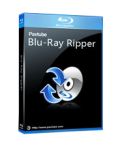
Blu-Ray Ripper – copiaţi discuri Blu-Ray sau DVD pe computer sau pe un dispozitiv mobil. Blu-Ray Ripper este un program rapid, copiaţi cu doar câteva clickuri pentru a copia discuri Blu-Ray şi DVD-uri la o viteză mare. Cu Blu-Ray Ripper puteţi tăia orice segment din discul Blu-Ray şi DVD în video clipuri de dimensiuni mai mici, specificând începutul şi şfărşitul conversiei.

Comentarii la BatchMarker 3.5.1
Please add a comment explaining the reason behind your vote.
This GAOTD does what it claims pretty flawlessy, although in my view the IMAGE watermarker is not as good as the TEXT one.
Very useful app if you own a website and want to publish your photos there, without the risk to see them misused by online thieves and slanderers.
But as usual, if you are clever enough (aren't you??) there's no longer need to pay anything for this kind of software nowadays...
In fact, besides FREE & AWARD-WINNING image editors software like GIMP, IRFANVIEW, Hornil Stylepics, etc..., to effortlessly watermark your images in a very professional way, you may also use the following cool FREE apps, some of which put this GAOTD in the dust:
* Easy Watermark Studio Lite (==> My Personal First Choice)
Amazing FREE app which can create and add professional Photoshop like watermarks in batch mode, from image and text, for up to 500 photos.
Free version supports Text font settings, Text & Image size, position & rotation, Text drop shadow, Text outher glow, Text gradient color, Text & Image border, Text & Image opacity
http://www.easy-watermark-studio.com/en/lite-version
Full Review:
http://computelogy.com/2011/02/free-easy-watermark-studio-lite-v2-important-photos/
° (Portable) BorderMaker
Cool FREE multiplatform app which allows you to add text, borders or watermarks to your images and then automatically upload them to an FTP location to quickly publish them online.
http://www.bordermaker.nl/en/features/
Other great FREE watermark image apps are also:
- Exif wMarker
- JACo Watermark
- Kigo Image Converter
-(Portable) FastStone Photo Resizer (==> excellent IMAGE watermarker)
- Alamoon Watermark
- (Portable) TSR Watermark Image Software 2.2.0.7
- BImageStudio (==> cool Italian batch processing multiple images editor)
- Watermark RELOADED Plugin (==> WordPress Platform only)
http://eappz.eu/en/products/watermark-reloaded/
5 FREE Online Watermark Tools To Protect Your Images and Screen Shots
http://www.techmaish.com/5-online-watermark-tools-to-protect-your-images-and-screen-shots/
And to add WATERMARKS to your VIDEOS like a Pro:
http://www.softpedia.com/get/Multimedia/Video/Other-VIDEO-Tools/Video-Watermark-Pro.shtml
Giovanni's final verdict: oh yes, unless you want to spend big money to enjoy the super advanced PHOTOSHOP features, the watermark "arena" looks like another darn SATURATED field, meaning there's no longer need to pay anything for software like this GAOTD...get the drift, dudes? LOL!
Enjoy!!
Save | Cancel
I don't have a great need for this type of program but I gave it a quick try. I like the program. It's easy to use and has a lot of features. I know there are free alternatives so this will face some stiff competition in the market. The install is made easy because the registration info is included in the readme file. This is another program for those that need it to try. I will keep this for when I need it. Thank you to GAOTD team and the publisher, Easysector.
Save | Cancel
Windows 7 Ultimate 64bit;
Quick download.
Quick Install.
Quick Registration.
No problems at all.
Windows XP SP3 via VMware;
Same again, download and installation all quick and no problems.
Easy to use with good watermark effects that can be adjusted.
This program will not be for everybody; but for me (and if you work with photo's or pictures) this is ideal.
Program runs smoothly and the interface is easy to understand and use.
Recommended if you publish your pics or art work on the web/blog etc.
Thumbs up from me and a thank you :-)
Save | Cancel
Installed and registered without problems on Win 7 64-bit.
Ugh. You can't resize the GUI, not a big deal but nevertheless very annoying. Also, no drag-and-drop. Seriously. It's ten lines of C code, implement it.
Originals are kept, even though I set the output folder as the same as the input folder, watermarked images are written to a subfolder that keeps its original folder structure. A big plus for that.
However the biggest flaw is that it doesn't preserve DPI, my 300 DPI photos got reduced to 72 DPI. Images are usable online but not for print or portfolios.
Meh,it's so-so. Has some great features going for it, but fails on other points. I'm sticking with PhotoFiltre, it does the same without screwing with the DPI. Uninstalled.
Thanks anyway Easysector and GOTD.
Save | Cancel
add drag and drop. full screen gotta go. resize the window a must.
output overwrites originals. not good. should come out as a copy or added to another folder -- so output folder not just type should be allowed. resizing would be good as well in case when adding the watermark you want to resize or crop out a part. i don't do that stupid box up there -- too much of a hassle.
Save | Cancel