Zilnic oferim programe licențiate GRATUITE pe care altfel ar trebui să le cumpărați!

Giveaway of the day — Batch Files Professional 5.0.20
Batch Files Professional 5.0.20 a fost chilipirul zilei în 22 februarie 2020
Înlocuiți, insera, șterge, copia, muta, format, extract, transforma, codifica, cripta text și bytes în mai multe fișiere. Procesul de 1000 de fișiere folosind mai multe nuclee CPU în manuale, automate/continuă, a declanșat/programate, sau consola de moduri, sau direct din Windows Explorer meniul de click-dreapta. Salva fișiere cu originalul sau noul nume definit de o masca. Selectați fișierele pentru prelucrare bazate pe numele lor, data, mărimea, și conținutul folosind avansate de căutare fișier.
The current text is the result of machine translation. You can help us improve it.
Cerinţe minime de sistem:
Windows XP/ Vista/ 7/ 8/ 8.1/ 10
Publicist:
BinaryMarkPagina de pornire:
https://www.binarymark.com/products/batch-files-processorDimensiunile fişierului:
9.4 MB
Licence details:
1000 days
Preţ:
$62
Titluri promovate

Găsi, redimensiona, cultură, filigran, spori, converti, redenumi, și procesul imagini și fotografii într-30+ formate cu 120+ filtre folosind acest software-ul de grafică. Oferta Speciala Detalii: 27.99 Dolari Complete Edition - Licență Pe Viață
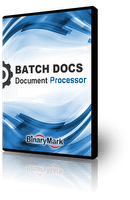
Edit mii de documente Word, Pdf-uri, și fișiere text: adăugarea, eliminarea, înlocuirea, format de conținut. Utilizarea RegEx Expresii Regulate pentru a viza mai bine textul de înlocuire, schimbare de format, sau de îndepărtare. Oferta Speciala Detalii: 27.99 Dolari Complete Edition - Licență Pe Viață

Îmbunătăți fotografiile cu 120+ filtre/efecte. Reglați HSL, tentă, și 30 de alte caracteristici. Redimensiona, ascuți, filigran, conversia la/de la 30+ de ce! Oferta Speciala Detalii: 27.99 Dolari Complete Edition - Licență Pe Viață

Recunoaște automat fețele în 1000 de fotografii și imagini de proces bazat pe detectarea feței rezultate! Utilizarea 130+ Acțiuni și Filtre: redimensiona, filigran... Oferta Speciala Detalii: 27.99 Dolari Complete Edition - Licență Pe Viață
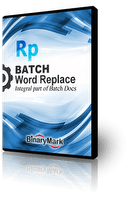
Înlocuiți text, adăuga sau elimina conținut, și edita mii de documente Word în DOC și DOCX formate, Pdf, RTF documente, și alte documente de text. Oferta Speciala Detalii: 27.99 Dolari Complete Edition - Licență Pe Viață

Comentarii la Batch Files Professional 5.0.20
Please add a comment explaining the reason behind your vote.
I tried it, not for me, the conditional file sequences messed up my filing system, created duplicates of many files and documents, uninstalled. To the user, one small mistake can destroy your files if you are not very very very careful and by the way, who mixes text with binary data, unless you are programmer, stay away from that function.
Save | Cancel
Thanks about the GOTD Offer! :)
After installation, the program notify's about text size. It can't go bigger then 100%.
This system needs 120 %.
When setting the text size to bigger than those 10, to maximum 16..
What should happen, can't see anything happening?
When the program is started when a file is added, the program closed and go to the Windows Start Menu and choose the program Batch Files, click on it and the program shows "Can't set text size", the next windows asked to Upgrade or (something like that) Evaluate/Compare option.
But NO GUI starts up or whatever.
Yeah, one notification somewhere (after giving it more than one try to start the programs GUI) the program is already running, can't run more than one, or you must buy another license.
I will give it some tries more and see what will be! :)
PS: Have a happy work week & weekend, Carnival! :)
Save | Cancel
It installed alright, Windows 10, then after the first error a message box asked if I would like to install it or run it in portable mode again, (I thought it had installed already) now I'm getting fatal errors each time I try to use it :-(
http://prntscr.com/r65xw4
Save | Cancel