Zilnic oferim programe licențiate GRATUITE pe care altfel ar trebui să le cumpărați!
Giveaway of the day — Bandicam
Bandicam a fost chilipirul zilei în 10 mai 2011
Bandicam este un program competitiv de înregistrare a jocurilor, fişierelor video şi a desktop-ului – calitate mare, uzură mai mică a Lag/CPU/HDD. Puteţi înregistra WOW, Minecraft, iTunes, YouTube, PowerPoint, Camera web, Skype, Chat Video, Streaming video şi ecranul desktop-ului fără întârzieri.
Bandicam poate înregistra video la rezoluţii de până la 2560×1600 în HD (poate fi realizat video HD 1800p) şi puteţi urca fişierul înregistrat pe YouTube fără conversir – fişierul înregistrat este mult mai mic decât la alte programe (1/20). Datorită faptului că Bandicam suportă AVI 2.0, dimensiunea fişierului video este nelimitată atâta timp cât există stapiu liber pe hard disk (până la 7 zile de înregistrare).
Cerinţe minime de sistem:
Windows XP/ Vista/ 7
Publicist:
Bandisoft.comPagina de pornire:
http://www.bandicam.com/Dimensiunile fişierului:
5.74 MB
Preţ:
$39
GIVEAWAY download basket
Comentarii la Bandicam
Please add a comment explaining the reason behind your vote.
Installed and activated on Win7 Pro 32bit.
Note there is no serial number in the readme - Bandicam has been pre-registered.
IMPORTANT: You must run Setup.exe as Administrator (or an account with Administrator privileges) - otherwise the registration/activation details will not 'stick'.
The about box when registered - http://i.imgur.com/8IGGg.jpg
I suggest clicking on "Update Check" and turning off the automatic update check - so a newer version isn't installed and thus invalidating the giveaway.
I've tried a number of screen recorders on Win7x64, 1920x1200 display. They all have problems. Fraps is junk. ZD Soft Screen Recorder is professionally coded, but failed to record DirectX video on my PC. Bandicam does a fair job of recording on my PC, but there are issues with the UI and codecs. Bandicam has a far better install than Fraps, but not as good as ZD Soft. They all will use 64-bit codecs on 64-bit systems. Bandicam requires its own codecs for playback. I didn't evaluate how much damage it does to your existing codec file merits, but may not be too bad since it uses MPEG-1, which nothing else important uses. The Bandicam UI has some options, but window selection is poor (no easy selection, no desktop fullscreen mode), and no delayed recording, which means I generally can't use it to record screensavers. Bandicam's framerate was better than most on my desktop (maybe 30 fps), very low on a DirectX test on my PC. Image quality was only fair (a little blurry). On my PC, my preferred screen recorder remains the free version of Microsoft Expression Encoder 4 SP1. It records everything, good UI, fair framerate (probably lower than Bandicam on the desktop, higher on DirectX). Expression Encoder screen recording is a 2-step process, it records to an intermediate format which you then convert to a standard file format (WMV in the free version). Since you can control the quality, it can be higher than Bandicam. Expression Encoder has a learning curve, which the others don't (but Expression Encoder is designed for far more than screen recording). Which video screen recording utility works best for you will be highly dependent on your hardware and software enviroment and what recording options you need, so there is no one best answer for everyone.
@ #11 (Fubar)
For fullscreen recording click the fullscreen box in the upper left corner when in 'rectangle' mode. Also, you can set the video quality/codec in the video settings section, you can use: MPEG-1, Motion JPEG, Xvid, YV12 or RGB24
Download and installation was a breeze.
Played around with it and uploaded to Youtube without a hitch. Simple and unfussy layout. Easy to learn and looks pretty cool.
For a full review (Save my typing) go Here.
http://www.softpedia.com/reviews/windows/Bandicam-Review-194089.shtml
That sums this offering up nicely. (It is also listed on Wikpedia?)
Thanks for this freebie Bandisoft and to GAOTD.
#3: "... i have fraps but will this do the job without having laggs"
Try it & see. FWIW there is a post in their forums saying Bandicam lags more than Fraps, but there are so many system [PC/laptop] variables effecting video screen capture that mileage can & often will vary.
* * *
#7: "Much better than Ashampoo Snap 3!"
Version 3 is limited, but Snap 4 [which in e-mail offers has been as low as $4-5] allows pretty much any VFW codec, which is a big Plus. In the Bandicam forum for example they say you can't use X264 for recording -- using one of the free X264 VFW codecs, with Snap 4 you can record to H.264/AVC. That means smaller files written to disk, so you might not need to re-encode, & you might get better performance if writing to your hard drive(s) isn't extremely fast. You can also use something like the PicVideo mjpeg or huffyuv or DV codecs which are usually faster than many alternatives like Xvid.
* * *
#12: "... Free alternatives i can think of are camstudio and Wegame. The only thing i do not completely understand is why these kind of programs are relatively expensive."
There are the Microsoft apps/encoders, there's the free UScreenCapture software [after install you choose the UScreen Capture device in your capture app as if it was a TV tuner], there's the free VirtualDub [screen capture is 1 of the device options in capture mode], & you can sometimes find screen capture capabilities as part of theater &/or video streaming apps, many of which are free.
As far as expense goes, sometimes like with the Camtasia products there's been an awful lot of work put into developing it. With some you might also have codec licensing fees. A guess, some sellers might feel that many hard core gamers are more than willing to part with a lot of cash when it comes to gaming [when/if you run 2 or more $500 video cards, spend $500+ on power supplies etc., you'd be more willing to spend more $ to prove to your friends it was worth it]. The same sort of logic might apply to screen capturing video -- If you're saving yourself the $ it would cost to buy the season DVD/Blu-Ray set for whatever TV series, you can spend some of that money you saved.
* * *
#18: "Will this record Webinars?"
Most any video screen capture app can/will record everything that's being displayed on-screen or in a window, & if your hardware supports it, record any audio headed for the speaker or headphone out jack. Note however that your web browser can use a significant amount of your PC's/laptop's resources, especially when using Flash, cutting into what's available [left over] for screen capture. You might have to reduce your screen resolution -- as suggested in a couple of the Bandicam forum posts & on their site -- or you might find it easier to record everything on an external box, like a DVD Recorder. You can sometimes find those recorders very cheap nowadays, & if your graphics hardware doesn't have a TV out, places like meritline.com often have cheap [~$20 or less] hardware for that too.
* * *
#19: "Paint Shop froze up within seconds "
My guess would be a conflict using DirectX... Bandicam has 2 modes, DX/OpenGL or regular screen capture, you might be able to turn off DX in your graphics app, you might be able to fix it upgrading your graphics card drivers [after a backup of course ;-) ], you might be able to get things working trying different driver settings for DX &/or OpenGL for your graphics hardware. A stretch, XP can use several different Direct Show Video Renderers, & you could try changing the one your Windows is using, &/or try the latest .NET if you haven't already [it includes a version of 7's EVR], &/or try tying up some of the video rendering/display components by opening a video in Windows Media Player, stopping it, & then just ignoring it. [Many apps, not just video or graphics use Direct Show &/or Direct 3D for display, & graphics/video apps might also use one or both of those to do part of the work internally as well.]

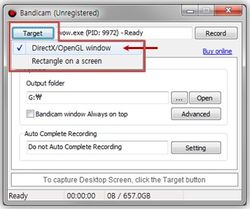



nu am primit serial pt activarea softului.la alte programe de pe giveaway primeam.ce sa fac?
Save | Cancel