Zilnic oferim programe licențiate GRATUITE pe care altfel ar trebui să le cumpărați!
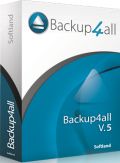
Giveaway of the day — Backup4all Lite 5.1
Backup4all Lite 5.1 a fost chilipirul zilei în 4 octombrie 2014
Backup4all Lite este un program de backup care vă ajută să protejați datele dvs. prin salvarea acestora pe orice drive local, pe internet sau pe un drive extern (UBS/Firewire). Versiunea 5 Backup4all Lite include câteva îmbunătățiri , precum o interfață complet recdefinită (stilul ribbon), notificări mesaje, meniu Windows contextual click dreapta, posibilitatea de a opri/anula procesul de backup sau de a suspenda aplicații și multe altele.
Această utilitate de backupa fost concepută pentru a vă proteja datele valoroase de pierdere totală sau partială prin creare de activități de backup, protejate de parolă, și comprimarea acestora pentru a salva spațiu pe hard disk. Această aplicație este bogată în funcții și oferă o interfață intuitivă, făcând toate funcțiile ușor accesibile atât pentru începători cât și pentru avansați.
Notă: Compania Softland va oferi o licență pentru Backup4all Professional (în valoare de 50USD) utilizatorului care fie găsește cele mai multe erori ale programului, fie celui care primește cele mai multe voturi. Folosiți IdeaInformer pentru a ne trimite ideile dvs.
Cerinţe minime de sistem:
Windows 8/ 8.1/ 7/ Vista/ XP, Windows Server 2012/ 2008/ 2003 (x32/x64); 100MB of free space for installation
Publicist:
SoftlandPagina de pornire:
http://www.backup4all.com/backup4all-lite.htmlDimensiunile fişierului:
80.1 MB
Preţ:
$19.99
Titluri promovate

novaPDF este un convertor PDF pentru Windows care vă permite să creați cu ușurințădocumente profesionale de calitate în format PDF standard. novaPDF vă oferă posibilitatea de a folosi din plin opțiunile avansate ale programului: pagini favorite PDF, link-uri PDF, printare în rețea deschisă, profile publice, rezoluție PDF, informații PDF, comprimare, securizare, profile private și multe altele.

Dacă sunteți în căutarea celui mai pupular freeware de creare PDF, atunci doPDF este ceea ce căutați. Este 100% gratuit pentru uz personal și comercial. Cu doPDF puteți converti orice document printabil într-un fișier PDF prin utilizarea opțiunii Print. În acest fel, programul poate converti ușor din documente Microsoft Excel, Word sau PowerPoint, din mesaje emai sau pagini favorite în format PDF.

Ediția profesională a Backup4all dispune de mai multe opțiuni ca ediția Lite, precum backup pe Amazon S3/ Azure/ FTP/ SFTP, backup inteligent, incremental adevărat, criptare AES, etc. Utilizatorii GOTD primesc de asemenea și o reducere de 20% dacă doresc să actualizeze la versiunea Professional.

Comentarii la Backup4all Lite 5.1
Please add a comment explaining the reason behind your vote.
Installed and registered on a Win 8.1.2 Pro 64 bit system (*) without problems. Requesting the key you accept to receive their newsletter. And - a modern installer, never seen this.
This installs the "lite" version, which should be sufficient for those who want simply backup files or folders and not burn BlueRay disks or ftp files...
A Romanian company with legal address and tax number.
Softland SRL
str. Traian Grozavescu 2/1
400305, Cluj-Napoca, ROMANIA
I simply forgot the yesterday's company info. Was focussed on Win 10. Excuse me...
Backup is always a good thing... To install and keep several backup programs doesn't make any sense in my opinion.
A well made modern looking interface opens. A bunch of options lets you define backup tasks: which file%folder backup to where? and when? with compression and excluding files, named .tmp. And so on.
It makes a good impression. I like the structured modern interface and the easy to define task - and the information, when something has failed due to...
If you don't have already a running backup software for files&folders than you can install this. It does what it claims.
Good is the way to work with installed plugins, for example a Firefox Profile plugin, which saves only that. Here you can download plugins:
http://www.backup4all.com/backup-plugins.html
And here the way to create your own plugins:
http://www.backup4all.com/kb/how-to-create-a-backup-plugin-161.html
This remember me to an installed backup software which I have bought many years ago - and where I had the problem of not been able to read the created backups some years later. Once one of the best companies - the company does not exist any more...
So be aware with all propietary & special encrytion formats.
Uninstalled via reboot. I don't collect backup programs. And by the way i use for the special task of backup files and folder the freeware FreeFileSync 6.9 - works with folders with 150k(!) items within one or two minutes, depending on the amount of data to update.
(*) The Win 10 technical preview I use just for information purposes.
Here is a good and short PDF about Win 10 for download in English language.
http://www.chip.de/downloads/Windows-10-Technical-Preview-Quick-Guide-PDF_73111096.html
Save | Cancel
Nice try but no cigar: any computer user who takes her / his data seriously shouldn't be wasting time on the "Lite" version of any backup software but trying out, instead, the full version -- as is the case here, where the developer offers a so-called 'Professional' version, a 'Standard' which is stripped down from the Pro, and finally this 'Lite' version, stripped down even further.
Sensibly, the developer makes the Pro version available for download on a fully functional 30-day trial, enough for any user to decide wehether it's worth having or whether the perfectly comprehensive Standard is the one to go for at $30 -- the product comparison list appears here:
http://www.backup4all.com/compare-products.html
For meaningful comparison purposes, however, the Lite version offered as a 24-hour giveaway needs to be checked out against some serious opposition from time-proven, highly regarded backup / synchronisation software from a specialist European developer which, although it operates primarily in the business customer sector rather than the domestic, has long made its commercial product available at no charge to non-business home computer users.
Synchredible remains one of the fastest, if not the fastest, multi-featured back-up apps anywhere and unlike some other big-name apps, doesn't lumber the user with a proprietary format such that if you lose the software, you lose access to your backup (moral: NEVER use backup software which isn't WYSIWYG.)
Thanks then, Softland, for today's offer, but as others have pointed out, this promotion would've made more sense had the so-called 'Standard' product been made available. As it stands, there's nothing in this free-for-a-day-only 'Lite' to tempt anyone away from the always-free Synchredible.
Save | Cancel
Check out this link for a comparison of the different versions...
http://www.backup4all.com/compare-products.html
This is not a program I need at the moment but I greatly appreciate the effort by the GOTD team and the offer by the publisher, Softland.
Save | Cancel
Hmmm....This version can backup to network drives but can't recover backups from network drives (upgraded versions of this program can). This is not a deal breaker but still disappointing as having to copy a several 100GB image to a local drive to perform the recovery is very time consuming. Again this is not the only backup software that cannot recover from network drives but other free backup solutions offer the same features or more (Aomei Backupper for example).
My take is give it a try if you don't already have backup solution & you dislike Aomei for some reason.
Save | Cancel
Decided to wait until Karl had published his comment as I was unwilling to download 80 MB for the lite version of a program.
Having to sign up to their newsletter was a dealbreaker for me and so I'll not be testing or downloading this program.
For those of you who do wish to use it but are unwilling to sign up to a newsletter using a temporary e-mail address may be useful.
I have found this useful in the past:-
http://10minutemail.com/10MinuteMail/index.html
Save | Cancel