Zilnic oferim programe licențiate GRATUITE pe care altfel ar trebui să le cumpărați!
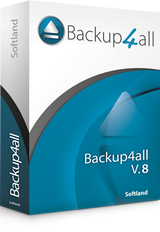
Giveaway of the day — Backup4all Lite 8.3
Backup4all Lite 8.3 a fost chilipirul zilei în 1 noiembrie 2019
Backup4all este un premiat de backup de date software-ul pentru Windows. Acest utilitar de backup a fost conceput pentru a proteja datele importante de pierdere parțială sau totală prin automatizarea sarcinile de backup, parola protejarea și comprimarea-l pentru a economisi spațiu de stocare. Această aplicație este caracteristică bogat și oferă o interfață intuitivă face ca toate caracteristicile ușor accesibil atât pentru începători cât și profesioniști.
Cu Backup4all Lite puteți cu ușurință de backup pentru mai multe destinații:
- Locale: back-up pentru DVD, CD, Blu-ray, HD-DVD, sau alt suport amovibil (cum ar fi drive-uri USB).
- Rețea: back-up la rețeaua de destinații (inclusiv unități de rețea mapate).
The current text is the result of machine translation. You can help us improve it.
Cerinţe minime de sistem:
Windows XP/ Vista/ 7/ 8/ 8.1/ 10 (x32/x64); 100MB of Free Space
Publicist:
SoftlandPagina de pornire:
https://www.backup4all.com/Dimensiunile fişierului:
126 MB
Preţ:
$19.99
Titluri promovate

Ediția Profesională a Backup4all are mai multe caracteristici decât versiunea Lite edition, cum ar fi back-up pentru populare destinații în cloud (Google Drive, Dropbox, Microsoft OneDrive, Amazon S3, ...) FTP/SFTP, backup inteligent, adevărat elementare, criptare AES... puteți citi mai multe pe https://www.backup4all.com/ (utilizatorii GOTD, de asemenea, obține o reducere de 20% dacă doresc să faceți upgrade)

Dacă sunteți în căutarea pentru cele mai populare gratuit PDF creator apoi doPDF este răspunsul. Este 100% gratuit pentru uz personal și comercial. Cu doPDF puteți converti orice document printabil într-un fișier PDF utilizând opțiunea Imprimare. Se poate converti cu ușurință acest fel de la Microsoft Excel, Word sau PowerPoint, documente sau e-mailurile tale preferate și site-uri web în fișiere PDF. Descărcați-l de la http://www.doPDF.com/

Comentarii la Backup4all Lite 8.3
Please add a comment explaining the reason behind your vote.
looked all over website to see how to restore if your computer wont boot os all i found is how to restore from the program itself not very helpful
Save | Cancel
walter,
I'd suggest and have for years used Macrium Reflect (paid and free) and it has an option for restore on boot without any media required or you can make a bootable USB or CD for recovery if needed. Fast and never failed me yet.
As for the issue you mentioned, I doubt you will find anything no matter how long you search as there appears to be nothing and no option for such a thing.
This is copied from the forum from "Support" so I would assume it is their "official" stand on this subject.
Re: Bootable or Emergency Disk? Anyone?
Post by Support » Tue Mar 19, 2013 11:24 am
Hi,
Backup4all was not designed for system backup, but for data files backups only.
You cannot create bootable disks using Backup4all.
Save | Cancel
Free is good, but when program actually runs is even better. Installed OK but wouldn't run, it did set up something on my pc but when I tried to use it I got nothing
Save | Cancel
So many free solutions for efficient backup out there I kind of feel it would be unlikely that anyone would pay so can't understand why developers keep making more. And once you find one that suits your taste and learn its (sometimes hidden) functionality the effort of switching to another is not enticing. Hence apart from this comment I won't be spending time trying this one.
My solution for what its worth: For when my computer won't boot I have a couple of bootable CD's and USB chips created by using Easeus ("Data Recovery Wizard Free" I think) and backups on external hard drive of my C:/ partition ; my Boot partition and my recovery partition also by using Easeus. I redo the c:/ partition periodically. Then I use freefilesync and realtimesync carefully configured to back up my files. I have tried a few others before settling on these but each had a feature that did not suit me. (in particular I gave up on ones tha did lots of progressive backups producing hundreds of dated copies of the same file each time they were modified thus eventually taking up too much space) . I have no doubt that most posters will have their own favorites and I say to those who don't: backing up is essential get it sorted.
Save | Cancel
Do you really need this kind of programs? I guess no. This kind of tool is already part of Windows. Actually Windows 10 have two tools: File History and Windows Backup and Restore.
Save | Cancel