Zilnic oferim programe licențiate GRATUITE pe care altfel ar trebui să le cumpărați!
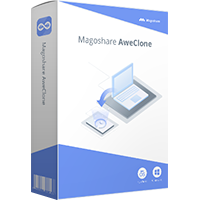
Giveaway of the day — AweClone 2.8 (Win&Mac)
AweClone 2.8 (Win&Mac) a fost chilipirul zilei în 25 iulie 2022
NB: Este posibil ca unele programe antivirus să nu permită computerului să instaleze un software de clonare a discului. Trebuie să îl închideți pentru a permite instalarea programului. Software-ul este 100% lipsit de viruși. AweClone oferă tehnologie sector cu sector pentru a ajuta la clonarea cu ușurință și în siguranță a hard disk-ului, a hard diskului de sistem sau a dispozitivului extern. Vă puteți migra complet datele și conținutul de pe un hard disk pe altul fără nicio pierdere.Puternic Disk Cloner Software puternic de clonare a discurilor pentru a clona cu ușurință și complet orice hard disk sau dispozitiv de stocare pe o altă unitate de disc sau dispozitiv.Software de clonare HDD/SSD Clonează HDD pe SSD sau clonează SSD pe HDD cu ușurință. De asemenea, puteți clona SDD sau HDD pe un hard disk extern, pe un dispozitiv de stocare.Clonează hard diskul sistemului Faceți o copie identică a hard disk-ului sistemului dvs. în caz de blocare a sistemului sau de eroare de sistem. Duplicați-vă unitatea de disc pe orice alt computer/hard disk.
The current text is the result of machine translation. You can help us improve it.
Cerinţe minime de sistem:
Windows 11/ 10/ 8/ 7/ Vista; Mac OS 10.7 - macOS 12; English language
Publicist:
MagosharePagina de pornire:
https://www.magoshare.com/disk-clone/disk-clone.htmlDimensiunile fişierului:
73.1 MB
Licence details:
Lifetime, no updates
Preţ:
$24.95
Titluri promovate

Software puternic de recuperare a datelor pentru a recupera ușor și rapid datele șterse sau formatate.

Dezinstalare gratuită pentru a dezinstala programele nedorite și pentru a curăța toate resturile.

Radier de date puternic pentru a șterge definitiv datele de pe HDD, SSD și dispozitivul media de stocare.

Recuperați fotografii, videoclipuri, note, mesaje și multe altele șterse sau pierdute de pe iPhone, iPad etc.

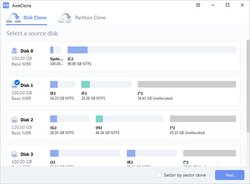
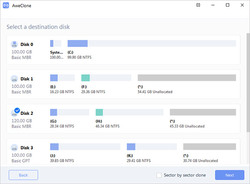
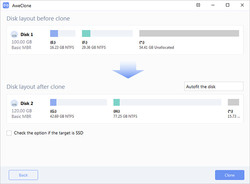
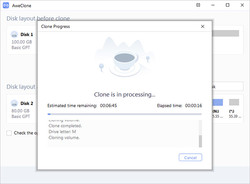
Comentarii la AweClone 2.8 (Win&Mac)
Please add a comment explaining the reason behind your vote.
Is that a portable option to bypass o.s.?
Save | Cancel
Ghost? Crikey - I was using that twenty years ago. That hasn't been developed for years .. long since abandoned.
The market is littered with disk backup software (the above software a prime example) both free and commercial. This software is primarily for cloning not backup. I don't believe it supports cloning a disk to a 'file'.
The best free software is Macrium Reflect (still highly developed) with Aomei Backupper a fair second (and given away here often).
Save | Cancel
Chris: "Ghost? Crikey - I was using that twenty years ago."
As if I didn't feel old this AM already -- I used to have/use Ghost on floppies, the big ones if I remember correctly. ¯\_(ツ)_/¯
"The best free software is Macrium Reflect..."
FWIW, I switched to Macrium ~2014 because UEFI BIOS -- they had [still may have] the most compatible bootable USB sticks of any software anywhere.
Eddie, note that image backup apps like Macrium Reflect will perform a clone or backup operation -- it's just copying the raw data to different places, a VHD or physical drive.
RE: portable cloning &/or image backup apps... you won't find any because they generally need/use an installed driver to copy files that are in use. You *might* be able to make one using something like AutoIt to install drivers when run, uninstall when closed. The alternative is to run the app using another OS, so none of the files you're copying are currently in use. That other OS could be Linux, Windows, or a minimal version of Windows called WinPE, and it could be run from an internal or external drive or USB stick. The 2 biggest potential hassles IMHO are 1) booting the device to an external drive or USB stick, because UEFI BIOS, Win10 altering that BIOS drive list, + Secure Boot, & 2) the too often sub-par USB interface / electronics & lack of active cooling when using an external drive as the target for a backup archive or clone.
Save | Cancel
No problem installing and registering, but it fails when I try to create a bootable WinPE disk. Error: "Failed to download component(s), please check your internet connection."
My connection is fine. I'm using the option to download the WinPE components from Microsoft.
Save | Cancel