Zilnic oferim programe licențiate GRATUITE pe care altfel ar trebui să le cumpărați!

Giveaway of the day — AVS Video ReMaker 6.7.2.263
AVS Video ReMaker 6.7.2.263 a fost chilipirul zilei în 23 septembrie 2022
AVS Video ReMaker este un editor video super-rapid pentru a captura, edita și salva videoclipuri fără re-codificare. Tăiați, tăiați, ștergeți părți nedorite, schimbați secvența scenei, îmbinați mai multe fișiere video cu parametri similari. Realizați videoclipuri mai bune adăugând tranziții uimitoare, creați un meniu elegant și împărtășiți-vă capodoperele tuturor.
The current text is the result of machine translation. You can help us improve it.
Cerinţe minime de sistem:
Windows 7/ 8/ 8.1/ 10/ 11
Publicist:
Online Media TechnologiesPagina de pornire:
http://www.avs4you.com/avs-video-remaker.aspxDimensiunile fişierului:
4 KB
Licence details:
Annual
Preţ:
$39.00
Titluri promovate
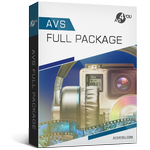
Un set complet de programe multimedia pentru lucrul cu fișiere video, prezentări de diapozitive și coloane sonore. Gestionați-vă colecțiile video, audio și de imagini, îmbunătățiți-le calitatea și creați proiecte video uimitoare! Cumpărați acum cu o reducere de 40%. Descarcă acum!

Faceți videoclipurile dvs. de acasă să arate profesional cu un set bogat de instrumente de editare! Înregistrați videoclipuri, capturați ecranul, stabilizați înregistrările tremurătoare, reglați fin culorile, reglați viteza de redare, aplicați peste 300 de efecte și tranziții și multe altele. Cumpără acum cu o reducere de 40%! Descarcă acum!
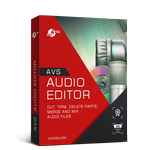
Îmbunătățiți-vă sunetul cu efecte și filtre speciale: eliminați zgomotul, normalizați, schimbați tempo-ul, schimbarea înălțimii, întârzierea, inversarea, egalizatorul, folosiți funcția de transformare a textului în vorbire și altele. Înregistrați audio de la diverse intrări Cumpără acum cu o reducere de 40%! Descarcă acum!




Comentarii la AVS Video ReMaker 6.7.2.263
Please add a comment explaining the reason behind your vote.
Firefox 105.0 (64-bit) doesn't display the agreement checkbox so I had to try Microsoft edge (Windows 10) and then the checkbox showed up so I could get the download link.
Save | Cancel
AVS Video Remaker has the features of the average video converter on GOTD from time to time, plus it has editing features that go beyond what you see with those converters [though nowhere close to a pro NLE [Non Linear Editor]], and it has basic video DVD & Blu-ray authoring & burning. While I can't say whether it uses ffmpeg code, the program's files are created by the developer, many of them ActiveX, rather than just dropping in the usual ffmpeg files as-is, which might effect speed and/or quality. It also doesn't take the usual cookie cutter approach when it comes to output -- it doesn't have hundreds of templates, and actually lets you make quite a few encoder settings. GPU assisted hardware aceleration is available for Intel & Nvidia, but not AMD. The ad copy talks about editing video without needing to reencode, but there's not a lot of info available, including in the help files [ onlinehelp.avs4you[.]com/avs-video-remaker/index.aspx ]. The open source Lossless Cut is perhaps the best-known app for that sort of thing, though lossless editing has always been a can of worms... it can work, but whether it Will work or not for any particular project is usually a coin toss.
Installing AVS Video Remaker has a high impact on Windows, though in its favor it doesn't seem to take over everything video related like installing a codec pack usually will. In my Win11 22H2 VM I recorded 262,469 registry entries added [the .reg file for added HKLM entries is ~69MB!]-- much of that is from rewriting the component hive, and the added Microsoft C/C++ runtime files do contribute to that total, but the software itself does add quite a bit on its own. Besides the program's folder in Program Files (x86), another 78MB or so is added to Program Files (x86)\ Common Files, with new folders in ProgramData & Users\ [UserName]\ AppData\ Roaming. The app is self activating -- what that means is that when you finish the install & run the software, the window that pops up to register the app is already filled in with the key.
Save | Cancel