Zilnic oferim programe licențiate GRATUITE pe care altfel ar trebui să le cumpărați!

Giveaway of the day — Avalon Uninstaller Pro 1.0
Avalon Uninstaller Pro 1.0 a fost chilipirul zilei în 11 noiembrie 2019
Dezinstalare completă de orice software, fără a lăsa nici o urmă.
Eliminarea Curat
Este PC-ul Windows rulează încet după instalarea piloți de software? Ai instalat un program cu un pachet de unul? Avalon Uninstaller rezolvă aceste probleme pentru tine. Acesta este conceput pentru a elimina orice programe nedorite într-un singur clic, inclusiv pachet de programe.
Netedă Și Sănătoasă A Sistemului
Avalon Uninstaller nu numai dezinstalează programe, dar, de asemenea, curăță resturile.
Vă rugăm să rețineți: oferta include o licență pentru 1 an!
The current text is the result of machine translation. You can help us improve it.
Cerinţe minime de sistem:
Windows XP/ Vista/ 7/ 8/ 10; .NET 4.0
Publicist:
AvalonPagina de pornire:
https://avalon-optimizer.com/avalon-uninstaller.htmlDimensiunile fişierului:
5.36 MB
Preţ:
$9.95
Titluri promovate
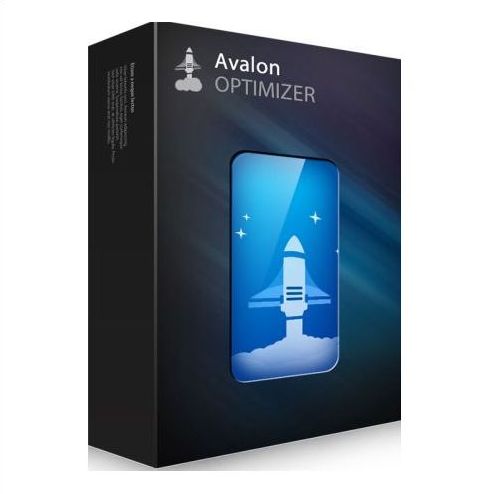
Avalon Optimizer poate șterge fișierele inutile de pe hard disc pentru a elibera spațiu pe disc și de a face computerul alerga mai repede. Acesta oferă, de asemenea, mai multe opțiuni personalizate pentru a permite utilizatorilor avansați pentru a curăța mai multe fișiere care nu au nevoie.
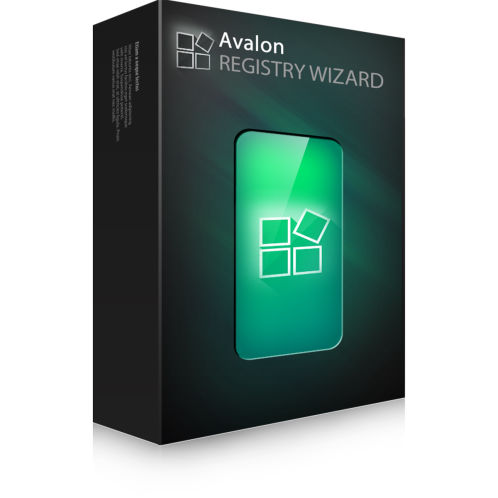
Avalon Registry Wizard va curăța, repara și de a optimiza Windows registry pentru a elimina erorile și accidente, și de a restabili buna funcționare și stabilă, astfel încât PC-ul va mai da dureri de cap și de a fi utilizabil din nou.
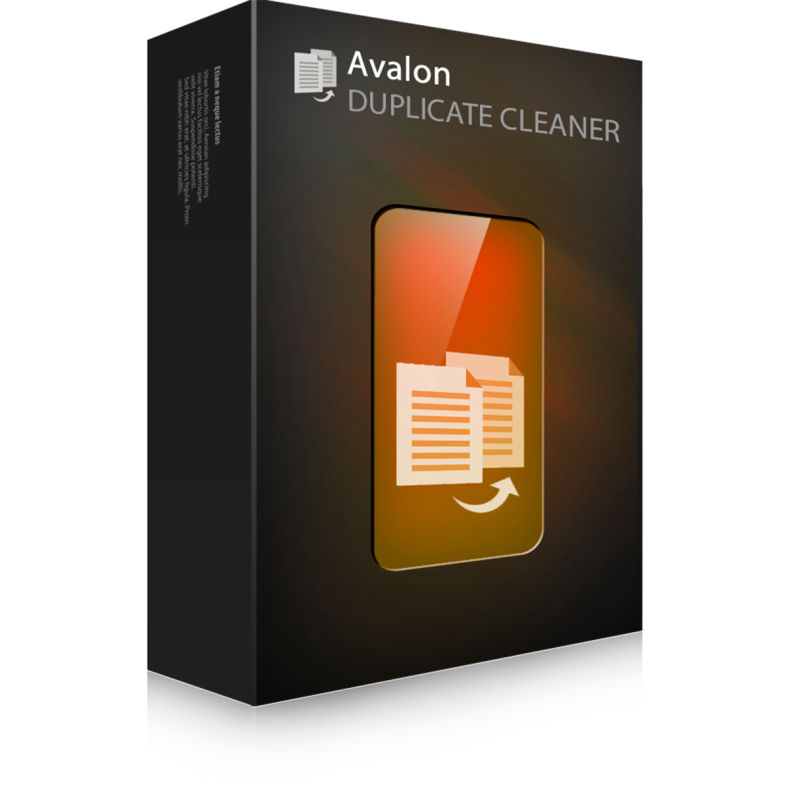
Avalon Duplicate Cleaner va scana profund pentru toate tipurile de fișiere - fotografii, muzică, documente Word, prezentări PowerPoint, fișiere text - îl nume, dacă apare de două ori în computer, apoi Avalon Duplicate Cleaner va găsi.

Avalon SysInfo este un PC complet de diagnosticare software-ul utilitar care vă ajută în găsirea de informații în sistem, de a furniza toate informațiile de care vă puteți gândi despre sistemul dvs. – de la dispozitive hardware și driverele instalate pentru sistemul de operare de securitate și stabilitate valori.

Comentarii la Avalon Uninstaller Pro 1.0
Please add a comment explaining the reason behind your vote.
Downloaded, installed & activated without any problems.
This uninstaller is very basic - it has only an uninstall function. Most of the other giveaways here for uninstall software have additional features - like being able to install something through them etc.
It gave a list of my installed programs - it didn't find all of them - there was 2 obvious ones it had missed.
I tested the uninstall on a program I had gotten here previously and no longer wanted - it uninstalled. After that I could still find the odd entry in the registry - mostly the download information. This is also the case for every un-installation software I've ever tried.
Uninstall function works as well as any other we've received for free here. There's a nag for their other software when you close the app which I found harmless enough.
Save | Cancel
I have downloaded your Giveaway Of The Day!. Installed, and activated. When I run the software, it says there are 32 items. The box shows no information. Items are there, as I can click on various spots in the box, and the name of the software displays, but the box is still totally empty.
Save | Cancel
Forget this and just use Hibit Uninstaller (FREE!) They also have an excellent Start up Monitor program (HiBit Startup Manager) (also FREE) that will monitor any changes to your startup scheduler and registry! BTW the uninstaller also will remove unwanted context menu items and junk and registry cleaner along with windows apps! Happy Veteran's day and Happy Birthday to my little girl!
Save | Cancel
Thank you so much tutman!
Save | Cancel