Zilnic oferim programe licențiate GRATUITE pe care altfel ar trebui să le cumpărați!

Giveaway of the day — Avalon Optimizer Pro 1.0
Avalon Optimizer Pro 1.0 a fost chilipirul zilei în 6 decembrie 2019
De-a lungul timpului, junk dosar, fișierele temporare, toate tipurile de fișiere de sistem și alte elemente de care nu ai nevoie, la toate acumula pe Computerul Windows. Aceste fișiere inutile dura până spațiu valoros pe hard disk și încetini computerul dumneavoastră. AVALON OPTIMIZARE puteți șterge aceste fișiere inutile de pe hard disc pentru a elibera spațiu pe disc și de a face computerul alerga mai repede. Acesta oferă, de asemenea, mai multe opțiuni personalizate pentru a permite utilizatorilor avansați pentru a curăța mai multe fișiere care nu au nevoie.
Vă rugăm să rețineți: oferta include o licență pentru 1 an!
The current text is the result of machine translation. You can help us improve it.
Cerinţe minime de sistem:
Windows XP/ Vista/ 7/ 8/ 10; .NET 4.0
Publicist:
AvalonPagina de pornire:
https://avalon-optimizer.com/Dimensiunile fişierului:
5.82 MB
Preţ:
$19.95
Titluri promovate
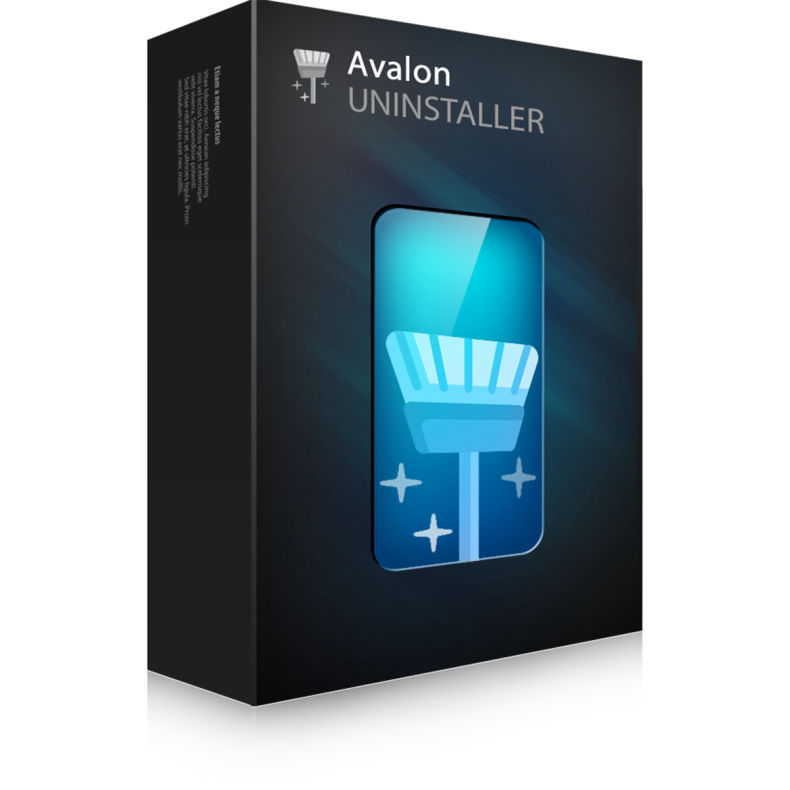
Este PC-ul Windows rulează încet după instalarea piloți de software? Ai instalat un program cu un pachet de unul? Avalon Uninstaller rezolvă aceste probleme pentru tine. Acesta este conceput pentru a elimina orice programe nedorite într-un singur clic, inclusiv pachet de programe.
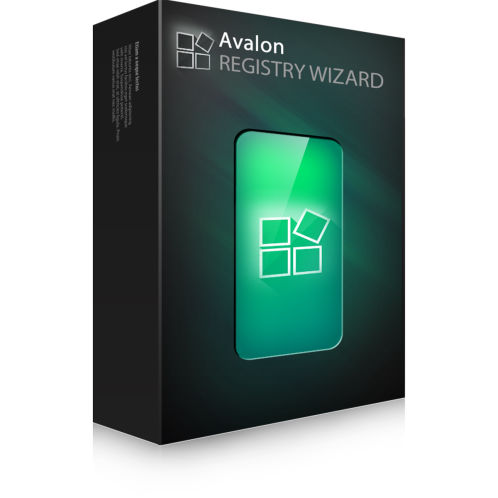
Avalon Registry Wizard va curăța, repara și de a optimiza Windows registry pentru a elimina erorile și accidente, și de a restabili buna funcționare și stabilă, astfel încât PC-ul va mai da dureri de cap și de a fi utilizabil din nou.
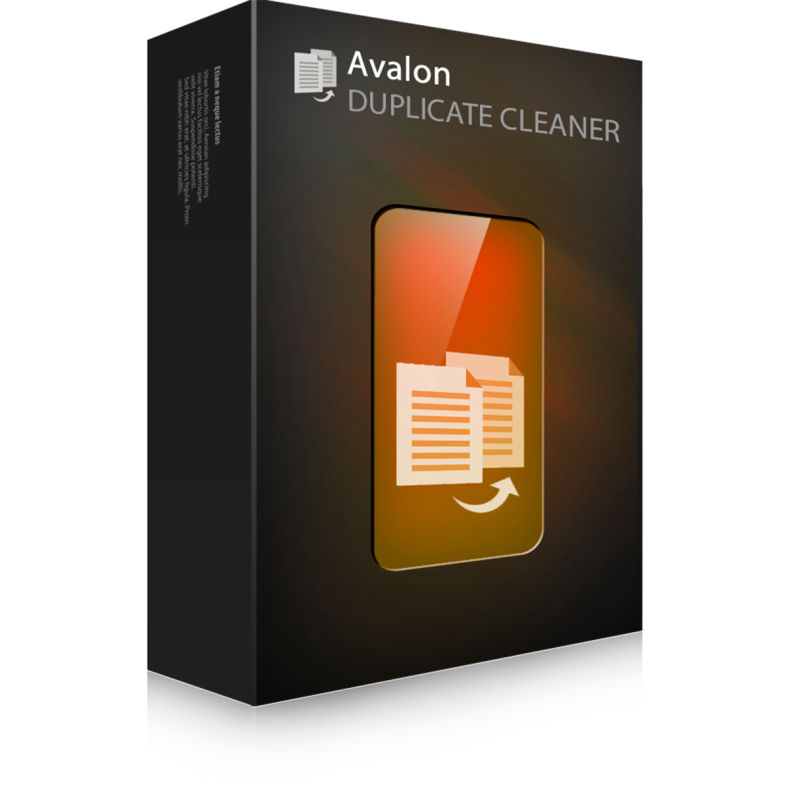
Avalon Duplicate Cleaner va scana profund pentru toate tipurile de fișiere - fotografii, muzică, documente Word, prezentări PowerPoint, fișiere text - îl nume, dacă apare de două ori în computer, apoi Avalon Duplicate Cleaner va găsi.

Avalon SysInfo este un PC complet de diagnosticare software-ul utilitar care vă ajută în găsirea de informații în sistem, de a furniza toate informațiile de care vă puteți gândi despre sistemul dvs. – de la dispozitive hardware și driverele instalate pentru sistemul de operare de securitate și stabilitate valori.

Comentarii la Avalon Optimizer Pro 1.0
Please add a comment explaining the reason behind your vote.
A good alternative is CCleaner free version gets the job done, the licinces does not expire . I have been using CCleaner for over 10 years never had a problem.
Save | Cancel
I don't think the useless files really slow down any PC.
Save | Cancel
Boris, Some can and some don't. Mostly it has to do with the hard drive's performance. The more files on the HD, the longer it takes to access what you want. And with time the HD does get filled up, so it's worthwhile to get rid of things you don't need.
However, there's already utilities such as Disk Cleanup built into Windows that takes care of that. And as others have said, there's free programs like CCleaner.
Save | Cancel
"I don't think the useless files really slow down any PC."
It depends... Avalon Optimizer Pro could be useful to clean out junk files, in addition to its other features.
If you're using a 2 TB conventional hard disk, which I think is still the sweet spot between price & amount of storage, it takes an Awful Lot of files, or a Bunch of Blu-ray movies, to come close to filling that up. That said, performance is slightly better the closer you get to the beginning of a conventional hard disk [which is one reason why defrag], so as you fill up a conventional drive files naturally are stored further from the disk's starting point, so a new file added to an almost filled conventional drive will take slightly longer to read.
But not all hard drives are that spacious, e.g. cheaper Windows devices may come with just 32 GB of eMMC storage. With storage space at a premium, you can't afford anything extra, & Microsoft even includes Compact OS with win10 -- a method of compressing the OS files. With ~120 & 240 GB SSDs common, running out of storage space has become common too, so Microsoft added Reserved Storage to win10, which tries to make sure you can't fill it to the point that it really hurts Windows.
techcommunity.microsoft[.]com/t5/Storage-at-Microsoft/Windows-10-and-reserved-storage/ba-p/428327
howtogeek[.]com/425563/how-to-disable-reserved-storage-on-windows-10/
And finally, for best performance you should not fill an SSD beyond the 75% mark. Unlike a conventional hard disk, overwriting old [deleted] data is a 2 step process with an SSD. Both an SSD & Windows will run TRIM, which clears deleted data beforehand, but that still leaves partially filled blocks of storage untouched. To fill up those blocks the content has to be read into memory, the new data added, the blocked cleared, and then the data rewritten. You obviously don't want to do all that, and with 25% of the SSD free, you probably won't ever have to.
"If you have to go through a stack of books to find what you are working for, would it slow you down? It's the same with a pc."
The file system, and an SSD, keep track of what chunks of data belong to what files in what order, so yes, the more they have to keep track of, the longer it takes to parse the entire list. Except the time it takes is so tiny you'd probably never be able to tell the difference. You might notice a lag displaying a folder's contents in Windows Explorer if a large number of files in that folder are displayed with thumbnails, e.g. a folder full of photos, while defrag takes longer, as do backups because they're larger.
"... there's already utilities such as Disk Cleanup built into Windos that takes care of that."
Disk Cleanup, which is being phased out in win10 BTW in favor of Storage Sense, has been unreliable in win10 the last few months, e.g. it may or may not delete update leftovers, and doesn't do much for win7 at all. And when it does work its best, a large number of files may still be left over in the 2 temp folders.
Save | Cancel
for a novice like me, take extra care to fiddle this software.
I standby a system restore in case...
Save | Cancel