Zilnic oferim programe licențiate GRATUITE pe care altfel ar trebui să le cumpărați!
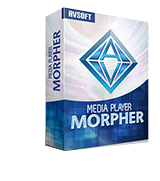
Giveaway of the day — AV Media Player Morpher Plus 6.2.1
AV Media Player Morpher Plus 6.2.1 a fost chilipirul zilei în 30 septembrie 2017
AV Media Player Morpher nu este pur și simplu un jucător. Acest software este un all-in-one aplicație integrată cu un aspect modern, sunet surround virtual caracteristică și ales cel mai bun freeware de Audio4fun. Cu două caracteristici cheie Virtual Sound Bar și AV Audio Editor, aceasta iese în evidență din mulțime și de a promite pentru a vă aduce cea mai bună experiență atunci când redarea fișierelor media profesional, precum și abilitatea de a edita/converti/înregistrare fișiere media și mai mult.
The current text is the result of machine translation. You can help us improve it.
Cerinţe minime de sistem:
Windows Vista/ 7/ 8/ 8.1/ 10 (32-bit & 64-bit)
Publicist:
AVSoft Corp.Pagina de pornire:
https://www.audio4fun.com/player/Dimensiunile fişierului:
58.7 MB
Preţ:
$199.95
Titluri promovate

Acest software este dedicat în mod special de schimbare de voce și de voce pentru manipularea atât online, cât și offline scopuri. Acesta include numeroase avansate presetări audio care oferă abilități nelimitate pentru schimbarea și îmbunătățirea voci și sunete în timp real, inclusiv on-line, chat-uri, și pentru a produce sunet de calitate superioară capodopere.

Comentarii la AV Media Player Morpher Plus 6.2.1
Please add a comment explaining the reason behind your vote.
Quote from above,
"the chosen best freeware from Audio4fun". Then why does it have an exorbitant price tag of $199.95?
For me, the always free and ever popular VLC Media player will suffice.
Save | Cancel
The Plus version adds to the free :
- 60 Single Effects
- 50 Special Audio Effects
- 10 Voice Morphing Effects
- 600 Ready-To-Use Presets
However, its price is actually as a limited offer $29.99 rather than $199.95.
Save | Cancel
I tried this program now. Nice sound effects. Many settings are possible at all. However, I cannot find a slow motion nor a quick motion which are most important for a good player.
Save | Cancel
I also got a fault message o missing d3dx9_43.dll. Not the proposed reinstalling will help, because it is a missing DirectX-compound.
here you will find a possible solution:
http://www.chip.de/downloads/DirectX-Webinstaller_13006648.html
It's in German, however easy to follow: just click the blue download button and on the next page click again the blue download button. The download will start.
During the installation of the downloaded EXE, I propose to uncheck the installation of the Bing Bar.
It helped me.
Ritchi
Save | Cancel
Ritchi Freudenkinder, I had the same problem fixed it by renaming or change the d3dx9_42.dll file in program files (86) folder to d3dx9_43.dll
Save | Cancel