Zilnic oferim programe licențiate GRATUITE pe care altfel ar trebui să le cumpărați!

Giveaway of the day — AutoQ3D CAD 5.12
AutoQ3D CAD 5.12 a fost chilipirul zilei în 12 aprilie 2017
AutoQ3D CAD pentru Windows este un full 2D și 3D CAD aplicație care vă permite să creați, să editați și să partajați desene și modele. Acesta vă permite să creați rapid 2D și modele 3D și este destinat pentru toată lumea, ca profesioniști, graficieni, arhitecti, ingineri, designeri, studenți și mai mult.
Puncte De Vedere Prestabilite
·A se vedea desenele din diferite puncte de vedere.
·Vizualizați modele 3D folosind ortogonale și izometrice puncte de vedere prestabilite.
·Reglați punctul de vedere al unui desen 3D de panoramare, zoom și rotirea vedere.
·Presetate: de sus, din față, dreapta, jos, înapoi, stânga, izometrică.
Instrumente De Desen
·Crea modele folosind trei dimensiuni forme, cum ar fi linii, sfere, cutii și mai mult.
·Trage propriile suprafete de primitive 2D folosind extrude și revolve.
·Instrumente: linie, cerc, dreptunghi, arc, poligon, text, triunghiuri, box, sphere, aparat de fotografiat, regiune, extrude, revolve.
Instrumente De Modificare
·Aceste instrumente vor ajuta să editați modele 3D folosind unele operațiuni de bază.
·Instrumente: șterge, snapline, rotund, tapiterie, file, offset, extend, exploda, felie, textura uv, normali.
Rupă Instrumente
·Creșterea preciziei de crearea și modificarea obiectelor.
·Puteți desena la punctul de mijloc sau de la punctul final al unui obiect.
·Instrumente: punctul final, punctul de mijloc, cel mai apropiat, intersecție, centru, grila.
Grup De Instrumente
·Organizarea de obiecte de grupuri vă permite să se ocupe de ușor de mari modele 3D.
·Gruparea funcții sunt utile pentru a gestiona mai multe obiecte ca o entitate simplificarea procesului de a le edita.
Instrumente De Editare
·Instrumente de editare: move, scale, stretch, roti, matrice, oglindă.
Și mai mult...
The current text is the result of machine translation. You can help us improve it.
Cerinţe minime de sistem:
Windows 7 and later
Publicist:
AutoQ3D TeamPagina de pornire:
http://www.autoq3d.comDimensiunile fişierului:
1.7 MB
Preţ:
$30.00
Titluri promovate

FullKeys Tastatură este o tastatură care poate fi personalizat pentru a sprijini 4 aspecte diferite dimensiuni, cu o tastatură numerică. iTunes Store link
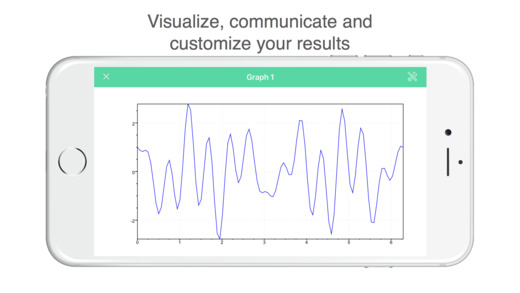
Matematica-c este o lumină și matematice simple script-ul de aplicație și un mediu interactiv pentru calcul matematic, de programare, de complot și de procesare a imaginii. Caracteristici • Acesta vă permite să creați structuri imbricate și script-ul de programe • Acesta vă permite să utilizați funcțiile de algebră liniară. • Acesta oferă built-in grafica pentru a analiza date și opțiuni pentru a personaliza aceste parcele.



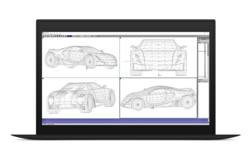
Comentarii la AutoQ3D CAD 5.12
Please add a comment explaining the reason behind your vote.
Simple installation and registration, opens up to a two typical screen for this type of program.
A quick test in 2-D mode was found simple to use and again typical of this type of program.
If you need to do 3-D work in this type of program you need to view a number of tutorials. I have never had the patience or necessity to learn 3-D mode.
For those of a masochistic nature some pretty useful tutorials can be found at the following link:-
https://www.youtube.com/watch?v=yruPUj_61bw&list=PL3CEC0EC5BF058178&spfreload=10
If you're interested in 3-D mode for designing in your home freeware programs available are much simpler to use.
Search for IKEA planner; quite a number of years since I used this but when I did I found it very simple to use.
http://www.ikea.com/ms/en_AU/campaigns/kitchens/kitchen_planner.html
I believe other companies make equally easy to use software for this type of design.
Save | Cancel
Is there an export feature? If so, what formats are supported?
I find that the CAD native formats are not compatible with other 3D software; so for me, if .obj is not supported as an export option, I have no use for this. As in my limited experience native CAD formats cannot be converted except within these programs, if one does not have a CAD type software, using a model in those formats in other 3D software becomes impossible. The most common 3D format in the software I use is .obj, and from that I can convert to other formats as needed.
All that said, for measured models and specified tolerances, the CAD applications can be quite useful.
Save | Cancel
Install in a snap... S# in Read File.. Reg block comes forward and paste... it is that quick
Looked for reviews...not much there... lots of tutorials. Worth a try.
Save | Cancel