Zilnic oferim programe licențiate GRATUITE pe care altfel ar trebui să le cumpărați!

Giveaway of the day — Auslogics Disk Defrag Pro 9.4.0
Auslogics Disk Defrag Pro 9.4.0 a fost chilipirul zilei în 2 martie 2020
Recomandat de către experți ca fiind unul dintre cel mai rapid și cele mai eficiente defraggers, acest instrument defragmentează și rearanjează fișierele de pe hard disk pentru a restabili eficiența.
- Ultra-Rapida A Motorului. Una dintre cele mai rapide defraggers din lume, Disk Defrag de multe ori durează mai puțin de 10 minute pentru a defragmenta o medie-dimensiune hard disk.
- Consolidează Spațiu Liber. Îmbină piesele împrăștiate de spațiu liber într-un bloc contiguu, prevenirea fragmentării fișierelor nou create.
- Liste De Fișiere Fragmentate. Puteți vedea care fișiere sunt cele mai fragmentate, precum și locația de fiecare fragment de pe disc hartă.
- Defrags Singur Fișier sau Folder. Puteți economisi timp prin defragmentarea numai fișierele sau folderele pe care doriți în loc de întregul hard disk.
- Funcționează așa Cum Doriți. Puteți utiliza setările implicite pentru convenabil one-click defrags sau personaliza programul funcționarea și aspectul pentru a se potrivi nevoilor dumneavoastră.
- Industrie-A Recunoscut Calitate. Exclusiv Auslogics tehnologie este dovedit sigur si eficient in mai multe teste, folosite de către producătorii de PC-uri și recomandate de experți.
The current text is the result of machine translation. You can help us improve it.
Cerinţe minime de sistem:
Windows 7 (x32/x64)/ 8/ 8.1 (x32/x64)/ 10 (x32/x64); Hard disk space: 45 MB; Memory: 512 MB; Recommended screen resolution: 800x600
Publicist:
AuslogicsPagina de pornire:
https://www.auslogics.com/en/software/disk-defrag/pro/Dimensiunile fişierului:
14.3 MB
Licence details:
1 year/ 3 PC license
Preţ:
$29.95
Titluri promovate
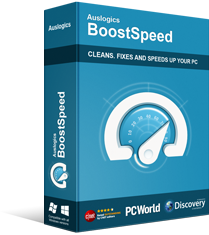
Viteză și performanță îmbunătățită. Dvs. de one-stop PC de optimizare și întreținere instrument, acest program va curăța, accelerare, de reparare și de a optimiza sistemul dvs. pentru a asigura maximum de viteză și eficiență.
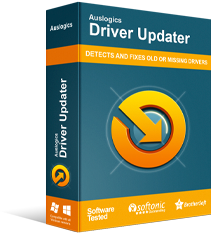
Obține toate driverele actualizate cu un singur click! A preveni erori de hardware și de a asigura fără probleme în funcționarea aparatului cu acest instrument avansat care detectează drivere depășite și în condiții de siguranță le primește actualizate.

Optimizarea hard disk-ul pentru o eficiență maximă! Cu mai multe algoritmi de optimizare, boot time defrag și extinse de personalizare și opțiuni de programare, acest lucru profesional-putere defragmenter este doar ceea ce conduce nevoie.
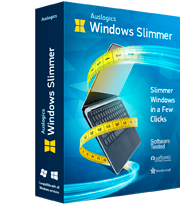
Te-ai saturat de încercarea de a obține PC-ul rulează mai bine? Simt sceptic cu privire la capacitățile sale? Cu instrumente, cum ar fi Auslogics Windows Slimmer, puteți minimiza spațiu și resurse utilizate de sistemul de operare și de a îmbunătăți în mod semnificativ performanța. Nu crezi? Obține Windows mai Subtire chiar acum și a vedea pentru tine!

Comentarii la Auslogics Disk Defrag Pro 9.4.0
Please add a comment explaining the reason behind your vote.
I have a 500GB Solid State Drive on my notebook computer..... So 2 questions please?
1) Is this Defrag okay for SSD?
2) If it is okay for SSD, then is it effective on an SSD?
Many thanks
Paul
Save | Cancel
Paul S, Defragmentation reorders the blocks of data sequentially and attempts to restore your hard drive's original performance. What about SSDs—do they benefit from defragmentation? The simple answer is no. The entire basis of fragmented data relies on the fact that your storage device uses moving parts to access data
While SSDs become fragmented just the same as a mechanical drive, it makes no difference to the SSD if the data is all in one place or scattered around various locations on the drive. The “seek time” is virtually unaffected by this. So defragmenting an SSD would make just about zero difference to your SSD performance.
Save | Cancel
Paul S, No, it is not recommended for SSD, unless you want to shorten its life span and it is not effective on SSD. SSD structure of data pockets is different of the regular HD and you may even destroy the SSD if it is over 50% full.
Save | Cancel
Paul S, An SSD does not have to be defragmented. It is of no use. Windows itself only performs Maintenance on all available drives. This is called trimming.
Save | Cancel
Well is it good for SSD or mechanical disk drive only, does the giveawayoftheday listening?
Save | Cancel
Charles cemeno , NEVER use any defrag program on a ssd drive. if you are unfamiliar with how read/write cycles degrade memory, see this article: https://techreport.com/review/24841/introducing-the-ssd-endurance-experiment/
Save | Cancel
Auslogics disabled a lot of previously free features with the arrival of DiscDefrag version 9. One of the best of these was "defrag and optimise". Presumably the same will be true of the version on offer today after the trial period. Also, as noted elsewhere, Malwarebytes flags the program. Fortunately a portable version 8 is still available free and overcomes both issues.
Save | Cancel