Zilnic oferim programe licențiate GRATUITE pe care altfel ar trebui să le cumpărați!

Giveaway of the day — AudioQuick Editor Pro WR
AudioQuick Editor Pro WR a fost chilipirul zilei în 1 octombrie 2010
Cu AudioQuick Editor puteţi edita fişierele audio în doar câteva secunde. Copiaţi, lipiţi, ştergeţi părţi din fişierele audio, aplicaţi efect fade, tăiaţi audio, adăugaţi efect silence, ajustaţi volumul, puteţi chiar mixa fundalul audio la diferite volume de sonor.
Editorul poate fi deasemenea utilizat pentru convertirea fişierelor audio în/din cele mai cunoscute formate: MP3,WMA,AAC, MP4, WAV, OGG, FLAC. Puteţi înregistra orice sunet emis de computerul dvs. şi îl puteţi apoi scrie pe un CD audio.
Trăsături cheie:
- Suport audio pe 24 de biţi
- Conversie a 7 fomate audio
- Exportă, încarcă şi editează 7 formate audio
- Înregistrează sunetele emise de computer în 7 formate
- Puteţi pauza şi apoi reporni înregistrarea
- Scrie CD/DVD-uri cu date şi audio
Cerinţe minime de sistem:
Windows 95/ 98/ ME/ 2000/ XP/ Vista/ 7
Publicist:
PianosoftPagina de pornire:
http://www.pianosoft-europe.com/audio-editor.htmDimensiunile fişierului:
5.40 MB
Preţ:
$49.90
Titluri promovate
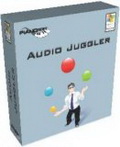
Audio Juggler este un set de 5 utilităţi. Puteţi înregistra sunet de înaltă calitate din orice sursă a plăcii de sunet. Puteţi înregistra prin taste predefinite sau printr-un semnal sau puteţi programa înregistrarea. Audio Converter poate converti loturi de fişiere în/din 6 formate audio- MP3, AAC, MP4, WMA, OGG, WAV sau poate prelua CD-uri audio în acelaşi format.
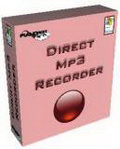
Cu Direct MP3 Recorder puteţi înregistra audio de înaltă calitate în 6 formate (MP3, WMA, OGG, AAC, MP4, Wave) din surse interne sau externe prin intermediul plăcii de sunet din computerul dvs. Puteţi înregistra când jucaţi un joc, vizionaţi un film sau ascultaţi muzică, chiar dacă este protejată de drepturile de autor.
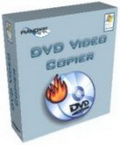
Cu DVD Video Copier puteţi copia rapid şi uşor video de pe DVD-uri video pe un alt DVD, într-un folder imagine sau o imagine ISO. Toate acestea pot fi folosite pentru a scrie ulterior DVD-uri. Puteţi deasemenea să ştergeţi DVD-uri rewritable şi să controlaţi discul DVD. Copierea DVD-urilor este simplă, rapidă şi foarte comodă.
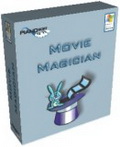
Cu ajutorul Movie Magician utilizatorii au posibilitatea să redea atât sunet cît şi video la o viteză variabilă fără schimbări ale calităţii, să transpună muzicvă fără afectarea calităţii video, să repete părţi selectate din video fără interferenţe, să recalculeze şi să redea la durata dorită fără pierdere a calităţii audio şi să creeze capturi foto perfecte din filme.
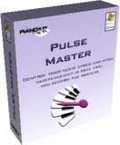
Cu Pulse Master muzicienii pot încetini muzica pentru a învăţa noi melodii şi tehnici. Controlul independent al vitezei de redare a muzicii şi frecvenţa vibraţiei sursei tonului se face în timp real prin redarea acestora de pe un Cd sau un fişier MP3, WAV, WMA, Ogg Vorbis. Acest program este folosit şi ca o maşină de dictare, cu instrumente de reglare a vitezei muzicii dansatorilor şi coregrafilor, folosit în scopuri didactice de profesori, un instrument pentru cântăreţi pentru a schimba notele muzicale pentru a se mula perfect pe vocea acestora sau pentru a înţelege cuvinte dintr-o limbă străină.

Comentarii la AudioQuick Editor Pro WR
Please add a comment explaining the reason behind your vote.
Downloaded very quickly; setup was very simple.
Window control buttons are a bit strange: The Maximize button does nothing, and the Close button opens a new, larger window advertising other products. Don't worry, though, the Minimize button closes the program completely without the goodbye ads.
Apparently you must use the program's Open function and navigate to your desired file -- drag-and-drop doesn't appear to work.
It's not clear what the spacebar does -- I think it repeats the last clicked function instead of doing Play/Stop as most audio editors do.
I can find no way to record from the soundcard on this Dell XPS running Vista Business. That's not this program's fault, of course, but other readers should be aware they might have the same problem. Possibly a patch cord to route the earphone output back into the line-in would work but I haven't tried it. That would mean part of the path would be analog -- a showstopper for purists.
It seems to be a clean little program that is ok for simple tasks, but is really too limited to lure me away from Audacity.
Save | Cancel
It's really a simple program to use, but too simple in its functionality to be considered a good program. In this program missing many basic functions (eg effects)
Free alternatives:
- Audacity
- Wavosaur Audio editor
- KRISTAL Audio Engine
Save | Cancel
It looks good, but 2 criticisms:
1: Can't enlarge the window, vital for fine editing.
2: A HUGE ad appears when closing the program. This does NOT encourage me to use the program, forced advertising is very offputting.
This is before I even got to trying it's features, it did load a MP4 file successfully.
Save | Cancel
3 words -- Come Back Tomorrow... Pianosoft should be embarrassed. AudioQuick Editor Pro WR doesn't have the minimal features you'll see in entry level audio editing apps bundled with hardware, or the bundled apps included with software like Nero or Roxio -- it doesn't begin to compare with free tools like Audacity or Wavosaur. That is, *if* you can get it to work -- it wouldn't run at all in the XPMode VM, & while it would open in XP Pro SP3 32, it would not open a simple .wav file [nor a 5.1 AC3 or .w64 (wave64)]. The app's readme.txt lists requirements as: "Windows 95, 98, NT, ME, 2000, XP installed ." so I didn't bother trying it in 7.
Installation includes eSellerate, along with far too many files in Windows' system folder, and nearly 4000 too many registry adds -- by comparison you can unzip Wavosaur & run, with no install & no registry or Windows changes (it's fully portable). One reason for all the registry keys & files is that AudioQuick Editor Pro WR is a VB [Visual Basic] app. There's nothing wrong with VB really, though it is less efficient, & all the VB apps on your system will use/share the same runtime files -- newer & older files can conflict, so the older files AudioQuick Editor Pro WR brings with it can potentially break everything else VB, & may be why it wouldn't work for me at all [since the app isn't capable of doing anything worthwhile IMHO, I didn't bother to troubleshoot]. The one thing AudioQuick Editor Pro WR doesn't include is an audio driver, so if your PC/laptop can't record playing audio [IOW use the speakers or something like Creative's "What you Hear" for input] you still won't be able to.
As I said at the beginning, I personally think Pianosoft should be embarrassed, & I really wonder at the wisdom of using a nag screen when the program closes -- it's like they want to make sure you know whom to blame.
Save | Cancel
Actually, I find Audacity to be pretty easy to use. mp3 export is relatively quick if you have the LAME MP3 plug-in.
Save | Cancel