Zilnic oferim programe licențiate GRATUITE pe care altfel ar trebui să le cumpărați!
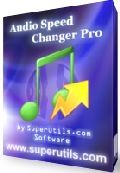
Giveaway of the day — Audio Speed Changer Pro
Audio Speed Changer Pro a fost chilipirul zilei în 18 aprilie 2010
Audio Speed Changer Pro vă permite să măriţi viteza de redare a fişierelor audio fără să schimbaţi înălţimea sunetului. A fost conceput pentru aceelerarea cărţilor audio şi pentru podcast-uri, însă poate fi utilizat cu succes pentru orice alt fişier sau înregistrare audio. Funcţia de procesare loturi şi interfaţa comodă fac din Audio Speed Changer Pro un instrument preţios pentru cei care ascultă cărţi audio şi pentru autorii care doresc să economisească timp.
Cu ajutorul acestui program puteţi comanda diverşi tempo, înalţinea sunetului şi chiar rata de redare pentru fişiere diferite din listă. Îl puteţi utiliza pentru transcodarea audio – oferă suport pentru configurarea rezultatului în fişiere format MP3, OGG şi AAC/MP4. Formatul audio convertit va fi disponibil pentru ascultare rapidă pe PC, Smartphone, iPod sau orice alt dispozitiv portabil MP3 player.
Opţiunile extra includ editarea etichetelor, opţiune de downmix într-un singur canal mono, posibilitatea de a normaliza volumul. Audio Speed Changer Pro permite drag-and-drop şi poate fi integrat în menil shell Windows Explorer pentru un acces rapid la funcţiile sale majore.
Deasemenea, puteţi descărca veriunea portabilă a Audio Speed Changer Pro de aici (dimensiunea fişierului 2.16MB)
Cerinţe minime de sistem:
Windows 2000 up to Windows 7, including x64 editions; Intel Pentium II or AMD-K6 300 megahertz (MHz) processor; 10 MB of RAM; 2 MB of HD space
Publicist:
SuperUtils.comPagina de pornire:
http://www.superutils.com/products/audio-speed-changer-pro/Dimensiunile fişierului:
2.18 MB
Preţ:
$19.95
Titluri promovate

Angel’s Vox este primul player audio şi cititor de cărţi electronice de pe piaţă conceput special pentru împătimiţii cărţilor electronice. Angel’s Vox reprezintă o soluţie inovativă şi la îndemînă. Puteţi seta diferite niveluri penru volum şi viteza de redare pentru fiecare în parte, iar setările se vor păstra când redaţi din nou. Deasemenea fişierul va porni din poziţia în care a rămas atunci când l-ati ascultat ultima oară. Ca şi alte programe de vizionat conţinut media, Angel’s Vox poate fi integrat în Windows Explorer shell pentru un acces rapid la principalele sale funcţii.
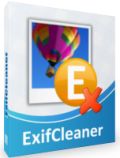
ExifCleaner vă permite să înlăturaţi individual etichete Exif sau să înlăturaţi complet date Exif. Acesta vă oferă protecţie, vă ajută să ascundeţi informaţia inutilă, nedorită sau informaţiile delicate legate de imagine, de fotograf sau de locaţia unde a fost făcută poza. Ştiaţi că fiecare poză digitală conţine aceste informaţii Exif? ExifCleaner nu alterează datele imaginii, toate operaţiile sunt sigure pentru poză. Înlăturarea metainformaţiei economiseşte doar spaţiul hard discului şi lăţimea de bandă a serverului, reduce timpul de descărcare, în mod special când este vorba despre fişiere de dimensiuni reduse sau despre un număr mare de imagini. Programul funcţionează în modul pachete de fişiere şi poate fi integrat în Windows Explorer pentru un acces rapid.

Mute on Lock este mic instrument rezident în zona de notificare care monitorizează sesiunea activă: atunci când blocaţi spaţiul de lucru Windows, opreşte sunetul din boxe. Atunci când sunteţi plecaţi sigur nu vreţi să vă deranjaţi colegii cu sunetul de la mesageria instant sau de la reminders sau poate cu muzică. Folositi Mute on Lock şi uitaţi de probleme! Mai mult, cu ajutorul acestui program puteţi opri sunetul şi îl puteţi reporni făcând dublu click pe iconiţa din zona de notificare sau prin utilizarea unei taste predefinite.
GIVEAWAY download basket
Comentarii la Audio Speed Changer Pro
Please add a comment explaining the reason behind your vote.
Installs and Activate easily on Win XP SP3
I love this thing, it lets you Tempo,Pitch and Playback Rate, also saves the file with the settings you choose if you want to convert it and gives you the choice of overwriting or renaming the original so you won't lose your original audio if you want to keep it,
I only tested it on an mp3 file but it worked perfectly and saved the file with rename by adding (1) to the filename without me losing the original. I don't listen to audio books but as a musician I find this to be a nice tool for slowing down passages for learning, and it's funny hearing your favorite songs with different settings, from changing it to slow devilish grunge to fast alvin and the chipmunks sounds, I have had a lot of fun with it so far, hilarious and useful, surprising considering how small the filesize is, most audio software usually NEEDS to be bloated in filesize to be worth a damn, this one doesn't, a keeper for me :)
Thanks GAOTD and SuperUtils.com for a neat tool
#4 - Yes in fact this is a very usefull piece of software for practicing mucicians. Imagine a guitarplayer practicing to old cuttings with for exp. Robert Johnson. The recording equipment wasn't that advanced in the late 1920ties, and a lot of cuttings were out of tune. Instead of tuning the guitar time after time, its possible to tune in by changing the speed a little. I think, its just unfair, that comment no'4, immediately was voted down with 4 thumps down. I'm prepareded for 30 of these grumpy votes, if just one gets a little benefice from my comment. Thank you very much GOTD.....
The ability to time-shift audio files [change duration without altering pitch] used to be very rare, & with a lot of audio software still missing this function, Audio Speed Changer Pro might be useful to a lot of people. One main reason to time-shift audio has been to make it fit, whether an allotted time slot, as part of a music composition, or to match video duration -- mismatched audio/video duration used to be a big problem with video capture, causing sync problems. You also often need to time-shift audio tracks when changing video fps [Frames Per Second], say going from film's 24 fps to PAL 25 fps or the reverse. Loop-based audio apps use time-shifting to match tempo [beat matching]. I never thought about using it to shorten Podcasts or audio books, but imagine that it'd work well for those when you're interested in content rather than entertainment &/or passing the time.
That said, while I wouldn't expect Audio Speed Changer Pro to match Sony Vegas [home &/or pro], where you just Control + drag the end of an audio file/clip to set duration, being able to set your new duration as a time rather than % would IMHO be a Lot easier & a Big improvement -- just add a time display & keep the slider. Likewise I think showing more exact info would improve pitch shifting & normalization -- what I assume is the normalization slider [it's labeled volume] is set to 100% by default, but I have no idea where to put it if I want volume levels to stay the same as the original.
[At it's simplest Normalization is raising volume levels as high as they'll go before maxing out & causing distortion (clipping). Since volume levels can vary a LOT from 1 audio file to the next, it's often used to bring them all up to the same level so you don't have to change the volume control or risk damaging your hearing. However most good quality audio is done & sounds best at less than maxed out volume, while normalizing itself is filtering, & like any filtering will lower quality, if only in this case very slightly. FWIW (& in case anyone's interested) better normalization filters work with perceived volume levels (RMS) rather than peaks -- one or a few very high peaks, whether a gunshot in a movie or a door closing or a pen dropping close to the mic etc, will keep peak-based normalization from working as you probably intended.]
Audio Speed Changer Pro itself is a small, portable app -- providing you don't turn on shell integration [i.e. so you can use it from Windows' Explorer without firing up the program 1st]... the portable version simply has the .ini configuration file in the program folder, rather than a folder buried under Documents and Settings. [there's nothing wrong with turning on shell integration -- it just means registry entries that can't be there if the app's going to be used portably, since you can't assume the host PC will let you write to the registry.]
I normally do my sound "editing" via the likes of Audacity etc but this is indeed quite a nice easy-to-use program for those who are not familiar with altering Pitch & playBack rates etc.
After installing the prog, you choose the track you wish to alter by the Add files option and then on the right hand side you can set Tempo, Pitch & PlayBack rate. The handy "Preview" option means you can listen to various settings until you get it the way you want it. A nice touch and a Godsend for newbies who find the likes of Audacity a little too difficult to master. If you'd like to alter audio tracks the easy way, then get this little program as it will save you much time and worry. Installed easilly into XP with Service Pack3. As usual thanks to GOTD & SU.com
I don't understand why software publishers have to exaggerate their products by calling them PRO. This software is so simple it doesn't even require a tutorial.
I must say that it works very well on mp3 music files and would be very useful for musicians, however the transitions for speech are more noticeably poor. There are phasing or flanging effects causing an unrealistic ringing sound to the voice which makes it unpleasant to listen to. Not really useful if you are listening to an ebook.


intrati si aici http://roelectronica.blogspot.com/ poate va ajuta cu ceva
Save | Cancel