Zilnic oferim programe licențiate GRATUITE pe care altfel ar trebui să le cumpărați!
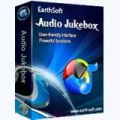
Giveaway of the day — Audio Jukebox
Audio Jukebox a fost chilipirul zilei în 8 august 2010
EarthSoft Audio Jukebox, un program jukebox redutabil, suportă MP3, WAV, WMA și OGG și vă permite să ascultați radioul sau fișiere audiode pe hard disk-ul local, puteți converti fișierele media sau puteți copia CD-uri în alte formate, să întregistrați muzica de la radio, etc.
Caracteristici cheie:
- Ascultați radioul sau muzică: dublu click pe radio sau pe fișierele audio din hard disk sau faceți click de drepata pe fișierul respectiv și selectați butonul”Play” pentru a reda melodia.
- Convertiți fișierele importate: click în meniul ”Local Media”, click pe butonul ”Add” pentru a adăuga fișiere audio din computer.Faceți click dreapta pe fișiere și selectați opțiunea ”Converter” pentru a le converti în alte formate, printre care MP3, WAV, WMA și OGG.
- Scanare și copiere automată: click în meniul ”Rip & Play” și programul va scana hard disk-ul, afișând fișierele de pe CD pe ecran. Click drepata pe fișiere și selectați opțiunea ”Ripper” pentru a copia CD-ul.
- Înregistrați radioul cu precizie: atunci când ascultați muzică la radio, faceți click pe butonul ”Record”(butonul roșu de jos) pentru a înregistra cu acuratețe radioul.
- Verificați și corectați informațiile ID3: selectați și faceți click dreapta pe fișierul audio și apoi selectați opțiunea ”ID3 info”. Verificați/corectați infromațiile detaliate după bunul plac.
- Convertiți fișierele în loturi: click o singură dată pe butonul ”Convertor” sau ”Ripper” și toate fișierele vor fi convertite automat una câte una.
Cerinţe minime de sistem:
Windows XP/Vista/7 (x32 and x64)
Publicist:
EARTHSOFTPagina de pornire:
http://www.earth-soft.com/audio-tools/audio-jukebox.htmlDimensiunile fişierului:
5.32 MB
Preţ:
$19.99
Titluri promovate

EarthSoft Blu-ray DVD Ripper for Mac copiază (BD) și DVD-uri în toate formatele audio și video precum AVI, MPEG, MP4, ASF, MKV, MOV, WMV, FLV, SWF, 3GP, AAC, AC3, MP3, WAV, WMA, OGG și RA pe sisteme de operare Mac și sincronizează fișierele rezultate pentru to iPod, iPhone, PSP, telefoane mobile, iTunes, Apple TV, XBox360 ți altele.
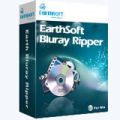
EarthSoft Bluray Ripper suportă copierea discuilor blu ray și a DVD-urilor în format ASF, FLV, SWF, MOV, WMV, AVI, MKV, RM, etc. și suportă diverse funcții redutabile cum este previzualizarea filmului, crearea de clipuri din orice parte a filmului, ajustarea setărilor pentru rezultatul final, oprirea automată a computerului, etc.
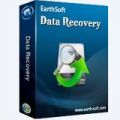
EarthSoft Data Recovery recuperează toate datele pierdute (email-uri, fișiere, etc.) sau șterse din greșeală de pe hard disk-ul computerului sau pe de dispozitivele media portabile cum sunt medii de stocare externe si stick-uri USB, dar și altele, pemițându-vă și să recuperați partițiile pierdute.
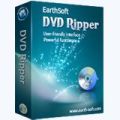
EarthSoft DVD Ripper vă permite să convertiți/copiați DVD-9, DVD-5 și fișiere imagine IFO în toate formatele audio și video cunocute: ASF/ AVI/ MKV/MP4/ WMV/ FLV/ MP3/ WAV/ WMA, și oferă suport pentru iPhone, iPod, PSP/PS3, telefoane mobile, PMP, etc.

EarthSoft Video Converter convertește format video în toate formatele video și audio cunoscute precum MP4, FLV, AVI, WMV, RM, MPEG-1, MPEG-2, MP3, WAV, WMA și OGG și oferă suport pentru previzualizare, creare clipuri, poze din video, modificare setări, conversie de loturi, etc.

Comentarii la Audio Jukebox
Please add a comment explaining the reason behind your vote.
Highly unlikely that anyone here will be without the Web of Trust plug-in (WoT) in their browser to ensure a safe experience when visiting Internet websites.
Highly unlikely that anyone here will confuse the name of the Chinese developer of today's GOTD with the uncannily similar name of a 15-year-old acclaimed American software house called Earthsoft which specialises in environmental data management software for companies worldwide.
Highly unlikely that anyone here will even get to the developer home page link that appears in the GOTD panel above once they've seen the comments and complaints in the WoT warning intercept.
Thanks for today's offer GOTD, but definitely, no thanks.
Save | Cancel
As a matter of interest, their website was flagged up by Web Of Trust has having a bad reputation. Anyone know why?
Save | Cancel
Installed on Vista Home Premium with no problem. Took about 15 seconds to install and register.
A few minor inconveniences so far;
1) Cannot resize the window. There is not enough room in the main display window to view most of the radio titles. The station tree on the left won't fit in the menu display.
2) The HELP file barely covers how to operate the program. There is no detailed info. Very sparse and basic.
3) When adding INTERNET RADIO stations, it appears, you can only add a URL and Port number (See example in the actual program). You cannot add file names. MOST Internet radio stations I listen to, use a playlist, webpage (php), or pointer file (.PLS, .PHP, .ASX, etc...). I'm sure there are tons of programs out there without these files, but not using them really limits the amount of online stations you can record (IMHO).
Overall, the program looks and feels a little amateur as far as the GUI and functionality goes. It does work as described by the website, though. I believe this is a version or two away from being a powerful and useful audio program.
None of the four main functions (listening to audio and online radio, ripping CDs, converting audio, and recording online radio), are better than free alternatives I've seen posted here on GAOTD. Keep coming back to today's Giveaway, and I'm sure you'll see lots of free alternatives to choose from! If I don't see any posted later, I'll come back and post free alternatives.
Save | Cancel
What?! oliviab, are you customer review writer Loren Purcell, who wrote"I contacted the customer service, and they warmly helped me"?
all righty then, from the online tutorial:'When the radio is playing, click the "Record" button on the bottom and you can record the radio programmes precisely.' not preciously? So, on my old XP, I did as tutored but no sound could be heard upon playback, precious or precise. I know it must be me, but two thumbs down.
Save | Cancel
The website is NOT reputable. That's enough for me to stay away from this program, diamond-in-the-rough or not!
Save | Cancel