Zilnic oferim programe licențiate GRATUITE pe care altfel ar trebui să le cumpărați!
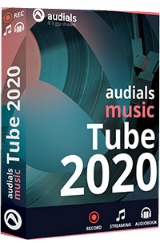
Giveaway of the day — Audials Music Tube 2020
Audials Music Tube 2020 a fost chilipirul zilei în 17 februarie 2020
Audials Muzica Tub căutări videoclipuri muzicale pentru a oferi cea mai înaltă calitate de muzică pentru tine, din punct de vedere legal și cu viteza luminii! Single-uri, albume sau discografii complete de stele pot fi obținute.
Audials oferă cele mai recente topuri în fiecare săptămână: Rock, Pop, Muzică de Film, de Dans, NE Single, ' 80 sau NE-Music Video Diagrame. Asculta fiecare melodie sau descărcați-l în câteva secunde. Aceasta funcționează, de asemenea, pentru mai multe melodii sau chiar întreaga listă. Spune-Audials genul preferat, de exemplu, Metale Grele și veți obține o mulțime de artiști și trupe care pot fi atribuite la acest gen.
Prin unic "Muzica Zoom", o hartă de toate genurile de muzica, cu milioane de piese muzicale create folosind inteligența artificială, aveți o sumă incredibil de hit-uri la dispoziția dumneavoastră. În plus, Audials Tub de Muzică oferă un modul de copiere, de exemplu, pentru a transfera muzică de la smartphone-ul sau tableta.
The current text is the result of machine translation. You can help us improve it.
Cerinţe minime de sistem:
Windows 7/ 8/ 10; 1 GHz CPU; 2 GB RAM; 1 GB hard drive space for installation
Publicist:
RapidSolution SoftwarePagina de pornire:
https://audials.com/en/press-center.html/audials-music-tube-2020Dimensiunile fişierului:
2.86 MB
Licence details:
Lifetime
Preţ:
$19.90




Comentarii la Audials Music Tube 2020
Please add a comment explaining the reason behind your vote.
Downloaded an tried to install, but received error message: Cannot create default global app data folder. "C:\ProgramData\Audials\MusicTube 2020\"
Installed on a 2 month old Win 10 laptop.
I would have liked to have tried this software!
Save | Cancel
Beth, I got the exact same error message on my steam driven desktop PC with Windows 7 :-(
Save | Cancel
The program downloaded and opened without a hitch, on a Windows 10 laptop. It asks you to create/log-in with your current Audials account. Even after clicking the download file from GAOTD, it doesn't appear to have given me the Lifetime account, as the first thing I noticed is the Buy Now! button in the options area.
As for the program itself, I typed in my favorite band and the songs aren't up-to-date, as reported below. I would estimate the listings are 4 months old. As for attempting to paste a direct link via YT, that doesn't work either. I haven't attempted to download any songs, so I can't review that feature.
Save | Cancel
Installed and also created an audial account, BUT BUY-NOW cart is still there.
Is there a way to know the program is registered and not TRIAL?
Many thanks.
Save | Cancel
Program downloaded and opened easily. I wish this would work as simplistically as MP3 Rocket but there are more variables with this program and people may find this helpful. I would suggest they have options like "Oldies" further back than the 80's and 90's. Many people today still enjoy the music of the 60's and 70's. Also make it easier to place the music exactly where you want. For instance, I have a directory for my music and that's where I wish any new music I download to be located. I'm not sure what the "Media Collection 1" means. Is it creating a new directory for my downloads? I did go into settings and change the import location but still not sure what the Media Collection 1 is doing. Also it would be nice if I could edit the song title "before" I download it. I like to remove the word "The" in front of the group's name for example. Functionality question - at the bottom is shows "results 10 of 373" but I can't determine how to scroll down past the first page. This should be intuitively obvious. Lastly, how do you search for an individual song title?
Save | Cancel