Zilnic oferim programe licențiate GRATUITE pe care altfel ar trebui să le cumpărați!
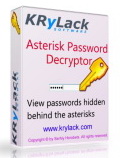
Giveaway of the day — Asterisk Password Decryptor
Asterisk Password Decryptor a fost chilipirul zilei în 5 august 2011
Asterisk Password Decryptor este un instrument puternic pentru recuperarea parolelor pierdute sau uitate. Vă permite să descoperiţi parolele ascunse în câmpurile parolelor şi din paginile web care sunt ascunse de asterisk-uri (*****). Puteţi să trageţi pur si simplu iconiţa în orice câmp de parola pentru a afla adevărata parolă ascunsă în spatele asterisk-urilor.
Caracteristici cheie:
- Afişează instant parolele ascunse aflate în câmpul de parolă;
- Dezvăluie parolele ascunse în paginile de internet Internet explorer;
- Recuperează parole pierdute în email, server client FTP şi alte aplicaţii;
- Suportă parole şi în alte limbi pe lângă engleză.
Cerinţe minime de sistem:
Windows 2000/ XP/ 2003 Server/ Vista/ 2008 Server/ 7 (x86/ x64); Internet Explorer 5.0 or better
Publicist:
KRyLack SoftwarePagina de pornire:
http://www.krylack.com/asterisk-password-decryptorDimensiunile fişierului:
2.63 MB
Preţ:
19.95 EUR
Titluri promovate

KRyLack Ultimate Keylogger Free Edition este o soluţie completă şi gratuită de monitorizare. Rulează în fundal şi monitorizează toate tastele folosite în tastatură, aplicaţiile, parolele, memoria temporară, email-ul şi paginile web vizitate. Puteţi vedea rapoartele în format HTML.

File Checksum Tool este o aplicaţie gratuită care calculează şi verifică valorile hash MD5, SHA-1, HAVAL, MD2, SHA-256, SHA-384, SHA-512 din orice fişier.

Comentarii la Asterisk Password Decryptor
Please add a comment explaining the reason behind your vote.
This is good for free but as always there are freeware alternatives that are just as good such as Show Password and Password Revealer. I have used Show Password for years on every version of 32bit Windows although I would expect it to work on 64bit. I find this type of tool particularly useful when setting up your email or ftp accounts on other computers as you can never remember them or find the piece of paper where you wrote them down. A must have tool.
Save | Cancel
Since people are mentioning freeware password viewers, NirSoft has tons of them.
http://www.nirsoft.net/password_recovery_tools.html
Save | Cancel
Its working perfectly with Desktop applications and IE, But failed to work with Firefox
Save | Cancel
well, it seems that it doesn't work with Chrome. but it supports IE. Pity, cause I used to use Chrome.
But it perfectly works with desktop programs: I’ve just decrypted my password on Outlook. I thought I’d lost it forever )))
Thanks. I’ll play around with it for a while.
Save | Cancel
It works for local passwords, but they advertise that it works for web passwords also which is silly as web forms don't have asterisks in the box until you enter a password, and it can only show what you entered. It obviously can't log onto the web server and locate a lost password.
Can be useful to recover lost passwords already on your system, IF the password shows up as asterisks already (like Outlook, etc.). If not, you can't recover it with this program.
Save | Cancel