Zilnic oferim programe licențiate GRATUITE pe care altfel ar trebui să le cumpărați!
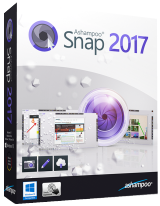
Giveaway of the day — Ashampoo Snap 2017
Ashampoo Snap 2017 a fost chilipirul zilei în 8 iunie 2016
Ashampoo Snap 2017 poate capta, edita și distribui conținutul ecranului: imagini sau fișiere video cu imagini ce pot fi complet editate cu ajutorul programului. Pe lângă uneltele comune de corectare a pozelor, acesta oferă diverse instrumente pentru a adăuga informații suplimentare sau a atrage atenția prin detalii cu săgeți și alte indicatoare. Acest fapt face ușoară vizualizarea conținuturilor complexe.
Imaginile și fișierele video finale pot fi distribuite pe email prin intermediul aplicației. Această versiune vă ajută la combinarea mai multor capturi de ecran pentru a vizualiza secvențe multiple. Suportă monitoare cu rezoluții de până la 4K. Imaginile trimise pe email pot fi redimensionate automat și noua bară cu imagini video captate permite ajustarea cu ușurință sau pauzarea și continuarea fișierelor video captate.
Caracteristici cheie:
- Acees rapid la funcții cu ajutorul tastelor predefinite sau prin bara de captare;
- Folosește funcții rapide cu un singur click;
- Salvează capturile de ecran în toate formatele imagine comune;
- Captați, editați și distribuiți în doar câțiva pași;
- Pregătit pentru 4k / creat pentru rezoluții înalte;
- Multe instrumente vizuale.
Cerinţe minime de sistem:
Windows 7/ 8/ 8.1/ 10; Min.resolution: 1024 x 768 and 16-bit High color (32-bit recommended) and min. 64 MB RAM
Publicist:
Ashampoo GmbH & CoPagina de pornire:
https://www.ashampoo.com/en/usd/pin/1824/multimedia-software/Ashampoo-Snap-2017Dimensiunile fişierului:
52 MB
Preţ:
$49.99
Titluri promovate

Ashampoo Snap 9 este soluția ideală pentru înregistrarea capturilor de ecran și a fișierelor video concepută pentru computerul dvs. Captați tot ce vedeți pe ecran ca imagine sau video și adăugați informații suplimentare, cum ar fi text sau săgeți. Preț de actualizare pentru utilizatorii GOTD (pentru Ashampoo Snap 2017): 19.99USD în loc de 49.99USD).

Comentarii la Ashampoo Snap 2017
Please add a comment explaining the reason behind your vote.
I have Snap 7 that's worked well - any big differences between this version and 7 (other than in the name)?
Save | Cancel
Powder_Skier, I had the same question. I never heard of the 2017 version, they have Snap 7,8,9... so I installed the giveaway.
To be honest, it looks like they created this version specifically for the giveaway - many of the options in the editing menu are disabled and they offer you to buy a license for Snap 9 to get those working.
If you already have a full version of Snap - don't bother with this one.
Otherwise - I love my Snap (bought license) and would gladly recommend it for screen capturing and image editing. They also have a pretty good support team that responded quickly and effectively when I reported issues. They even added a feature that I asked for.
Save | Cancel
Do NOT install if you have a previous version. Many functions are disabled to entice you to buy version 9.
This is not usually their way but shame on Ashampoo for doing that this time. I have purchased some of their products following GOTD testing but I will not anymore because of this bad practice. Customers purpose is to test the features of programs offered here. If features are blocked then we are wasting our time.
Save | Cancel
Sadly I am notified an update that is available before I even open for the first time after installing. I assume if I install the update that I loose my 'free subscription' per the limits mentioned in the Readme file. Otherwise I like this companies software.
Save | Cancel
As a taker of risks just for the hell of it, I tried applying the update that popped up immediately after installation. It DID update and did NOT restrict the usage of the software in any way
Save | Cancel
W7, 64 bit pro. The new and old versions of the software always fail when i try to capture scroll down screenshot in my Dell and Sony Vaio laptops. I always use FF. IE and Chrome are fine but in FF it fails :( I also don't like when it starts with Windows. This shouldn't be always active.
Save | Cancel
hardgirl, There is an option in the configurations that you can uncheck the box that makes it start when windows starts. I also don't like a lot of programs starting at start up.
Click on configurations then general and down on left hand side you will see the box that is check to start when windows starts just uncheck and it will solve your problem.
Save | Cancel