Zilnic oferim programe licențiate GRATUITE pe care altfel ar trebui să le cumpărați!
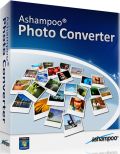
Giveaway of the day — Ashampoo Photo Converter 1.0.1
Ashampoo Photo Converter 1.0.1 a fost chilipirul zilei în 5 octombrie 2014
Ashampoo Photo Converter este instrumentul perfect pentru editarea a sute de de poze simultan - personalizați dimesniunile pozelor dvs., rotițile, corectați-le automat, salvați-le într-un din diversele formate sau protejați-vă pozele cu o siglă watermark.
Nu trebuie să încărcați, editați și apoi să salvați fiecare poză în parte. Ashampoo Photo Converter va face treaba pentru dvs. pentru a vă economisi timpul prețios. Mai mult, în interfața bine organizată veți găsi alte opțiuni folositoare precum schimbarea adîncimea de culoare, corectare automată gamma, aplicare efecte (umbră, încețoșare, îmbunătățire a pozei, adăugare margini) și multe altele. Nu mai editați o singură poză -- editați toate pozele!
Cerinţe minime de sistem:
Windows XP/ Vista/ 7/ 8; 256 MB RAM; 37 MB of hard disk space
Publicist:
Ashampoo GmbH & CoPagina de pornire:
https://www.ashampoo.com/en/usd/pin/0080/-/Ashampoo-Photo-ConverterDimensiunile fişierului:
11.1 MB
Preţ:
$9.99
Titluri promovate
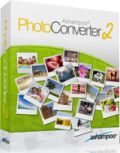
Ashampoo Photo Converter 2 este arma noastră elvețiană când vine vorba de editarea pozelor. Nu mai trebuie să căutați printre sute de poze, Ashampoo Photo Converter 2 procesează întreaga dvs. colecție de poze simultan, fie că este vorba despre o poză sau 1000. Preț special la actualizare pentru utilizatorii GOTD pentru Ashampoo Photo Converter: 4.49 USD în loc de 14.99 USD (preț întreg).

Comentarii la Ashampoo Photo Converter 1.0.1
Please add a comment explaining the reason behind your vote.
Installed and registered "the Ashampoo Way" without problems on a Win 8.1.2 Pro 64 bit system.
A German company with all legal information. And a company with a strong marketing. Depends on you, if you like it...
First starts a "Welcome" screen. Not needed, really - but here you can change the language, disable the so called service channel, which informs you about updates and from this screen you can go the the MyAshampoo world with all the free and paid offers.
I don't want to visit the Asampoo world and "start the converter".
You add file(s) and then you can resizes (without any options to the resize algorithm - no info either), you can add a pictures as watermark (no self defined texts, size, transparency or place), autocorrect or do some funny things like "swap RGB order".
After conversion you cannot view the picture from the program, you have to go to the output directory by yourself. That' not so good...
The auto correction is moderate and the software itself...
I'll try to find some nice words. It is a working, but more than simple photo tool with very limited options, IMHO just made to make something quick and dirty to promote the Ashampoo Name.
It does, what it claims.
I really don't need such a software. Uninstalled via reboot.
Save | Cancel
The software installs the following into your PC compulsorily, without notifying you first or asking you for permission.
• CleverReach.com.lnk > into your PC Desktop size is 2KB
• is-9Q1UQ.tmpCleverReach.com.ico > into your C:\Documents and Settings\(your username)\Local Settings\Temp
Size is 287KB
They are easily deleted.
The link properties point towards C:\Windows\System32 but I cannot find anything related yet.
-------------------------------------
About the software in use:
It is incapable of user setting a chosen source directory.
However it will remember your last used source diectory. When you nxt use the software, it will open that.
This software does more than convert. It does the following:
Processing Options
Resize image
Lock aspect ratio
Width: %
Height: %
Units: Percent
Size Filter: Apply to all images
1-Click Optimize (Auto-Contrast/Colors)
Use this image as watermark:
127 (0; 255)
File Handling
Delete source files after conversion
Keep original file date/time
-------------------
Apply gamma correction (0; 50)
Apply brightness correction (-255; 255)
Apply contrast correction (-100; 100)
Change color depth
1Bit (2 Colors)
Change RGB order
Swap red and blue
Effect Blur Strong
Effect Sharpen Strong
Effect Border
Effect Drop Shadow
Output Directory
(you input chosen directory)s Use Current Directory
Output Format
JPG - Joint Photographic Experts Group (*.jpg) [Configure]
------------------------------
Rotate left 90°
Rotate by 180°
Rotate right 90°
Mirror
Flip
Grayscale
Invert
-------------------------------------------------
Convert to formats:
APCDOC - Ashampoo Photo Commander Document (*.apcdoc)
BMP - Windows Bitmap (*.bmp)
GIF - Graphics Interchange Format (*.gif)
HDP - HD Photo (Windows Media Photo) (*.hdp)
JNG - JPEG Network Graphics (*.ing)
JPG - Joint Photographic Experts Group (*.jpg)
JP2 - JPEG 2000 (*.jp2)
MNG - Multiple-Image Network Graphics (*.mng)
PCX - ZSoft Paintbrush (*.pcx)
PIX - Alias/Wavefront Image (*.pix)
PNG - Portable Network Graphics (*.png)
PPP - Punk Productions Picture (*.ppp)
RAS - Sun Raster Image (*.ras)
RAW - Raw Image data (*.raw)
SGI - Silicon Graphics Image (*.sgi)
TGA - Truevision Graphics Adapter (*.tga)
TIF -Tagged Image File (*.tif)
PLUGIN - PNM - Portable Any Map (*.pnm;*.pbm;*.ppm;*.pqm)
(However, I am skeptical of it converting a JPG to RAW)
Two photos tested were resized very well. So it does what it says.
Thanks to GOTD and Ashampoo.
Save | Cancel
Free alternative - ImBatch - the most advanced batch image processing I ever seen and still in development. New versions with new batch tasks available almost every month.
Ashampoo's tool, however, may be easier to use. I will try it too.
Thanks for the giveaway
Save | Cancel
This is some kind of a batch picute converter. Besides that it not an image viewer.
I have been using IrfanView and Faststone Image Viewer for years for this kind of job. Never failed me.
Both viewing and converting. This is just ok.
Save | Cancel
Oh Dear, Wait for all the Ashampoo Spam accusations.
Just for your Info. They do not Spam they send you Adverts for another of their Products, which you can prevent if you wish.
Save | Cancel