Română
Zilnic oferim programe licențiate GRATUITE pe care altfel ar trebui să le cumpărați!

$49.99
EXPIRAT
Giveaway of the day — Ashampoo Photo Commander 15
Tot ce ai nevoie pentru a vizualiza, edita și de a prezenta fotografiile!
$49.99
EXPIRAT
Părerea utilizatorilor:
146
0 comentarii
Ashampoo Photo Commander 15 a fost chilipirul zilei în 28 martie 2018
Chilipirul Giveaway of the Day de astăzi
Criptare pe bază de fișiere pentru mai mulți utilizatori!
Noul Ashampoo Photo Commander 15 este o soluție universală pentru a vizualiza, edita și organiza fotografiile. Aduce ordine în biblioteca dvs. foto, lot-optimizarea mai multe fișiere simultan sau de a crea și proiecta propriile calendare, felicitări și slideshow-uri cu usurinta.
De Control și să navigați prin slideshow-uri pe PC-ul dvs. în timp ce slide-uri apar pe un monitor extern sau proiector! Cu doar câteva clicuri, incepatori, amatori și profesioniști deopotrivă se vor obține rezultate uimitoare.
The current text is the result of machine translation. You can help us improve it.
Cerinţe minime de sistem:
Windows 7/ 8/ 8.1/ 10
Publicist:
Ashampoo GmbH & CoPagina de pornire:
https://www.ashampoo.com/en/usd/pin/2018/multimedia-software/photo-commander-15Dimensiunile fişierului:
315 MB
Preţ:
$49.99
GIVEAWAY download basket
Developed by CyberLink Corp.
Developed by PhotoInstrument
Create, manage, copy and edit custom images.
Developed by Mirillis Ltd.
Ofertele iPhone de astăzi »
Rising Craft is a sandbox building game that gives players limitless freedom.
$2.99 ➞ gratuit astăzi
$0.99 ➞ gratuit astăzi
$3.99 ➞ gratuit astăzi
Photo Eraser is an easy-to-use image editor to remove unwanted objects from your photo, such as date stamps, watermarks, text, building or...
$1.99 ➞ gratuit astăzi
$7.99 ➞ gratuit astăzi
Ofertele Android de astăzi »
If you are a true Idle Tower Defense fan, this TD strategy game can't be missed!
$0.99 ➞ gratuit astăzi
$2.99 ➞ gratuit astăzi
$2.49 ➞ gratuit astăzi
$0.99 ➞ gratuit astăzi
Stickman Legends Survival is one of those arena shooter roguelike games.
$0.99 ➞ gratuit astăzi
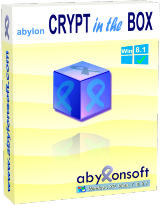




Comentarii la Ashampoo Photo Commander 15
Please add a comment explaining the reason behind your vote.
I have used Photo Commander in the past and it is a decent program so I will probably download this. Thank you. One observation (not a complaint), on the Ashampoo site Photo Commander 15 is offered at $9,99, not $49.99, and the newest version 16 is offered at $19.99.
Save | Cancel
Nice program but it's a bit old. The current version is 16.0.2.
Save | Cancel
brenda,
That's WHY this is a freebie of course !! .. but I've used this program for quite a few years now .. very useful to have on and Ashampoo - for me at least - have always come up with a decent useful program of the many kinds they do.. better by far than a lot of the Giveaway stuff ...
Save | Cancel
The best way to go about Ashampoo is creating a Ashampooo account, it will keep track of all your serial numbers and some downloads too, you will also be able to access the official Support area (Premium support is dealt with faster than free tickets but it costs extra) and different archives aswell as making it easier to opt-out of Newsletters, which will be activated every time you request a new serial with same email address.
Now in regard to how the newsletter is triggered, if you used the same email address before to request a key, you may have disabled or cancelled previous newsletters, that's good and all but if you request a new key, the newsletters will be triggered and turned on again. So do yourself a favour and create a Ashampoo account prior to requesting a serial key (if you don't have one yet) to easily opt-out by logging in into your account, going into "Notifications" and selecting "Please remove me from the Ashampoo-Newsletter" and that's all there is to it. No spam, no newsletters, no nothing, except a confirmation mail.
In regard to "Spam" and a bit of clarification, they do not send you spam at all, they send valid emails dealing with new Ashampoo products, heavy discounts and update or upgrade notifications or other deals and blog news, you can find the same emails in your account archived under "Newsletter archive".
Before installation, you need to request a free serial number to unlock the installer (this does register the program itself too). Enter your email address, request the key. In the email you'll receive, verify your email address to get the key. Use the key and paste it into the installer and continue the installation. Once you run Photo Commander, it will already be registered.
Other than that, this program has lots of features, so i'm not going to list them all in detail but most interesting and noticable are Slideshow Creation on CD/DVD, Converter, Renamer, Redater, Geotagging, Creation of Web Photo Album, Calendar/Collage/Panorama creation, Photomixer, JPG-Optimizer, 2D to 3D Converter, Screen Capture, there is much more. You should try it yourself to get the full picture. It's a very decent program on it's own and for free definitely a keeper if you have lots of photos and deal with them quite often.
Save | Cancel
Ashampoo software is easy to use & it works. Photo Commander is a good all-around app for managing & working with your photos or images, that is more approachable IMHO than say something like the popular Zoner. Photo Commander won't do some of the more in depth stuff that some other image editing software can, but then Ashampoo doesn't have to encourage users to attend webinars &/or training sessions in hopes that they'll actually use the software -- something some other companies spend lots of time & effort on. A couple of other examples: Corel has been working to simplify the interface for PaintShop Pro, but they still feel a need to have a help panel always visible by default, because it's in a word: confusing. And there's an entire industry devoted to Photoshop training.
Ashampoo seems to hint that Photo Commander is something lots of pro photographers would & do use... some may, as there are always creatives that are a bit tech-adverse, but on the whole, no. There are brands of image apps that seem to target the more artistic photographers, but the majority of "gotta pay the rent" pros I think go the Lightroom <-> Photoshop route, because Adobe puts its design focus on production & speed, just for these gals & guys. For most of them you can't pay the bills unless you crank out a lot of work very efficiently, & the Adobe software lets them do just that. It's just not average user or consumer friendly.
The reason I mention that is, if you save your photos in RAW format, while there's nothing at all wrong with using Photo Commander, I just think you should know that you can do better *if you want*. And I'm not talking about really in depth editing, but rather using the more capable, non-destructive, auto or manual features of Lightroom, to develop your RAW files into images you can work with in whatever app you choose, including Photo Commander. A RAW file is basically a sensor dump from the camera, that has to be processed to make an image -- the reason for saving RAW files is that you might do better at that destructive processing than some automatic function in Windows or camera software -- so *to me* it kinda defeats that purpose if you open your RAW files in software that's going to automatically turn it into an image. Again, *to me*, if you're going to let software automatically process your RAW files, you'd likely be better off just letting your camera do that processing, saving your photos as smaller, easier to manage jpegs.
Save | Cancel
I started using Photo commander to organize my photos after Google killed Picasa....but Photo Commander also has some excellent editing functionality. Another neat off-shoot of the Ashampoo software is you are required to have an account (I HATED this idea...) but it gives you access to all your keys, the software if you need to re-download it, and it gives you access to deals/freeware. Also, Ashampoo have an really great selection of software which is worth looking at. And NO I don't work for them.....I just use the products....
Save | Cancel