Zilnic oferim programe licențiate GRATUITE pe care altfel ar trebui să le cumpărați!

Giveaway of the day — Ashampoo Photo Card 1.0.0
Ashampoo Photo Card 1.0.0 a fost chilipirul zilei în 19 ianuarie 2014
Ashampoo Photo Card este o soluție intuitivă și simplă concepută special pentru a transforma pozele dvs. în felicitări uimitoare complete, cu margini și text adăugat, totul în câțiva pași. Exprimați-vă sentimentele și trimiteți o felicitare personalizată. Cu Ashampoo Photo Card, transformarea pozelor în felicitări devine o operație simplă cu doar un click: selectați poza sau faceți o poza cu webcamul, selectați o temă, editați textul dorit și trimiteți felicitarea persoanei dorite.
Indiferent de ocazie, programul Ashampoo Photo Card vine cu diverse teme înglobate pentru a transmite mulțumiri sau exprima sentimentecu stil. Iar librăria clip integrată vă permite să adăugați rafinament.
Caracteristici cheie:
- Suport pentru camera web;
- 62 de teme (teme suplimentare dacă achiziționați aplicația);
- Imagini oglindă și întoarse 180 de grade;
- Ajustare transparență, dimensiune, luminozitate, contrast și saturație;
- Adăugare și stilizare texte și art clipuri;
- Distribuiți pe Ashampoo Web, Facebook, Picasa sau trimiteți felicitări pe email.
Cerinţe minime de sistem:
Windows XP, Vista, 7, 8; Min. 256 MB RAM; Hard Disk Space 150 MB; graphic-card with a resolution of at least 1280 x 800
Publicist:
Ashampoo GmbH & CoPagina de pornire:
http://www.ashampoo.com/en/usd/pin/0086/Multimedia_Software/Ashampoo-Photo-CardDimensiunile fişierului:
180 MB
Preţ:
$19.99


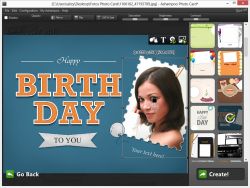

Comentarii la Ashampoo Photo Card 1.0.0
Please add a comment explaining the reason behind your vote.
Already got this soft from a giveaway on some German site. I can’t say if it will be the case here, but it downloaded without my permission some pilot analyzer and updater which of course found in my system zillions of pilots needing an update, against a fee. I Could easily get rid of it with Revo uninstaller.
The soft itself: very simple, intuitive and user friendly. Your pictures can easily be redimensioned, rotated and positioned to fit the provided templates. Of course mostly aimed at children and teens, but some templates, not too childish, are really nice (a few more can be bought on the site for 1.99 € - or the equivalent - per pack of five). Would I pay for this? No, Funny Photo Maker offers much more for free, especially recent versions, but this giveaway will complement it nicely.
Save | Cancel
Installed and registered without problems on a Win 8.1 64 bit system.
This time we receive the original Ashampoo Installation file, not the GOATD software wrapper. You receive the registration key via the Ashampoo Website. It is not needed to enter any personal information.
By the way, you don't need internet connection for the installation and registration process.
The Photo Card program, one of many on the market is an easy to use software, works in my short test flawless. This is not always the case...
You choose a picture, you choose one of the templates on the right site, you add your text and change the photo and text parameter, then your photo card is produced and you can sent it within the program wherever you want. Easy learning curve, enough parameters for an individual photo card.
There aren't to many templates to choose, but, hey!, they want to make money. Legal! If you want more templates, you have to pay. In my opinion the templates provided with the software are absolutely sufficient... if you don't sent hundreds of cards to your partner and friends.
Nice piece to play. Will stay on my computer, even if I didn't sent more than a dozen self made cards in the last years...
Thanks GOATD and Ashampoo
Save | Cancel
Excellent software,thanks Ashampo
free alternative http://www.hp.com/global/us/en/consumer/digital_photography/free/software/photo-creations.html
Save | Cancel
To create Business cards for FREE you can use an excellent FREE Photo Editor called "PHOTO POS PRO".
Just pay attention while installing this FREE GEM, since it’s ad supported. So to avoid the installation of useless third-party toolbars, switch to the “custom installation” mode and you are done.
http://www.photopos.com/Photo-Pos-Pro_Photo-Editor-Key-Features.asp
Enjoy!
Save | Cancel
#3: This software does NOT install other software without asking you if you want it or not. You obviously were not paying attention to the installation screens. There is one screen which asks you if you wish to also install another piece of their software (forget the name at the moment) and you have to answer NO otherwise if you simply continue on your merry way of clicking NEXT buttons it will install it for you.
Everyone: pay attention to the installation screens and make sure you read each screen. Many software distributors are promoting their other products by asking you if you wish to also install a demo version. If you don't pay attention and the installer winds up installing another item, don't blame the manufacturer when the blame rests on your shoulders!
Save | Cancel