Română
Zilnic oferim programe licențiate GRATUITE pe care altfel ar trebui să le cumpărați!
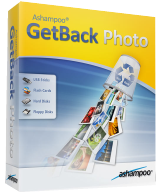
$19.99
EXPIRAT
Giveaway of the day — Ashampoo Get Back Photo 1.0.1
Programul vă permite să recuperați rapid pozele de pe diverse medii de stocare.
$19.99
EXPIRAT
Părerea utilizatorilor:
115
0 comentarii
Ashampoo Get Back Photo 1.0.1 a fost chilipirul zilei în 7 decembrie 2015
Chilipirul Giveaway of the Day de astăzi
Extrageți datele iPhone din fișierele de rezervă iTunes pe Windows.
Recuperați poze digitale peirdute cu ajutorul programului Ashampoo GetBack Photo. Acesta vă permite să recuperați rapid pozele de pe diferite medii de stocare în doar câțiva pași. Ashampoo GetBack Photo recupereazănu doar pozele care au fost șterse "normal", dar și pe cele aflate pe dispozitive de stocare care au fost deja formatate.
Caracteristici cheie:
- Recuperează fișierele imagine avariate sau șterse;
- Scanează toate dispozitivele de stocare aflate în sistem;
- Pozele pot fi găsite chiar și după ce dispozitivul de stocare a fost formatat;
- Metadata este și ea acceptată, de exemplu EXIF și IPTC;
- Suportă toate formatele comune de fișiere, precum JPG, PNG, BMP, GIF, RAW;
- Pozele pot fi găsite în documente PDF și Word;
- Afișează pozele ce pot fi recuperate în minipictograme.
Cerinţe minime de sistem:
Windows XP/ Vista/ 7/ 8; For Windows XP Service Pack 2 or higher is recommended; RAM: min. 256 MB; Disk Space: min. 17 MB
Publicist:
Ashampoo GmbH & CoPagina de pornire:
https://www.ashampoo.com/en/usd/pin/0073/tools-and-utilities/Ashampoo-GetBack-PhotoDimensiunile fişierului:
9.6 MB
Preţ:
$19.99
Ofertele iPhone de astăzi »
Zero-setup Python environment and developer toolbox in a first-class citizen app for iPad and iPhone.
$7.99 ➞ gratuit astăzi
HomeBatteries makes it super quick & easy to see all of your HomeKit accessory batteries in one location.
$2.99 ➞ gratuit astăzi
Pedali offers interval training that can be customized to best meet your needs whether you want to start running.
$0.99 ➞ gratuit astăzi
$9.99 ➞ gratuit astăzi
$1.99 ➞ gratuit astăzi
Ofertele Android de astăzi »
Resume Builder helps creating a impressive and professional resume & curriculum vitae PDF format in minutes.
$4.99 ➞ gratuit astăzi
$6.99 ➞ gratuit astăzi
$4.99 ➞ gratuit astăzi
$1.49 ➞ gratuit astăzi
$0.99 ➞ gratuit astăzi



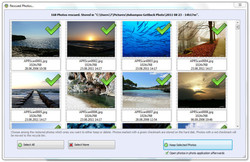
Comentarii la Ashampoo Get Back Photo 1.0.1
Please add a comment explaining the reason behind your vote.
As usual a very nice program from aShampoo, unless I am using it wrongly it works a bit too well... After scanning my C:\ drive for about 10 minutes it said it was about 1% completed and had already found 17,000+ files. I stopped and checked and found nearly all of them were tiny png's and jpg's that had come from internet browsing and been deleted during cleanups.
On this basis it would have taken many hours to scan the drive and produced a million or more tiny objects.... I probably would never have found one particular file I was looking for in all the rubbish. Ron
Save | Cancel
It would be much more usable if you could specify the smallest file to "find".... say 20k then you would mainly only get usable photos
Save | Cancel
Thank you , Thank you, Thank you, Thank you. I have been able to access discs that my damn DVD/CD writer didn't write properly. I did 45 discs before the hard drive gave up the ghost but didn't realise that the unit was screwed. These were pictures of my daughter who died some years ago and many other precious images. The computer just goes into over drive and nothing can read what is on them. This has just finished the first disc and retrieved precious photos I thought I had lost. Thank you so so much I thought they were lost for ever
Save | Cancel
Tested this on a flash drive, the results were impressive.
What a shame that some method of filtration, file type, file size and folder selection, would have made it so much better.
It found about 8,000 files on this 8 gig flash drive 6500 of them being GIF files or files too small to be of any use.
Doesn't seem to be any improvement since the last time it was given away here, a great pity as it has potential.
Save | Cancel
I have tried previously offered progs which insist on scanning the entire drive. I am short of time and patience. Will this prog allow me to choose a certain folder and scan only that folder? Thank you.
Save | Cancel
It has to scan the entire volume to find the lost files. Folders are just a way of displaying data so it's easy for the human sitting at the computer to locate. In reality, the data is not stored in folders. These are only virtual and files within the same folder can be stored all over the actual disk in different places. That's why most legitimate data recovery software will need to scan.
Save | Cancel