Zilnic oferim programe licențiate GRATUITE pe care altfel ar trebui să le cumpărați!

Giveaway of the day — Ashampoo Backup 2020
Ashampoo Backup 2020 a fost chilipirul zilei în 6 octombrie 2019
Dacă ai privit vreodată la un ecran negru pentru Windows refuzat să boot-eze, va aprecia valoarea de backup-uri regulate. Și acesta poate fi atât de ușor!
Numai copii de siguranță va proteja împotriva iminent de pierderi de date, ca fiind cauzate de ransomware, corupt de sistem de operare sau discuri. Ashampoo Backup 2020 e de prost-dovada software de backup pentru a salva fișierele. Programul susține și reface întreaga partiții și discuri în doar câteva clicuri.
Beneficiaza de backup-uri automate și tam-tam-free file recovery prin intermediul built-in sistem de salvare!
The current text is the result of machine translation. You can help us improve it.
Cerinţe minime de sistem:
Windows 7/ 8/ 10
Publicist:
Ashampoo GmbH & CoPagina de pornire:
https://www.ashampoo.com/en/usd/pin/1459/security-software/Ashampoo-Backup-2020Dimensiunile fişierului:
87.3 MB
Preţ:
$29.99


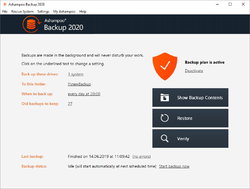
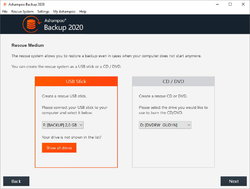
Comentarii la Ashampoo Backup 2020
Please add a comment explaining the reason behind your vote.
It is critically important for the vendor to watch forum comments and respond. Before installing new programs, I like to have answers to legitimate questions, such as #5: "I backup with Ashampoo Backup 2020. Disaster strikes taking out my hard drive including Ashampoo Backup 2020. Now what do I do?"
Many thanks.
drv
Save | Cancel
How are files stored? That is, is the format proprietary? Can I restore without having the program available? For example, I backup with Ashampoo Backup 2020. Disaster strikes taking out my hard drive including Ashampoo Backup 2020. Now what do I do? The program I'm currently using allows me to make backups using the file's native format. The few times I've needed to recover something, I did nothing more than a copy (from the backup) command.
Save | Cancel
Downloaded and activated without any problems on Windows 10 (64) and took it for a test drive and sorry to say wasn't very impressed. after setting up and running the program started to backup as it should, but with only a 2% CPU load the program paused the backup, reporting it had paused due to heavy system load. I have a 8 core processor, with 32GB RAM so a 2% CPU load is hardly a "heavy load". However, if you go to settings you can disable the Automatic Pause, other than that small annoyance it seems to do what it is supposed to do with little drain on system resources.
Save | Cancel
The Setup file of this offering identifies itself as version 12.6.0.0, i.e. the now obsolete version 12 (the newer version 14 has recently been released). The amazing arithmetic therefore is: 2020 = 12.6.
I assume it is the standard (non-profssional) version 12.
It would have been nice if Ashampoo would have offered this information themselves, instead of wasting the time of their customers.
Save | Cancel
If your disk fails and you've used an external disk for backup, if you do a complete backup, including the OS, and install a new hard disk can you then copy everything to it, including the OS, and basically re-create a new primary hard disk that is an exact copy of the original that is "bootable"?
Save | Cancel
Dennis W Comito, You need something that will allow you to boot from that new hard disk, before you can recover the copy of the OS from the external disk. It is not clear this product will have the capacity to make the external drive bootable. I have also not seen an answer as to the need for this program to reside on the new HD before a complete recovery can be made.
Save | Cancel